Nvidia Geforce Experience Error Code 0X0003, How To Fix The Nvidia Geforce Experience Error Code 0X0003?
by A Maria
Updated Mar 10, 2023
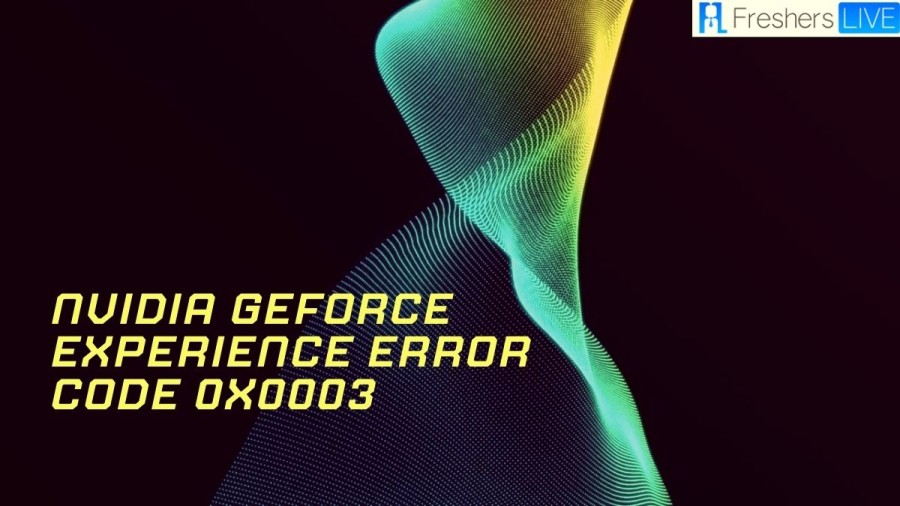
What is Nvidia Geforce experience error code 0x0003?
The Error Code: 0x0003 may arise from a few different causes, including inadequate permissions to access the Nvidia Telemetry Container service, outdated or corrupted GPU drivers, and incorrect execution of Nvidia services. It's also possible for the error to be triggered by incorrect network adapter entries. When the error occurs, a message reading "Something went wrong. Try rebooting your PC and then launch GeForce Experience. Error Code: 0x0003" is displayed.
Cause of Nvidia Geforce experience error code 0x0003
Here are the possible causes of the error and their corresponding explanations:
Nvidia Telemetry Container Does Not Have Permissions
Windows is Not Compatible With GPU Drivers
Nvidia Services are not Running Properly
Corrupt or Outdated GPU Driver
Incorrect Entries in Network Adapter
How to fix the Nvidia Geforce experience error code 0x0003?
Fix 1: Force Restart Nvidia Services
Fix 2: Allow Nvidia Telemetry Service to Interact with Desktop
Fix 3: Reinstall Nvidia Components
Fix 4: Fix Network Adapter Problem with Winsock Reset Command
Fix 5: Update Nvidia Graphics Driver to the Latest Version
Nvidia Geforce experience error code 0x0003 - FAQs
Error Code: 0x0003 is an error that can occur while launching GeForce Experience. It is usually accompanied by a message that says "Something went wrong. Try rebooting your PC and then launch GeForce Experience."
The error can be caused by inadequate permissions to access the Nvidia Telemetry Container service, outdated or corrupted GPU drivers, incorrect execution of Nvidia services, or incorrect network adapter entries.
There are several ways to fix this error, including restarting Nvidia services, allowing Nvidia Telemetry Service to interact with the desktop, reinstalling Nvidia components, resetting the network adapter with the Winsock Reset command, and updating Nvidia Graphics Driver to the latest version.
If none of the above methods fix the error, you may want to try uninstalling and reinstalling GeForce Experience or seeking help from Nvidia support.
To prevent this error from occurring in the future, you can make sure that your GPU drivers are always up-to-date, and that Nvidia services are running properly. You can also regularly check your network adapter entries and make sure they are correct.







