Overwatch 2 Credits Not Showing Up, How To Get Credits In Overwatch 2?
by Ushapriyanga
Updated Feb 08, 2023
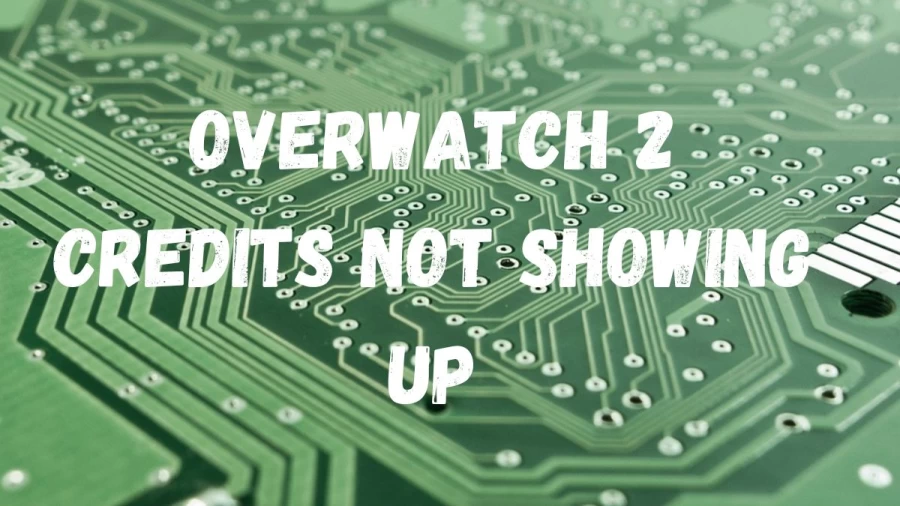
Overwatch 2 Season 3 Credits
In Overwatch, players could spend credits to purchase various cosmetic items such as skins, sprays, voice lines, emotes, victory poses, and highlight intros. Credits could be obtained through Loot Boxes either as a direct amount of money or as compensation for duplicate items. During seasonal events, new cosmetic items would cost three times the normal number of credits for items of the same rarity, while returning items would have the same cost as standard items.
With the release of Overwatch 2, credits became known as "Legacy Credits" and were carried over from the first game. Beginning in Season 3, players will be able to earn credits again, with 1500 credits earned through the season and an additional 500 credits through the Battle Pass. Most epic and legendary-tier skins from before Overwatch 2 will always be available for purchase with either Overwatch Coins or credits in the hero gallery, including those from seasonal event modes.
Overwatch 2 Credits Not Showing Up
Starting from Season 3 of Overwatch 2, Legacy Credits and Credits have become interchangeable, with Legacy Credits being replaced by regular Overwatch Credits. The key distinction between Legacy Credits and Credits was that Legacy Credits could not be earned in Overwatch 2, but were only possessed by players who had leftover Credits from the original Overwatch game. Now that Credits have returned to their original form, players can earn them again.
Blizzard is reintroducing Overwatch Credits to the franchise in Overwatch 2 with the start of Season 3. Previously known as Legacy Credits in the first game, the premium currency will add an additional dimension to the in-game economy. After the transition to Overwatch 2, Overwatch Credits and their accompanying loot boxes were retired and stored as Legacy Credits on older accounts. While these credits were still usable to purchase certain items, there was no way to increase the amount in a player's collection. However, in Season 3, Blizzard is bringing back the familiar currency and providing more opportunities for players to earn and spend it.
How To Get Credits In Overwatch 2?
To earn Overwatch 2 Credits, players can progress through the Seasonal Battle Pass. The Season 3 Battle Pass will offer 1,500 Credits as standard rewards and an additional 500 Credits as premium rewards. By completing Daily and Weekly Challenges while playing Overwatch 2, players can easily accumulate Credits. It's recommended to prioritize playing one of the best heroes for beginners in Overwatch 2 to maximize the earning potential.
The Season 3 Battle Pass for Overwatch 2 will feature 1,500 Credits in the free tier and an additional 500 Credits for players who purchase the premium tier. Players can use 1,500 Credits to purchase Legendary skins, and a free Legendary skin is awarded at the conclusion of the Battle Pass.
Blizzard has announced plans to introduce new items to spend Credits on, to avoid limitations. The premium Battle Pass can be purchased for 1,000 Credits, which is self-sustaining as long as players earn all possible Credits and complete the Battle Pass before the end of the season.
What To Do With Legacy Credits Overwatch 2?
Overwatch 2 now has two currencies: Legacy Credits and Overwatch Coins. Currently, Legacy Credits can be used to purchase cosmetic items, but Blizzard is considering adding more uses for Credits in the future. To maximize earning potential, players should complete as many challenges as they can. These challenges can range from winning a certain number of matches to using a specific hero for a set amount of time. The more challenges players complete, the more Legacy Credits they will earn.
Participating in events is another way to earn Credits. Overwatch 2 has various events throughout the year, including seasonal and special ones, in which players can earn skins and rewards by completing challenges. By participating in events, players can also earn extra Credits that can be used to purchase legacy skins.
Players can also earn Credits by purchasing the Premium Battle Pass track, a paid version of the Battle Pass that offers additional rewards and challenges. By purchasing the Premium Battle Pass, players can earn an additional 500 Legacy Credits per season.
In conclusion, earning Legacy Credits in Overwatch 2 Season 3 is as simple as playing the game and participating in events. Players can earn Credits by completing challenges, leveling up their Battle Pass, participating in events, and purchasing the Premium Battle Pass track. Get ready to earn those Legacy Credits and add some new skins to your collection.
Overwatch 2 Credits Not Showing Up
To log out of the Overwatch 2 client, simply log out and then log back in. On PC, log out of both the Battle.net Desktop App and the Overwatch 2 client and then sign back into both. If you have trouble accessing your account, resetting your password might be necessary.
Overwatch 2 Credits Not Showing Up - FAQs
To log out of the Overwatch 2 client, you need to sign out and then sign back in.
On PC, you need to log out of both the Battle.net Desktop App and the Overwatch 2 client, and then sign back into both.
If you're having trouble accessing your Overwatch 2 account, you may consider resetting your password.
In Overwatch, players could spend credits to purchase various cosmetic items such as skins, sprays, voice lines, emotes, victory poses, and highlight intros.







