Overwatch 2 Not Loading, Why Is Overwatch So Lagging?
by Rajalaxmi
Updated Feb 17, 2023
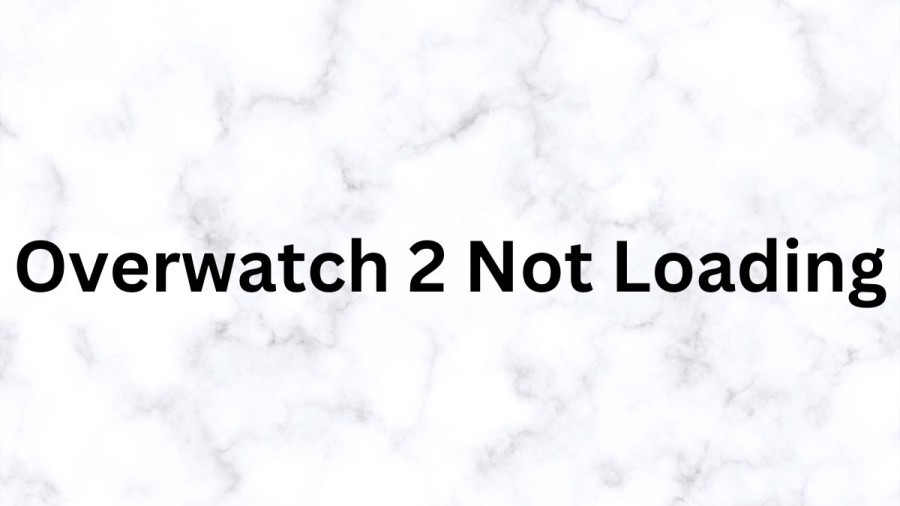
Overwatch 2 Not Loading
Overwatch 2 is a highly anticipated sequel to the popular team-based first-person shooter game. Recently many players facing Overwatch 2 Not loading issue One reason for this issue could be an outdated or incorrect graphics driver. If you suspect that your graphics driver is the cause of the problem, you should consider updating it. To do this, you can visit the website of your graphics card manufacturer, such as Nvidia or AMD, and download the latest driver for your card. This process can be time-consuming and require some technical knowledge, but it is often necessary to ensure that your system is compatible with the latest games and software. If you're not comfortable updating your graphics driver manually, you can use a program like Driver Easy to do it for you. Driver Easy is an automated tool that scans your system and identifies the correct drivers for your hardware. You don't need to know anything about your system or worry about installing the wrong driver. The program will handle everything for you, making the process fast and easy.
Why Is Overwatch So Lagging?
Overwatch is a popular online multiplayer game that requires a stable and fast internet connection to play smoothly. However, players often encounter lag spikes, which can be frustrating and affect their gameplay. If you're facing lag spikes in Overwatch, there are several different issues that could be causing the problem.
One common issue is ISP throttling. Internet service providers (ISPs) may limit your bandwidth or connection speed, especially if you're using a lot of data or during peak hours. This can result in lag spikes and slow connection speeds, which can make it difficult to play Overwatch.
Another issue could be bad connection routes. The path your internet connection takes to reach the Overwatch servers can impact your connection speed and stability. If your connection takes a long and convoluted route, you may experience lag spikes and other connection issues.
DNS problems can also cause lag spikes in Overwatch. Your DNS server is responsible for translating domain names (like "overwatch.com") into IP addresses that your computer can use to connect to the game's servers. If your DNS server is slow or unreliable, it can lead to lag spikes and other connection problems.
How To Fix Overwatch 2 Not Loading
Fix 1: Uninstall specific software
If you're having problems with your Razer keyboard, you may need to uninstall and reinstall the device. To do this, type "Device Manager" in the Windows search bar and open the program. Then, double-click on your Razer device and right-click the keyboard device to select "Uninstall device." Note that you won't be able to use the device until you reinstall it. To do this, click on "Action" and select "Scan for hardware changes," and the device should be reinstalled automatically.
Fix 2: Check for updates
Sometimes, Overwatch 2 may not work properly because it needs to be updated. To check for updates, press the Windows logo key and "I" on your keyboard to open Settings. Then, click on "Update & Security" and select "Check for updates."
Fix 3: Repair files
If there are corrupt files in Overwatch 2, it can cause problems with the game. To fix this, launch the Battle.net client on your PC and select Overwatch 2. Then, click on the gear icon next to the "Play" button and select "Scan and Repair." Click "Begin Scan" and wait for the process to complete.
Fix 4: Run as admin & disable fullscreen optimizations
Running Overwatch 2 as an administrator and disabling fullscreen optimizations can help resolve some issues with the game. To do this, right-click on the Overwatch 2.exe file and select "Properties." Choose the "Compatibility" tab and check the box that says "Run this program as an administrator." Also, check the box that says "Disable fullscreen optimizations." Click on "Apply" and then "OK" to save the changes.
Fix 5: Disable overlay
If you have Discord overlay enabled, it can cause issues with Overwatch 2. To fix this, open Discord and click on the gear icon at the bottom. Then, select "Game Overlay" from the left and turn off "Enable in-game overlay."
Fix 6: Reset in-game settings
Sometimes, the problem with Overwatch 2 can be due to in-game settings. To fix this, launch the Battle.net app and choose Overwatch 2. Then, click on the gear icon next to the "Play" button and select "Game Settings." Click "Reset In-game Options" and confirm by clicking "Reset." Wait for the process to complete, and then click on "Done."
Fix 7: End unnecessary tasks
If you have too many programs running in the background, it can cause issues with Overwatch 2. To fix this, right-click on the Windows taskbar and click on "Task Manager." Then, choose the processes you want to close and click on "End task." Click on the "Detail" tab and right-click on Overwatch 2.exe. Set its priority to "High" to ensure it gets the resources it needs to run smoothly.
Overwatch 2
Overwatch 2 is a highly anticipated sequel to the popular team-based first-person shooter game, Overwatch. The game features new maps, heroes, game modes, and a storyline that expands on the universe of Overwatch.
One of the major additions in Overwatch 2 is the introduction of hero talents, which allow players to customize and upgrade their heroes to fit their playstyle. The game also features new maps set in iconic locations around the world, including Rio de Janeiro, New York City, and Rome.
Another key feature in Overwatch 2 is the inclusion of a new game mode called Push. This mode involves teams battling over control of a robot that pushes a payload across the map. The first team to reach the end of the map wins the game.
Overwatch 2 also introduces new PvE game modes, such as Story Missions and Hero Missions, which allow players to team up with AI allies to complete objectives and defeat enemy forces. These modes offer a new way to experience the world of Overwatch and provide a deeper understanding of the game’s heroes and their motivations.
The game’s graphics and visual effects have been greatly improved, making the already-stunning world of Overwatch even more immersive. The game’s soundtrack has also been reworked to provide an even more engaging audio experience.
Overall, Overwatch 2 promises to be a thrilling and exciting experience for players. With new maps, heroes, game modes, and a deeper story, it offers players a wealth of new content to explore and enjoy. Fans of the original Overwatch game and newcomers alike are sure to enjoy what this sequel has to offer.
Overwatch 2 Not Loading - FAQs
This game was released on 4 October 2022.
Blizzard entrainment is the developer of this game.
The first-person shooter is the genre of this game.
You can play this game on Xbox One, PlayStation 4, Nintendo Switch, and Microsoft Windows.
In C++ this game is developed.







