Password Ideas to Boost Your Security and for Greater Protection
by V Gomala
Updated May 11, 2023
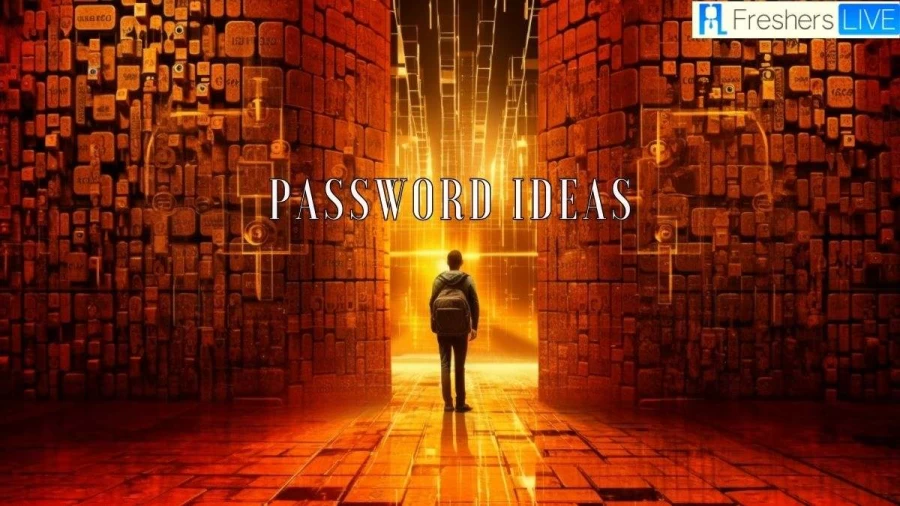
Password Ideas
Passwords that are composed of sequential letters or numbers, are less than eight characters, or contain commonly used words and phrases are considered weak. Such passwords are frequently targeted by hackers, who tend to use well-known and easily guessable passwords first.
When it comes to cybersecurity, even the strongest defense mechanisms can be easily bypassed if weak and easily guessable passwords are used. If a hacker manages to guess or crack a password, they can gain unauthorized access to an account or system without alerting anyone and potentially compromise any valuable assets that were safeguarded by the password.
Good Password Ideas
The characteristics of good passwords are:
Your best password is the one that is easy for you to remember, even if it is lengthy and unique. The list of ideas below aims to help you come up with such passwords.
Weak passwords include those that are short, common words from dictionaries, based on patterns, or personally related information like dates and names, as they are easy to guess.
Creating good and memorable passwords may seem challenging, but it is not impossible. Here are some ideas below to create a strong password that is easy to remember and also secure.
You can add a random word to a chosen phrase or sentence to make a strong password. Here are some examples:
Creative Password Ideas
Creating an Acronym
Creating a formula
You can also create formulas and create passwords using math. Here are some example:
Here are some creative passwords you can use.
Strong Password Ideas
Here are some tips for strong passwords!
Here are some examples.
Funny Password Ideas
While it's important to have strong and secure passwords, it doesn't mean they can't be amusing or entertaining. Funny passwords can be anything from pop culture references, to puns, to inside jokes. However, please keep in mind that humor should not come at the expense of security. It's essential to use strong and unique passwords that are not easy to guess or hack. Here are some funny password ideas:
Password Ideas for Work
When creating passwords for work, it's important to follow your company's password policy and guidelines. As a result, it's recommended to use a combination of uppercase and lowercase letters, numbers, and special characters (such as #, $, %, etc.) in your password. Here are some ideas for strong and secure passwords for work:
Remember to use a mix of uppercase and lowercase letters, numbers, and special characters, and avoid using personal information like your name or date of birth. It's also a good practice to use different passwords for different work accounts and change them regularly.
Wifi Password Ideas
It's important to remember that anyone who knows your wifi password can potentially access your network and all of the devices connected to it. So, it's a good idea to only share your wifi password with people you trust. Here are some funny and interesting wifi passwords.
Password Ideas List
Here are some general password ideas that you can use to create strong and secure passwords:
- Use a random combination of lowercase and uppercase letters, symbols, as well as numbers. For example: T4@fh&l0gY#2O22
- Create a passphrase by combining many words that you can remember easily, but difficult for others to guess. For example: Mg@rL!ght#F!r3w4rks$
- Use the first letter of each word in a phrase or song lyrics. For example: Tc0tb0ffnr@!
- Use a combination of two unrelated words with a symbol in between. For example: Win@n@_!sland
- Use a favorite quote or saying and mix it up with symbols and numbers. For example: "L!v3@L@ugh_L0v3" or "N3verG!v3up"
- Use a combination of letters and numbers that only you would know, such as the street you grew up on or the make and model of your first car. For example: 123SecondSt
- Use a random sequence of words that have no connection to you personally. For example: WestbeeP@ssp0rtM@tr!x
- Use a combination of your favorite animal, color, and number. For example: OrangeDog99!
- Use a misspelling or a combination of phonetic sounds that are easy for you to remember but hard for others to guess. For example: DontSt0pB3l!3v!ng
Cool Password Ideas
Here are some best and cool password ideas for you!
Password Ideas - FAQs
It's better to use a combination of uppercase and lowercase letters, numbers, and special characters for added security for a strong password. Here are some examples.
Passwords that are composed of sequential letters or numbers, are less than eight characters, or contain commonly used words and phrases are considered weak. Such passwords are frequently targeted by hackers, who tend to use well-known and easily guessable passwords first.







