Payday 3 PS5 Matchmaking Error: How to Fix Payday 3 PS5 Matchmaking Error?
by P Nandhini
Updated Sep 19, 2023
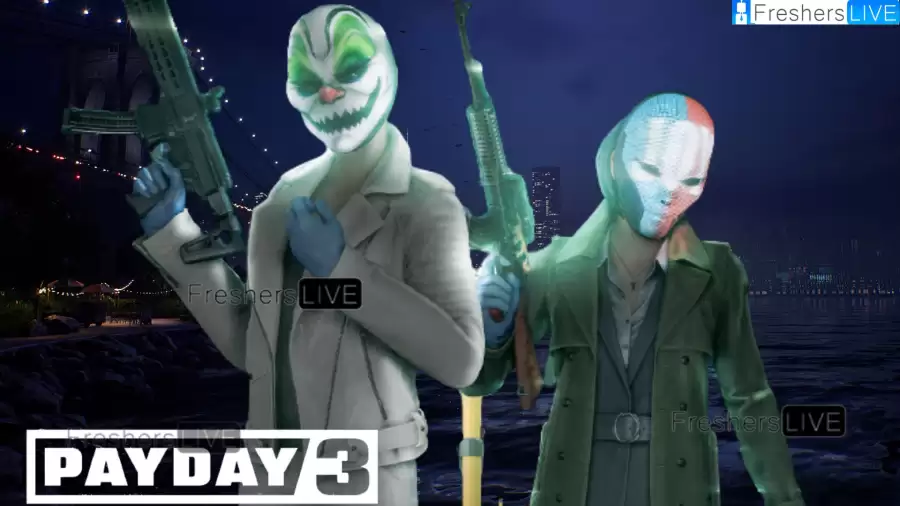
Payday 3 PS5 Matchmaking Error
Payday 3, the highly anticipated co-op shooter, has made its debut in early access, captivating gamers on PC, PlayStation 5, and Xbox Series X|S. However, as players immerse themselves in this exciting gaming experience, some have encountered an array of challenges and errors, hindering their seamless gameplay. These issues encompass a gamut of concerns, such as PC-facing problems like framerate drops, as well as errors like party invite failures and nebula login obstacles.
In addition to these hurdles, a notable gripe from the gaming community centers around a pesky matchmaking error, a common hiccup in online multiplayer gaming. This error typically arises due to server-related complications within the game infrastructure. Fortunately, there are troubleshooting steps and potential solutions that players can employ to tackle this matchmaking error and resume their gaming adventures unhindered. Let's delve into the strategies that can be employed to rectify this issue and ensure an uninterrupted gaming experience.
How to Fix Payday 3 PS5 Matchmaking Error?
Encountering a matchmaking error in Payday 3 on PS5 can be frustrating, disrupting your gameplay experience. Fortunately, there are effective steps to troubleshoot and resolve this issue, ensuring you can dive back into the co-op action seamlessly.
1. Restart the Game and Update It
Before delving into intricate solutions, start with a simple yet effective step. Restart the game completely. Often, a fresh launch can resolve various issues, including matchmaking errors. Additionally, ensure your game is up to date with the latest patches and updates. Developers frequently release updates to address bugs and glitches, making this a crucial initial step.
2. Verify Server Status
Check the current status of the game servers. Sometimes, matchmaking errors stem from server maintenance or ongoing issues. You can monitor the server status through official sources like the game's Twitter page or third-party tools such as DownDetector.
3. Assess Your Internet Connection
A stable internet connection is pivotal for smooth online gaming. A poor or unstable connection can trigger matchmaking errors. Try switching from WiFi to a wired connection, or reset your router/modem. Check if this adjustment resolves the issue.
4. Implement Port Forwarding
Payday 3 utilizes specific ports for efficient communication between players and the game servers. Blocked or improperly forwarded ports can lead to matchmaking errors. Refer to the official game resources for detailed information on port numbers and guidance on configuring port forwarding on your router. This step can significantly improve matchmaking and reduce connectivity hiccups.
5. Review Firewall and Antivirus Settings
Your firewall and antivirus software could sometimes impede Payday 3 from connecting to the internet, causing matchmaking problems. Temporarily deactivate these security features and verify if the matchmaking error persists. If the error resolves with these features are disabled, consider adjusting their settings to allow the game's connectivity.
6. Reach Out to Support
If all else fails, contact the game's official support team. They can offer additional troubleshooting steps and guidance specific to your issue. Don't hesitate to seek their assistance for a resolution.
By following these comprehensive steps, you can effectively tackle the Payday 3 PS5 matchmaking error and resume an enjoyable gaming experience with friends in the co-op world.
Whether you're looking to resolve tech glitches or explore exciting new apps and games, Fresherslive is your trusted companion on your tech journey, here to make your digital life smoother and more enjoyable.
Why is Payday 3 PS5 Matchmaking not working?
Payday 3 Release Date
Payday 3 is a new shooting video game that many people are excited about. It's the third game in the Payday series and follows Payday 2. People are looking forward to playing it and it's expected to come out on September 21, 2023. That's when everyone can start playing and having a lot of fun!
Payday 3 Overview
Payday 3 is a cool game where you get to be a character in a story. It's all about working together with friends to complete exciting missions and challenges. You can team up with up to three friends and together, you try to pull off daring heists and robberies. There are lots of things to do, like planning how to sneak into places, grabbing valuable stuff, and dealing with any problems that come your way.
The better you work together, the more successful your missions will be. You also get to choose how to make your character look and what skills they have, which makes the game even more fun and unique for everyone. It's all about having a great time with your pals while being a mastermind thief!
Payday 3 PS5 Matchmaking Error How to Fix Payday 3 PS5 Matchmaking Error? - FAQs
Payday 3 is set to be released on September 21, 2023.
Payday 3 is an upcoming shooting video game and the third installment in the Payday series.
You can team up with up to three friends to complete missions and challenges in Payday 3.
Players might encounter issues like framerate drops, party invite failures, nebula login obstacles, and matchmaking errors.
You can try restarting the game, checking server status, assessing your internet connection, implementing port forwarding, reviewing firewall settings, or reaching out to support.







