Playstation Error ws-44750-0 Here To fix Playstation Error ws-44750-0
by J Nandhini
Updated Mar 03, 2023
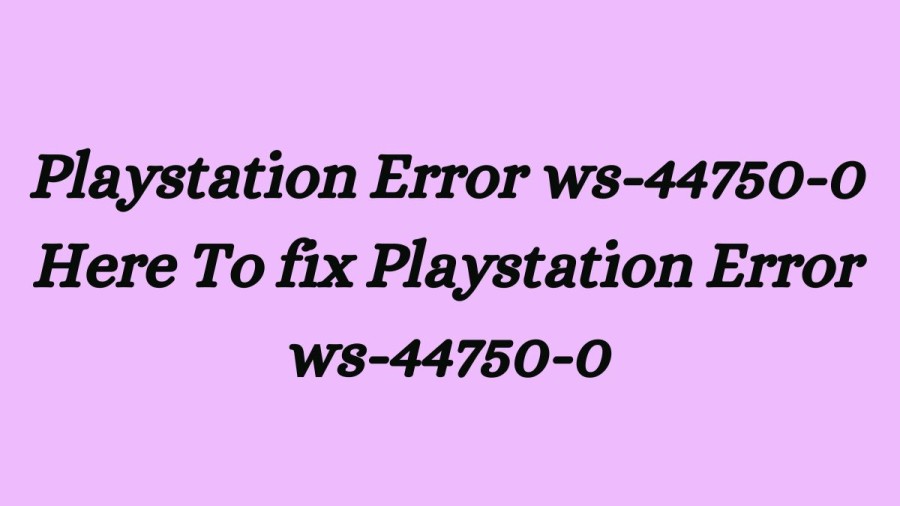
PlayStation Error ws-44750-0
There is no system working without an error. Encountering an error is a common process for any device or gadgets that you use in your day to day life. In the same way there are some common mistakes associated with the most popular gaming console PS (PlayStation). There are many different types of errors with different error codes. Now we shall see one of the common PlayStation Error ws-44750-0 and how to fix PlayStation Error ws-44750-0.
How to Fix Playstation Error Code error ws-44750-0?
The WS-44750-0 error code on a PS4 indicates a failure in the network connection between the console and its servers. This problem may occur while playing games like Overwatch or Rocket League, during the startup process, or while logging into the PSN. The error is often reported after a firmware or game update. Here is a step-by-step guide to fix the WS-44750-0 error code:
Give the PS console and router a cold restart. Put both the console and router to sleep, unplug them from their power sources, and remove all the networking cables from the router. Wait for 5 minutes and then plug the Internet cable back into the router. Connect the LAN cable to the console again (if a LAN connection is used on the console), plug in the router's power cord, and turn it on. Turn on the PlayStation and check if the 44750 error is gone.
Test the PlayStation's Internet connection. Open the Settings menu, click on Network, and then click Test Internet Connection. Wait for the test to finish and check if the WS error is gone from the PlayStation. If the problem is happening over Wi-Fi, move the PlayStation console closer to the router and see if that fixes the problem.
Change the PlayStation's DNS settings. If the network's DNS servers can't translate the web addresses of the Sony servers quickly enough, the WS-44750-0 error code could happen. Open Network from the PlayStation Settings menu, click Setup Internet Connection, and choose LAN or Wi-Fi for the type of connection. Then go to Custom and set the IP Address field to Automatic, choose "Do Not Specify" for the DHCP Host Name field, and "Manual" for the DNS field. Set the following DNS values and MTU Settings to Automatic and Proxy Server to Do Not Use. Click Test Internet Connection, and after the test is done, check if the error 44750 is gone.
Try a different network or type of network. The error code may occur if the ISP is making it difficult for the console to talk to its servers, making it impossible for the console or its servers to read the data packets correctly. Try connecting the PS console to a LAN connection if the problem is happening over Wi-Fi. If the problem is happening on LAN, disconnect LAN and connect the console through Wi-Fi. Plug the LAN cable back in and check if the 44750 error is gone. If not, disconnect the PlayStation from the current network and connect it to a different network, like a mobile phone's hotspot. Do the thing that was causing the error and check if the console shows the WS-44750-0 error anymore.
Playstation Error ws-44750-0 - FAQs
There is no system working without an error. Encountering an error is a common process for any device or gadgets that you use in your day to day life.
Check The above Article to fix the Playstation Error Code error ws-44750-0







