Rest API Error Code 500, How to fix It?
by A N Rahul
Updated Mar 20, 2023
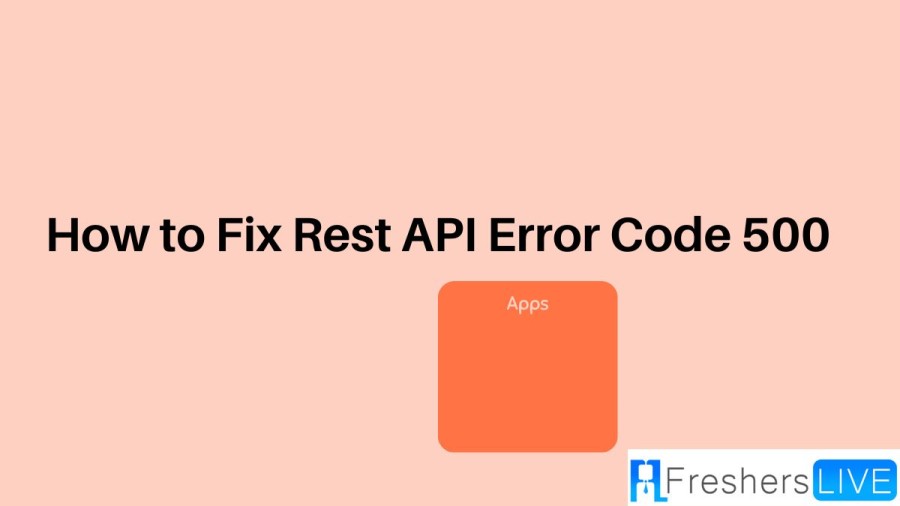
Rest API
A RESTful API serves as a secure communication interface between two computer systems exchanging information over the internet. The majority of business applications require communication with both internal and third-party applications to accomplish various tasks. A RESTful API is a widely used architectural style for building web services that enables two different computer systems to communicate with each other. It is based on the principles of Representational State Transfer (REST), which defines a set of guidelines for creating web-based applications that are simple, scalable, and extensible.
RESTful APIs provide a standardized way of exchanging data between different applications over the internet. This means that businesses can use RESTful APIs to securely connect with their partners, suppliers, customers, and other stakeholders to share information and perform various tasks.
Most modern business applications rely heavily on RESTful APIs to connect with other internal and third-party applications. These APIs help businesses to streamline their processes, reduce costs, and improve efficiency by automating various tasks that were previously performed manually.
Rest API Error Code 500
A 500 Internal Server Error is a code that tells you that something went wrong on the server's end while processing your request. This could be due to various reasons such as a programming error, database connection issues, or a server overload. If you encounter this error while using an API service, you should first check the status page of the API service to see if they are facing any issues. You can also try reaching out to their support team for further assistance.
How to Fix Rest API Error Code 500?
How to Troubleshoot API Service Issues
When working with APIs, it's not uncommon to encounter issues that prevent your requests from being fulfilled. To help you unblock yourself and resolve the issue, there are a few steps you can take.
Step 1: Check the API Service Status Page
The first step is to check the status page of the API service you are trying to use. This will tell you if their systems are operational and if there are any known issues that could be affecting your requests.
Step 2: Check Your Request Configuration
If the API service is operational and there are no known issues, the next step is to check your request configuration. Make sure there are no errors in your request that could be causing the issue. Here are some things to look for:
Step 3: Compare Your Request Configuration with the API Documentation
If you can't find any errors in your request configuration, the next step is to compare your request configuration with the API documentation of the service you're making a call to. Check that the elements listed in Step 2 are configured correctly in your request.
Step 4: Reach out to the Service Provider
If you've checked the service status page and your request configuration, and you still can't resolve the issue, the final step is to reach out to the service provider. They may be able to provide you with additional information or troubleshoot the issue on their end.
By following these steps, you can troubleshoot API service issues and get your requests fulfilled.
Cause of Rest API Error Code 500
When a large number of requests are sent to a backend service through an API Gateway API, it might result in "throttling issues" where the backend service restricts the number of requests it can handle at once. In such cases, the API Gateway API might respond with an "Internal server error."
To mitigate this issue, you can implement an "exponential backoff and retry mechanism." This means that when the API Gateway API receives an "Internal server error" response, it waits for a certain amount of time before attempting to send the request again. The wait time is gradually increased for each subsequent attempt to allow the backend service to recover from the load.
If the issue still persists even after implementing the retry mechanism, you should check your API Gateway quota limit. The quota limit specifies the maximum number of requests that the API Gateway API can handle within a given timeframe. If the limit is reached, the API Gateway API might start returning "Internal server error" responses. In this case, you might need to either increase the quota limit or optimize the backend service to handle the load more efficiently.
Rest API Error Code 500 - FAQs
A 500 Internal Server Error is an HTTP status code that indicates that something has gone wrong while the server was processing a user's request.
Several things could cause a 500 Internal Server Error, including a programming error, database connection issues, or a server overload.
When encountering a 500 Internal Server Error while using an API service, you should first check the status page of the API service to see if they are facing any issues. If there are no reported issues, you can reach out to their support team for further assistance.
To prevent encountering a 500 Internal Server Error, ensure that your programming code is free of errors, optimize your server's performance, and maintain an appropriate server load.
As a user, you cannot fix a 500 Internal Server Error by yourself since it is caused by issues on the server's end. You need to contact the service provider or website administrator to resolve the issue.







