Roblox Age Verification Not Working, How to Verify Age on Roblox?
by Vignesh L
Updated Aug 22, 2023
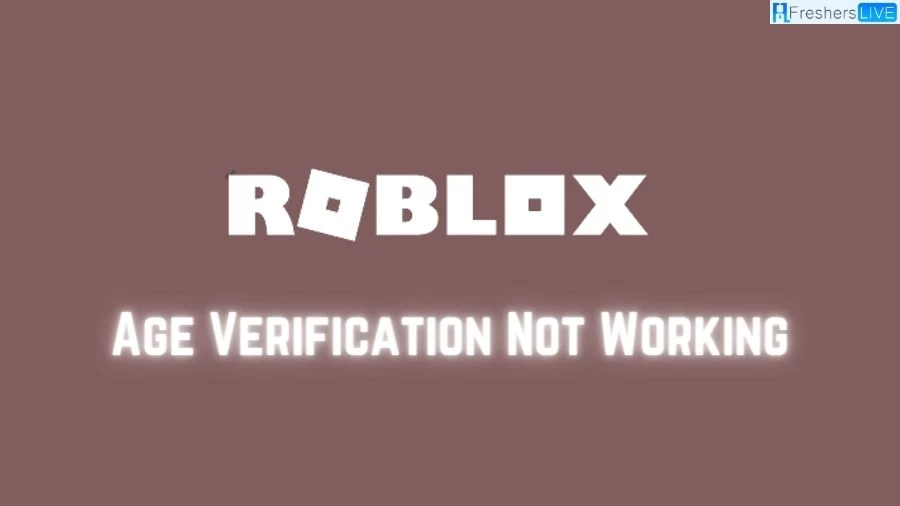
Roblox Age Verification Not Working
Roblox Age Verification Not Working" signifies a situation where the age verification process within the Roblox platform fails to function as intended. This issue can manifest in various ways, such as errors during the document submission, selfie capture, or verification cross-referencing stages.
When encountering this problem, users may not receive the expected outcome of a "Pass" or "Fail" result, leading to a disruption in accessing certain features that require age verification. Factors contributing to the non-functioning age verification might include technical glitches, incompatible devices, or improper document and selfie submissions.
t's important for Roblox to promptly address and rectify such issues to ensure the accuracy and reliability of their age verification system, thereby upholding their commitment to creating a safe and age-appropriate digital environment for their user base.
How to Verify Age on Roblox?
"Now that we have all the necessary components to ensure a successful process, let's move forward and proceed with verifying our age on Roblox. Make sure to have your government ID readily available and follow the steps outlined below.
Step 1: Accessing Settings
1. Log in to your Roblox account.
2. Click the cog icon at the top-right corner and select "Settings" from the menu.
Step 2: Birthday Verification
1. Go to the "Account Info" section.
2. Under the "Personal" tab, find your birthdate.
3. Click the "Verify My Age" button below your birthdate.
Step 3: Pop-Up Details and QR Code
1. The pop-up with requirements and a QR code will appear.
2. Use your smartphone's QR code scanning app to scan the code.
Step 4: Initiating the Session
1. After scanning, tap "Start session."
2. Grant camera permissions if prompted.
Step 5: Document Photo
1. Position your government ID in the frame.
2. Take a photo by clicking the "Shutter" button.
Step 6: Document Flip
1. Turn your document over.
2. Position it correctly in the frame.
3. Tap the "Shutter" button again.
Step 7: Quick Selfie
1. Align your face in the front camera frame.
2. Capture a selfie by tapping the "Shutter" button.
Step 8: Verification Process
1. The system will verify your document against your selfie.
2. This process might take some time.
Step 9: Checking the Result
1. Return to the browser tab with the QR code.
2. Check for a "Pass" or "Fail" result.
3. If verification fails, consider using a different ID and ensuring better lighting for the selfie.
4. Note that if verification fails, you'll need to wait 7 days before trying again.
Completing the age verification process will allow you to enjoy all of Roblox's features, including voice chatting with friends."
Why is Roblox Age Verification Not Working?
Roblox employs a robust age verification process that goes beyond mere verbal claims. To successfully navigate this process, it is essential to possess an official government-issued photo ID. The inclusion of your photograph on this identification serves a critical purpose – it allows the system to meticulously cross-reference your identity and appearance against its records, ensuring a stringent verification process that accurately matches your name and face.
As a cornerstone of this verification protocol, the government-issued ID attests to the legitimacy of your identity and reinforces the system's commitment to maintaining a secure and responsible online environment. This meticulous approach underscores Roblox's dedication to safeguarding its community and enhancing the overall user experience.
Roblox Age Verification Not Working-FAQs
"Roblox Age Verification Not Working" refers to the failure of the age verification process on the Roblox platform, resulting in issues during document submission, selfie capture, or verification stages.
The process can encounter errors in document submission, selfie capture, or cross-referencing, preventing users from receiving the expected "Pass" or "Fail" outcome.
Technical glitches, incompatible devices, and improper document or selfie submissions may contribute to the problem.
Users may face disruptions in accessing specific features requiring age verification due to the failure of the process.
It's important for Roblox to promptly address and resolve these problems to ensure the accuracy and reliability of their age verification system.







