Roblox Bubble Chat Not Showing Up, How To Enable Bubble Chat In Roblox?
by Rajalaxmi
Updated Feb 21, 2023
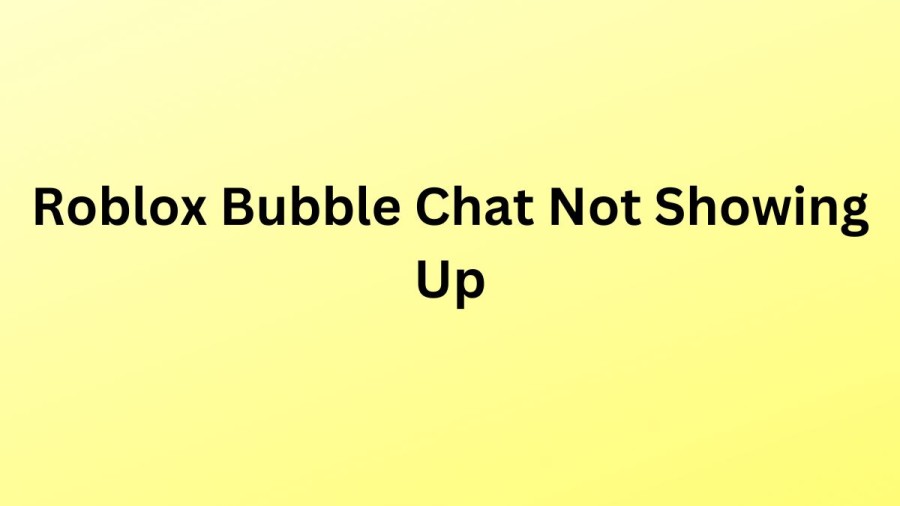
Roblox Bubble Chat Not Showing Up
If you're an avid Roblox player, you might have noticed a new chat feature called Bubble Chat. This feature displays the chat messages in bubbles above the player's head instead of in a traditional chat box. If you want to enable this new feature, you can do so easily by following these simple steps.
Step 1: Open the Roblox Studio First, you need to open the Roblox Studio application. You can find it by searching for "Roblox Studio" in your computer's search bar or by launching it directly from the Roblox website.
Step 2: Go to Chat Properties Once you have opened the Roblox Studio, navigate to the Explorer window on the right side of the screen. Find and select the Workspace folder, and then expand the folder to see all the properties associated with it. Look for the property called "Chat" and select it.
Step 3: Enable Bubble Chat After selecting the Chat property, you should see a "Behavior" tab. Click on it to access the BubbleChatEnabled property. You will see a box next to this property - simply tick this box to enable Bubble Chat.
Step 4: Save and Publish Once you've enabled Bubble Chat, you can save your changes and publish them to your game. To do this, click the "File" menu in the top left corner of the screen and select "Publish to Roblox." This will make your changes live and visible to other players in your game.
How To Enable Bubble Chat In Roblox?
Bubble chat is a feature that allows players in an online game or virtual world to communicate with each other through speech bubbles that appear above their characters' heads. This feature can be enabled in two ways.
The first method is to directly enable the BubbleChatEnabled property for the Chat service in the Properties window. This can be done by selecting the Chat service from the Explorer window, opening the Properties window, and checking the BubbleChatEnabled box.
The second method involves scripting and can be done through a LocalScript within the StarterPlayerScripts folder. This can be done by creating a new LocalScript object within the StarterPlayerScripts folder and adding the following code:
LocalScript - Enable Bubble Chat
local ChatService = game:GetService("Chat")
ChatService.BubbleChatEnabled = true
Roblox Bubble Chat Wiki
Roblox Bubble Chat is a chat system that displays messages in speech bubbles above the avatar's head. This feature was introduced on November 26, 2009, as a replacement for the classic chat system, which was displayed in a chat box. The bubble chat system allows players to communicate in real time with other players in their immediate vicinity. The system uses a filter to prevent inappropriate language and personal information from being shared.
To use the bubble chat system, players simply type their message into the chat bar at the bottom of the screen, and the message will appear in a speech bubble above their avatar's head. The bubble will remain visible for a short period before disappearing. The speech bubble size varies depending on the length of the message, and the color of the bubble indicates the speaker's name.
The bubble chat system also includes emoticons, which can be used to express emotions such as happiness, sadness, anger, or surprise. To use emoticons, players can click on the smiley face icon next to the chat bar and select the emoticon they want to use.
The Roblox Bubble Chat system has had a significant impact on the gaming experience of Roblox. One of the main benefits of the bubble chat system is that it enhances the social aspect of the game. Players can interact with others in real time and form friendships and alliances. This feature also enables players to collaborate on building projects, explore together, and play games together.
The bubble chat system also helps to create a safer gaming environment. The chat filter prevents inappropriate language and personal information from being shared, reducing the risk of cyberbullying and online harassment. The speech bubbles also make it easier for players to identify who is speaking, reducing the chances of misunderstandings.
Roblox Bubble Chat Not Showing Up - FAQs
Roblox game was released on 1 September 2006
Roblox Corporation is the developer of this game.
First-person shooter, Simulation Video Game is the genre of this game.
You can play this game on Xbox One, Android, iOS, Microsoft Windows, Xbox Series X, and Series S.
More than one million players are in this game.







