Roblox Voice Chat Not Working, Why is My Roblox Voice Chat Not Working?
by Swetha P
Updated May 06, 2023
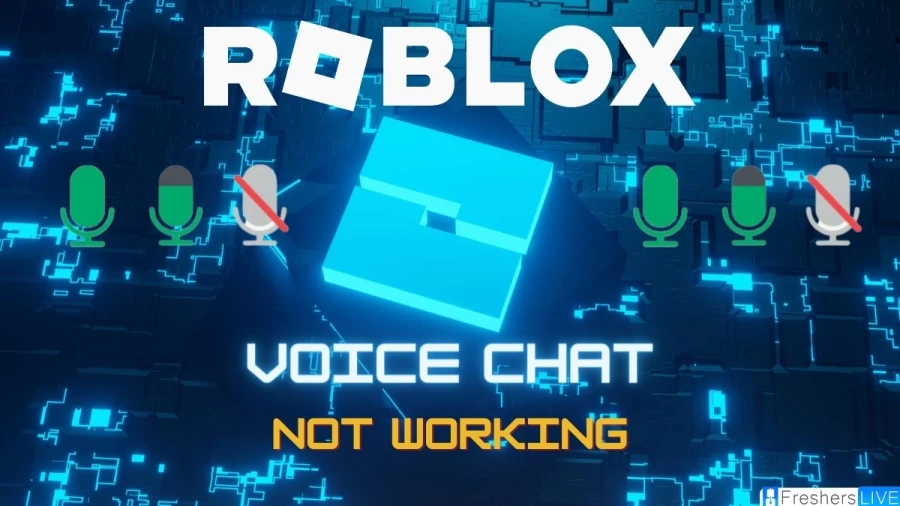
What is Roblox Voice Chat?
Roblox Voice Chat enables players to interact with each other through real-time voice communication while playing games on the platform. However, many Roblox users are currently encountering issues with this feature not working during gameplay. To address this concern, we have prepared an article that offers practical solutions to help users troubleshoot the problem.
By following our guide, players can resolve any technical difficulties they may be experiencing with Roblox Voice Chat and enjoy uninterrupted communication with their fellow gamers. Our article provides easy-to-follow steps that will help users troubleshoot and fix any issues they are encountering, ensuring that they can communicate with their peers effortlessly while playing games on the Roblox platform.
Roblox Voice Chat Not Working
Many Roblox players are currently experiencing issues with the Voice Chat feature on the platform. This issue has been reported by several players on social media, particularly in popular games like Project Slayers, Mad City, and Prison Life.
It's important to note that not all Roblox games support Voice Chat, and even in games that do, the feature may not always work as expected. Given that many players use Voice Chat to communicate with others, this is a significant problem for the Roblox community.
If you're currently experiencing this issue, you may be wondering how to fix it. Fortunately, there are multiple ways to troubleshoot and fix Roblox VC not working problems, and we'll cover them in detail in this article. By following our guide, you'll be able to get back to enjoying uninterrupted communication with your fellow gamers on the Roblox platform.
Why is My Roblox Voice Chat Not Working?
There are several reasons why Roblox voice chat may not be working. One common reason is that voice chat may be disabled in the game settings, so ensure that you have enabled it in the game options. Another issue could be related to your audio settings, so make sure to check that the correct input/output devices are selected in the Roblox settings menu.
Additionally, voice chat requires a stable internet connection, so network issues could be the cause of the problem. If you are experiencing poor internet connectivity, try restarting your router or contacting your internet service provider. It's also important to check whether your device is compatible with Roblox voice chat, as there may be system requirements that your device does not meet.
Finally, some games on the Roblox platform may have their own voice chat settings, so ensure that you check the game-specific settings if voice chat is not working in a particular game. By following these steps, you should be able to troubleshoot and fix any issues with Roblox voice chat not working.
How to Fix Roblox Voice Chat Not Working?
Roblox Voice Chat is an essential feature that allows players to communicate with each other during gameplay. However, sometimes users may experience issues with the voice chat not working correctly. In this article, we will discuss various fixes for Roblox Voice Chat not working.
Check Your Microphone
Check Roblox Settings
Check Your Internet Connection
Check Your Firewall Settings
Update Your Audio Drivers
Reinstall Roblox
Roblox Voice Chat is an essential feature that enhances the gaming experience for players. If you are experiencing issues with Roblox Voice Chat not working, try the above fixes to resolve the issue. If the issue persists, contact Roblox support for further assistance.
Roblox Voice Chat Not Working - FAQs
Check your microphone, Roblox settings, internet connection, firewall settings, and audio drivers.
Launch Roblox, click on the gear icon, select "Settings," and ensure that the "Voice Chat" option is enabled.
Unstable internet connection, incorrect audio settings, outdated or corrupted audio drivers, and firewall settings.
Check your microphone, Roblox settings, internet connection, firewall settings, and audio drivers, or try reinstalling Roblox.
It allows players to communicate with each other during gameplay, enhancing the gaming experience.







