Roblox Walking Animation Not Working: How to Fix Roblox Walking Animation Not Working?
by Vignesh L
Updated Jul 08, 2023
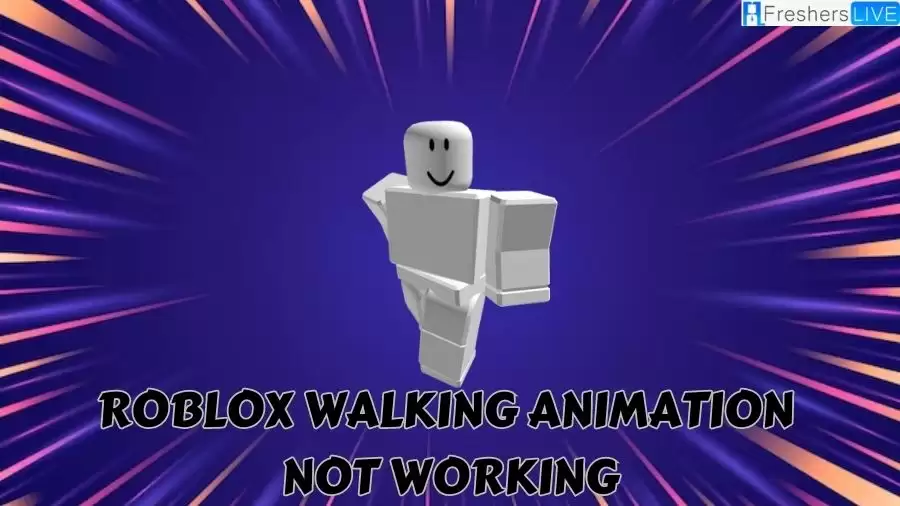
Roblox Wiki
Roblox is an online game platform and game creation system developed by Roblox Corporation. It was created by David Baszucki and Erik Cassel in 2004 and was officially released in 2006. The platform allows users to both program and play games created by other users. Games on Roblox are coded using the Lua programming language and cover a wide range of genres.
In its early years, Roblox was relatively small in terms of its user base and company size. However, it experienced significant growth in the latter half of the 2010s, with the COVID-19 pandemic further accelerating its expansion. Roblox has become a popular platform, attracting millions of users worldwide.
Roblox offers a free-to-play model, allowing users to access the platform without charge. However, in-game purchases can be made using a virtual currency called Robux. As of August 2020, Roblox had over 164 million monthly active users, with a substantial portion being American children under the age of 16.
While Roblox has generally received positive reviews from critics, it has also faced criticism in areas such as moderation practices and microtransactions. Additionally, there have been accusations of exploitative practices targeting children.
Roblox Walking Animation not Working
When we talk about "Roblox walking animation not working," it means that the animation designed to depict a character's walking motion in a Roblox game is not functioning properly. Instead of seeing a natural walking animation, the character may appear to slide or glide across the screen without any visible walking motion.
This issue can arise due to several reasons, such as errors in the script responsible for handling animations, incorrect settings related to the walking animation, or problems with the way the character's body parts are connected or rigged.
How to Fix Roblox Walking Animation not Working?
If you're experiencing issues with your walking animation not working properly in Roblox, here are a few troubleshooting steps you can try:
1. Check the animation script:
Make sure that the animation script you're using is set up correctly. Double-check the script for any errors or issues. Ensure that the animation script is properly linked to the character's movement.
2. Verify animation settings:
Check the animation settings within Roblox Studio. Ensure that the animation is set to loop and that it is enabled for the character's walking state.
3. Test with different animations:
Try using different walking animations to see if the issue persists. This can help identify if the problem lies with a specific animation or if it's a broader issue.
4. Check character rigging:
Ensure that the character's rigging is set up correctly. Check the joint hierarchy and verify that the limbs and body parts are correctly connected.
5. Update Roblox:
Make sure that you have the latest version of Roblox Studio installed. Updates can sometimes fix bugs or issues related to animations.
6. Clear cache and rejoin:
If the problem persists, try clearing your cache and rejoining the game. Sometimes, cached data can cause animation issues.
7. Reach out to support:
If none of the above steps resolve the issue, consider contacting Roblox support. Provide them with detailed information about the problem you're experiencing, including any error messages or specific steps to reproduce the issue.
Remember, these steps are general suggestions, and the specific solution may depend on the nature of the problem.
Why Roblox Walking Animation not Working?
There can be several reasons why a Roblox walking animation may not be working as intended. Here are a few possible causes:
1. Scripting errors:
The script responsible for handling the walking animation might have errors or inconsistencies that prevent it from functioning correctly. Review the animation script to ensure that it is properly coded and linked to the character's movement.
2. Animation settings:
The settings associated with the walking animation might not be configured correctly. Check if the animation is set to loop and if it is enabled for the character's walking state. Adjusting these settings can help resolve the issue.
3. Rigging issues:
Problems with the character's rigging, such as incorrect joint hierarchy or improper connections between body parts, can cause animation glitches. Verify that the character's rigging is set up accurately and that all body parts are properly connected.
4. Compatibility issues:
Sometimes, certain animations may not be compatible with the version of Roblox you are using or with specific character models. Try using different animations or updating your Roblox Studio to see if the problem persists.
5. Cached data:
Cached data stored on your device can sometimes interfere with animations. Clearing your cache and rejoining the game can help resolve any potential caching issues
6. Platform limitations:
It's worth noting that some platforms or devices may have limitations on certain animations or may require specific configurations for them to work correctly. Make sure to check if there are any platform-specific requirements or limitations affecting the walking animation.
If none of these solutions solve the problem, it might be necessary to seek further assistance from the Roblox support team, as they can provide specific guidance and troubleshooting tailored to your situation.
Roblox Walking Animation not Working- FAQs
Roblox is an online game platform and game creation system developed by Roblox Corporation that allows users to program and play games created by others.
Roblox was created by David Baszucki and Erik Cassel in 2004.
Roblox experienced significant growth in the latter half of the 2010s, with further acceleration during the COVID-19 pandemic.
Roblox had over 164 million monthly active users.
Common issues with Roblox walking animations include scripting errors, incorrect animation settings, rigging problems, compatibility issues, cached data interference, and platform limitations.







