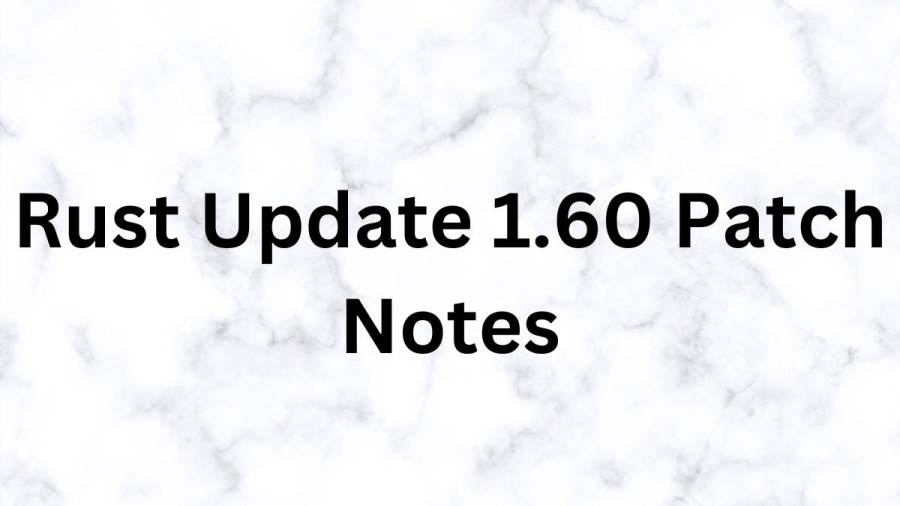Rust Video Game Wiki
Rust is an online multiplayer survival video game that has garnered a huge following since its first release in 2013. Developed by Facepunch Studios, Rust was initially released in early access in December of that year, and then had its full release in February 2018. The game is available on Windows and macOS, and more recently, on PlayStation 4 and Xbox One consoles. Rust was initially created as a clone of DayZ, a popular mod for ARMA 2, with crafting elements similar to those in Minecraft.
Article continues below advertisement
The main objective of Rust is to survive in the wilderness by gathering or stealing materials, and successfully managing hunger, thirst, and health. Players are faced with a variety of challenges, including hostile animals like bears and wolves, as well as other players, who pose the biggest threat as the game is solely multiplayer. Combat in Rust is carried out using firearms, bows, and other weapons, while non-player-controlled vehicles occasionally roam the game world, attacking armed players.
Crafting is a major component of Rust, allowing players to create tools, weapons, and shelter. However, crafting is initially limited until players discover specific items in the game's open world. To stay protected, players must build bases or join clans to improve their chances of survival. Raiding is also a significant aspect of Rust, allowing players to attack and loot the bases of other players.
One of the game's unique features is its support for modded servers, which allow players to add additional content and modify gameplay. This has helped to keep the game fresh and engaging, with new mods and gameplay variations being developed all the time.
Article continues below advertisement
Rust Update 1.60 Patch Notes
ADDED:
- Electrical components: Audio Alarm, CCTV, Computer Station, Counter, Electric Heaters, Elevators, Flasher Light, Large Rechargeable Battery, Large Solar Panel, Laser Detectors, Memory Cell, Modular Turrets, Pressure Pads, RF Pager, Siren Light, Small Generator, Splitter, Switch, Tesla Coil, Wind Turbine, Wire Tool
- Power Plant Monument: a new arena for players to loot, fight, and solve puzzles, the Power Plant is a relic of the island’s former days. Mind the radiation!
- New Debris system: quality of life change that prevents the placement of new building blocks over recently destroyed objects for 30 seconds.
GAMEPLAY:
- Fixed a bug that made the Wooden Barricade disappear at a distance, which players could hide behind.
- Fixed a bug causing players’ heads to clip through low ceilings when standing up from a crouching position.
- Fixed the in-game model and skin appearance of Sheet Metal Double Doors to match the icon in the Crafting Menu and Inventory.
- Fixed a bug that made weapons and in-game models with shiny metallic textures appear darker.
- Changed NPC vendors so they no longer have infinite stock despite the map indicating a set amount.
- Fixed a bug with melee weapons that were causing too much damage.
- Improved the animation between the Crouching and Standing positions.
- Improved landing spot consistency of Satchel Charge and Timed Explosive Charge when thrown.
- Fixed a bug that caused dropped items to disappear into terrain, floors, and foundations.
- Fixed noticeable green tint on the Holosight weapon attachment when used at night.
- Fixed a bug that blocked interaction with Key Locks and Code Locks. They can now be picked up using a Hammer.
- Fixed a bug that allowed the building too close to the Satellite Dish, Abandoned Supermarket, Mining Outpost, and Water Treatment Plant.
- Fixed 40MM Smoke Grenades disappearing when in contact with water.
- Removed an exploit with the Hunting Bow so it doesn’t shoot faster if the player draws the bow without firing the arrow.
- Fixed a bug with Rowboats and RHIBs that blocked damage and caused weapons to disappear if fired at the storage box.
- Fixed Key Locks blocking damage from thrown Explosives.
- Removed lootable objects in the Bandit Camp area.
- Changed Hostile Warnings in safe zones so it doesn’t reset when a player is disconnected from the server.
- Changed Oil Refinery so it can be repaired with the Hammer.
- Changed the Oxygen timer so it updates in real-time when the player has the diving tank equipped.
- Removed a gap in the terrain at the Train Yard so players can’t fall under the map.
- Fixed an area on the Large Oil Rig behind pipes on Level 5 where players could get stuck.
- Fixed reload animation for the Chainsaw.
- Changed palm trees so that the player can harvest wood from the top.
- Fixed a bug that caused the player to get stuck and rubberband when approaching the Supply Crate laying on the side.
- Fixed a bug that teleported the player to the backseats of the RHIB after dismounting the seat above the front wooden box.
- Fixed a bug that let players eat food from their hotbar while accelerating a boat with that slot highlighted.
- Fixed a bug blocking access to Rowboat and RHIB storage.
- Fixed rubberbanding when dismounting from the RHIB while crouched.
- Changed Satchels and Beancan Grenades so they can be extinguished when splashed with water from a Water Jug, Bucket, or Water Bottle..
- Fixed Scientists so they won’t spawn on high objects and get stuck.
- Removed the second Jackhammer at the Outpost Vending Machine.
- Fixed terrain showing through smoke when the player is holding a placeable item.
- Changed the Beancan Grenade so it can’t be used underwater.
- Removed an exploit with ocean rafts.
- Fixed the Flare’s light disappearing after the Player changes the angle of the camera.
- Changed the Pump Jack Ladder so it is possible to climb.
- Improved RHIB collision with rockets.
- Changed the number of Heavy Scientists that land on the helipad at the Oil Rig.
- Added missing loot to the jump puzzle room at the Launch Site.
- Fixed a bug that blocked boats under the jetty at the Fishing Village being driven away, which also blocked new boats from spawning.
- Fixed a bug that let players shoot a rocket into the Outpost without triggering the hostile status.
- Fixed a pipe near Launch Site’s tunnels area where rubberbanding would occur.
- Added missing collision on Sewer room wall protrusions.
- Fixed Vertical Metal Embrasure so items thrown at it won’t disappear.
- Fixed a bug that caused items thrown into doors to appear upside down.
- The improved hitbox for Water Barrel.
- Changed Vending Machine so it can’t be built too close to the wall.
- Removed rubberbanding on the Red Button next to doors in card puzzles.
- Fixed a position at the Launch Site where the player could get stuck between the wall and the tower.
- Added ability to drink from the Small Water Bottle in the inventory.
- Improved Small Stash so it isn’t visible from the surface once buried in the ground.
- Changed Scientists so they always hold weapons even while they are not fighting.
- Improved visibility when looking up to the surface while diving underwater.
- Fixed camera shake and clipping through objects that could occur when a player gets out of a chair at the Cobalt building at the Launch Site.
- Fixed a bug that caused Chinook bullet tracers to disappear if attacking from great distances.
- Added missing collision to the ceiling in the Sewer monument.
- Fixed Dropbox so the correct side opens when using it.
- Fixed disappearing text from the laptop screen when moving away from the hacked Locket Crate.
- Removed an exploit at the Dome that let players climb quickly through the interior.
- Fixed a visual bug that made it appear as if fired Arrows remained in the Bow when viewed by another player.
- Improved collision for green trucks at junkpiles.
- Changed the cactus so two hits from a Rock won’t destroy it.
- Changed animations that Oil Rig Scientists display when losing aggro.
- Changed Roof and Triangle Roof so they can be flipped when using the Building Plan.
- Fixed a stuck spot at the Launch site warehouse between a crate and a pillar.
- Fixed a bug that prevented players from placing embrasures on window structures.
- Fixed a bug that could cause a player to get stuck in an RHIB if they rejoin a server after being kicked while switching seats on the boat.
- Fixed a bug at the Cargo Ship that could bounce players off ladders into the ocean when trying to climb them.
- Fixed a bug that could block players from jumping after falling from a height.
- Fixed a bug with the Hostile Timer that caused it to appear even if the player isn’t near a safe zone.
- Fixed collision on Sheet Metal Half Walls to match full Sheet Metal Walls.
Article continues below advertisement
UI:
- Fixed a bug that caused discrepancies between the real contents of a container and the visual icons when more than one player is using the same container.
- Fixed a bug that could cause the fire icon to persist when the Furnace is turned off.
- Fixed the “Unload Ammo” prompt so that it appears greyed out when a ranged weapon is out of ammo.
- Fixed a bug that caused Blueprint icons to disappear when first researched or viewed in the Inventory.
- Fixed a bug with the Map screen that would display vending machine information instead of “You Are Here” on first joining a server.
- Changed the weapon name display in the Death Screen when a player is killed by an Auto Turret.
- Fixed incorrect Tech Tree branch paths for Workbench Level 1.
- Added missing stats for items in the Crafting Menu.
- Fixed a bug showing incorrect quantities for items in the Inventory or hotbar after the item is removed from the slot.
- Fixed an issue where the “Pick Up” prompt is present when the player is holding a hammer even if the specific furniture is locked.
- Removed an unusable button prompt “Occupied” when another player is using the Repair Bench.
- Updated the icon for the command “I’m going for Scrap” in the Quick Chat Menu to better resemble scrap.
- Fixed a bug where the Inventory/Crafting UI gets obstructed by smoke from Smoke Grenades.
- Fixed a bug where the map UI and text do not appear on the Death Screen when a player joins a server for the first time and dies without opening the map.
- Fixed a bug where the vending machine map UI appears in-game.
- Fixed a bug where the map screen appears pink when opened by the player.
- Fixed a bug where sleeping bag UI icons are not updating correctly on the map for sleeping bags that are grouped together.
- Fixed a bug where some items that use Low-Grade Fuel can’t be quick-moved from hotbar/inventory.
- Fixed an issue when taking an item from an inventory and rapidly closing the UI prompts caused an ‘Invalid Item’ error.
- Updated the Locker UI so it is consistent with the Steam version.
- Fixed a bug where the UI wasn’t updating correctly for sleeping bags on the death screen.
- Fixed the weapon attachment UI so it updates correctly.
- Added sort feature for Item containers.
- Updated the Tech Tree icons so they are closer together.
- Fixed a bug where aim assist sub-options remain greyed out after reverting to default options.
- Fixed a bug where auto-reload persists through preference change.
- Fixed a bug where the delay for the prompt ‘Add fuel’ to ‘Start Engine’ didn’t update as soon as the Player added low-grade fuel.
- Improved the depth of field view when aiming with the Holosight.
- Fixed a bug where the disarm warning prompt is overlapping the respawn screen.
- Fixed a bug where the disarm warning/Hostile timer prompt overlaps with the options and controller layout screen.
- Fixed a bug where disconnecting and reconnecting a controller on the server password menu will result in a saved password disappearing.
- Fixed a bug where excess fuel inputted into Miner’s Hat is lost.
- Fixed a bug for the freshwater droplet icon as it was too pixelated.
- Fixed a bug for the furnace and large furnace where the ‘Controls’ text overlaps with its button prompt in multiple languages.
- Fixed a bug where getting killed by an incendiary rocket shows placeholder text on the death screen.
- Fixed a bug where if a player gets killed by the Stone Fireplace, the death screen will show incorrect text.
- Fixed a bug where the orientation of the player wasn’t correctly updated on the map screen.
- Fixed a bug when players inserted a note into the Mail Box it was not visible.
- Fixed a bug when the player opened the tech tree in the Workbench, it booted the player back to gameplay.
- Improved the oxygen timer so it updates correctly when the player has the diving tank equipped to their character.
- Fixed a bug where players could instantly bypass the ‘Controller Disconnected’ Message without pressing ‘OK’ when the player disconnects and reconnects their controller.
- Fixed a bug where players could get kicked when instant-wearing gear in occupied slots.
- Improved the screen overlays as they obscured server messages and crafting tabs.
- Fixed a bug in the Outpost vending machine where the second Jackhammer was on sale for half the price.
- Updated the second ‘Tools & Stuff’ Vending Machine in Outpost to contain its own respective offers.
- Fixed a bug where the map didn’t focus on the player’s death location in the respawn screen.
- Fixed a bug with specific popups when the player disconnects their controller and reconnects it during the popup prompt.
- Fixed a bug where the stance indicator on the RHIB switches between crouch and stand when using the gas or not.
- Improved the spacing of status effect bars.
- Fixed a bug where team invites disappear after leaving and rejoining the server.
- Fixed an issue in the team management screen where the UI could get cut off.
- Fixed a bug when returning to the Options menu from the Start screen, the last highlighted option will be greyed out.
- Fixed a bug when players were killed by a bandit it will say they were killed by a scientist on the death screen.
- Fixed a bug where the controller layout isn’t affected by default setting change unless opened.
- Removed red text for positive healing stats.
- Fixed a bug where the Candle Hat & Miner’s Hat are missing the “Tap Y to quick Wear/Remove” button in the inventory.
- Updated server messages to appear in gameplay areas.
- Fixed a bug where Small Stashes can be stacked.
- Fixed a bug where the last slot on the Hotbar could be skipped in some situations when cycling through it.
- Fixed a bug where item durability appears different when in menus.
- Updated the Simple Light icon.
- Fixed a bug where the degradation stats were incorrect in the repair bench when the player attempts to repair electrical items.
- Fixed a bug when the player could still see blood on their screen after they turn the ‘Blood’ graphic setting ‘off’.
- Fixed a bug where button prompts to remove ammo/fuel from something within the player's inventory were inconsistent.
- Fixed a bug when the confirmation prompt for Authorising friend on Auto Turrets showed backend text.
AUDIO:
Article continues below advertisement
- Fixed Ambient SFX slider to control the volume of birds on the Main Menu.
- Fixed an audio crash that could occur when many sound instances are playing.
- Added low-pass filter for audio when underwater.
- Added audio and animation when using Medical Syringes.
- Added missing reverb volume where the player’s actions would echo, such as sewer tunnels in monuments.
- Added missing SFX on the elevator at Launch Site.
- Added Nail Gun firing SFX when firing into the air.
- Improved player Utilities SFX so it is less loud over long distances.
- Improved Scientist shooting sound so it plays promptly after they shoot.
- Improved Low-Grade Fuel SFX when placed into an inventory slot.
- The added metallic ambient sound inside Dome.
MONUMENTS:
- Fixed lights on Cargo Ship so the lower deck is not so dim at night.
- Fixed the brightness of yellow barrels on the top of the Oil Rig monuments.
- Fixed a gap between the sandbags and the ground at the Airfield monument.
- Fixed Z-fighting on top of the silo tower at the Water Treatment Plant and Sewer.
- Fixed occasionally missing hostile timers when in the Bandit Camp or Outpost monuments.
- Fixed an issue causing low FPS in a tunnel at the Sewer.
- Fixed various decals disappearing at the Harbor’s cranes and cabins.
- Fixed a visual issue that allowed the terrain to clip inside of the Launch red pipe exit.
- Fixed lights turning off too soon on the Cargo Ship when viewing from them a distance.
- Fixed waves clipped through the floor on the bottom deck of the Cargo Ship.
- Fixed an issue caused the containers on the Cargo Ship to disappear when the Player got close to them.
- Fixed the volumetric light from Fishing Village C not correctly being attached to the Street Lamp.
- Fixed a jump-spot by adding a Window Cover at the Small Harbour Green Keycard Room which players could loot from.
- Fixed the lamps at Oxum’s Gas Station not lighting the area around them.
- Fixed a bug that allowed the player to sit on chairs with objects on them at the Launch Site.
- Fixed a visual issue where the ‘Launch Site’ would appear floating slightly above the ground.
- Fixed a bug at the Bandit Camp that caused the Metal Shop Front to face the wrong way.
- Added missing lighting at the Airfields Underground Section.
- Fixed a visual bug that caused the Oil Rigs barrels to appear radioactively green.
- Removed lightly visible through the walls at the Sewer monument at night.
- Fixed various LODs popping on pipes at the Cargo ship.
- Fixed a noticeable LOD pop-in on sandbags at Launch Site.
- Fixed a LOD pop-in on the sheet metal walls inside the buildings at the Train Yard.
- Fixed a LOD transition by moving the position of a fuel tank in Large Harbor.
- Fixed various LOD Issues inside the Launch Site main building.
- Fixed a bug that caused lights to appear pink on the boat shop at Fishing Village B.
- Fixed pink objects visible on a Large Oil Rig.
Article continues below advertisement
WORLD:
- Fixed delayed sparkle when hitting Mining nodes.
- Fixed a bug that prevented resource nodes from sparkling at night when a light is shone on them.
- Fixed a server issue that stopped animals from appearing.
- Changed world model size for Gear items so they appear larger.
- Fixed the collisions on Sheet Metal Half Walls so that deployable are correctly placed.
- Fixed a visual issue on fire arrows so that they no longer appear and disappear for one second after being shot.
- Fixed a white glow that appears around a bullet when fired from the Nail gun.
- Fixed bullet hole decals appearing on a thrown Timed Explosive Charge.
- Fixed swapping under barrel attachments to a holstered weapon now correctly visually switches the attachment off.
- Fixed a visual issue that caused the particles from Eoka Pistol to be fired in the wrong direction
- Fixed the Pumpkin ‘Helmet’ not visually appearing when viewing the player preview.
- Adjusted the Campfire so that it flickers less often.
- Fixed a bug that caused doors to become invisible at a distance when viewed at an angle.
- Fixed the lighting from the flare so that when the Player stands above it will not distort and create shadows.
- Fixed shadows not correctly appearing when using ceiling lights.
- Fixed the explosive effect so that it correctly distorts underwater.
- Fixed a bug that caused the ground fire effects to follow the target which was hit.
- Fixed a visual issue that caused the flame turret blueprint to becoming black at certain angles.
- Fixed the light on the Large furnace only being visible from a close distance.
- Fixed the front of floodlights so that the textures do not look unwrapped.
- Fixed an issue that caused the Hammers' texture to turn dark when entering a shadowed area.
- Fixed the reflective lighting on Code locks so that they correctly adjust their color.
- Fixed a bug that made textures fade when viewed with the sea level behind them.
- Fixed a visual bug that caused walls to clip under the bottom of floors.
- Fixed an issue that caused the smoke from Timed Explosive Charges to have white textures.
- Fixed a bug where light posts emitted light that shouldn’t.
- Fixed a bug where looking at a Supply Drop at certain angles caused the parachute to vanish.
- Fixed a bug where the Muzzle Flash from the Muzzle Brake attachment was much smaller when compared to Steam.
- Changed Medkit world model to match PC.
- Fixed a bug that caused Explosives to turn invisible after being thrown at a Code Lock.
- Fixed Key Lock and Code Lock LOD textures turning grey from a distance.
- Fixed LOD popping with a toolbox from trucks when moving a short distance.
- Fixed a visual bug for placed and crafted wood door textures.
- Fixed a bug that caused wooden doors to disappear at a certain distance.
OTHER CHANGES:
Article continues below advertisement
- Fixed a crash that occurs when opening the vending machine in the Outpost.
- Fixed a crash that occurred when changing an item’s skin using the Repair Bench.
- Fixed a bug that wouldn’t save changes when a player sets Options to default in a server.
- Fixed a bug that caused an hour-long hostility timer if a player rejoins the game after a server crash.
- Fixed a bug causing players to disconnect when destroying an attack helicopter.
- Fixed a build issue that could cause players to disconnect after joining a server.
- Added a message when the player is kicked from a server to inform them that it has been shut down.
- Fixed a crash that could occur when sitting on a mountable object that has been destroyed such as Kayaks, Chairs, and Computer Stations.
- Fixed a crash that could occur when removing a Diving Tank from any container.
Rust Console Edition Gets A Major Update
Gamers rejoice, as another massive content update for Rust Console Edition is set to release today on Xbox One and Xbox Series X|S! Titled Power Surge, this highly anticipated update promises to take your gaming experience to a whole new level by bringing in a range of exciting new features and improvements.
One of the most highly requested features in this update is the addition of new electric systems that will allow players to power up their bases with a range of electrical items, including lights, alarms, and automated doors. Players will also be able to build and control their own electrical networks, allowing them to create complex systems that will give them an edge over their opponents.
But that's not all. Power Surge also brings with it new items, such as the CCTV camera and the searchlight, which will allow players to better defend their bases and keep an eye on any potential threats. Additionally, the update also includes new building pieces and skins, giving players even more customization options for their bases.
The update also promises to address several issues that players have been facing, including the optimization of the game's performance and stability, as well as the improvement of server performance. This means that players can expect a smoother and more reliable experience when playing Rust Console Edition.
In addition to these new features and improvements, Power Surge also introduces several new events, including a new helicopter event that will see players fighting off waves of enemies for the chance to earn some valuable loot. There's also a new hacking event that will challenge players to break into secure areas and steal valuable resources.
Article continues below advertisement
TRENDING
Disclaimer: The above information is for general informational purposes only. All information on the Site is provided in good faith, however we make no representation or warranty of any kind, express or implied, regarding the accuracy, adequacy, validity, reliability, availability or completeness of any information on the Site.