Sims 4 San Sequoia Not Loading, How To Fix Them?
by Swetha P
Updated Mar 18, 2023
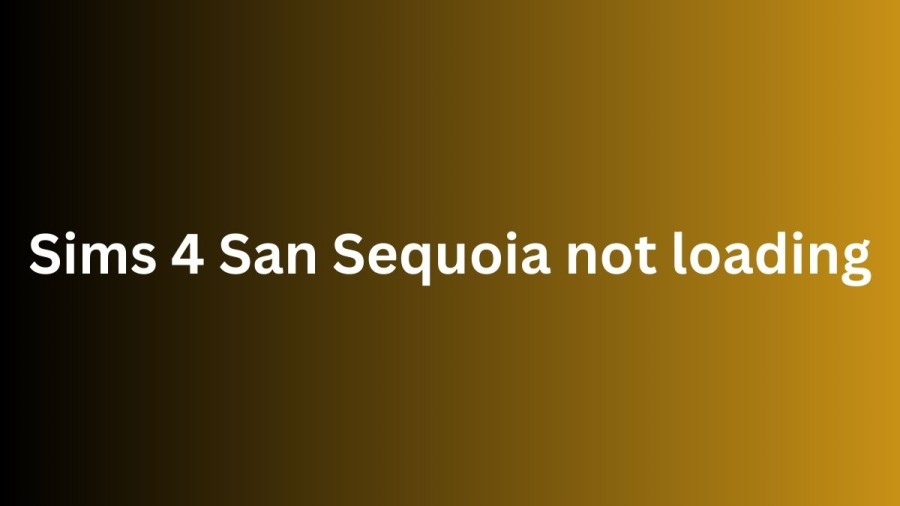
Sims 4 San Sequoia not Loading
The Sims 4 Growing Together expansion focuses on the joys and challenges of parenthood and family life, where players can experience the excitement of potty training, supervising homework, and dealing with toddler tantrums while watching their Sims grow and develop. Additionally, the expansion introduces a new city called San Sequoia to the game, but some players are encountering issues accessing certain features, such as being unable to travel to San Sequoia. This guide provides steps to resolve theSims 4 San Sequoia not Loading error in The Sims 4 Growing Together.
Why is Sims 4 San Sequoia not showing
The Sims 4 enthusiasts are eagerly anticipating the new family-friendly location, San Sequoia, which is part of the Growing Together expansion. However, some players are encountering a frustrating "blank screen of doom" when attempting to access it, due to compatibility issues with mods and official content. To resolve this issue, players need to investigate which mods are compatible with the Growing Together expansion and which have become outdated.
Although some mods may not be currently compatible, the active modding community is likely to release updates soon. Unfortunately, the popular worldbuilding mod T.O.O.L. by Twisted Mexi is currently incompatible with the expansion, resulting in the loss of the beloved tuning overlay. Players should avoid using this mod until an official confirmation is made that it is compatible with the expansion.
San Sequoia not loading
Players of The Sims 4 who are eager to experience the latest expansion, Growing Together, may be disappointed when encountering the San Sequoia blank screen error. This error prevents players from accessing the new map, which is a central feature of the expansion. EA has been releasing updates and DLCs for the popular franchise over the years, and Growing Together allows players to simulate parenthood and family life.
To fix the error and allow access to San Sequoia, players may need to address compatibility issues between mods and official content. It's important to note that some mods, such as T.O.O.L. by Twisted Mexi, may be incompatible with the expansion and should be avoided until official confirmation of compatibility is made available. By following these steps, players can fully enjoy the experience of parenting and explore the new map in The Sims 4 Growing Together.
How to fix the San Sequoia blank screen error in the Sims 4?
When playing The Sims 4 Growing Together, the San Sequoia blank screen error may arise due to outdated mods. To access the new San Sequoia map, players need to disable these mods on their PC. Mods are a way to customize and enhance gameplay, and the game provides an option for players to use them. However, some mods have become outdated with the new updates, causing issues that make the game unplayable. To assist players in identifying and removing broken mods, a guide has been created.
We have provided all the necessary information on how to resolve the San Sequoia blank screen error in Sims 4 Growing Together. To access more similar content, including Relationship & Pregnancy Overhaul, be sure to explore our Sims 4 section.
Sims 4 San Sequoia not Loading - FAQs
It's an error that prevents players from accessing the San Sequoia map in the Sims 4 Growing Together expansion.
It occurs due to compatibility issues with outdated mods.
Players can disable outdated mods on their PC to fix the error.
Yes, but they need to ensure that the mods are compatible with the latest update.
It is a popular worldbuilding mod that is currently incompatible with the Sims 4 Growing Together expansion.







