Sims 4 The Game Failed To Load Error Code 102, How to Fix It?
by Venkatesh P
Updated Mar 17, 2023
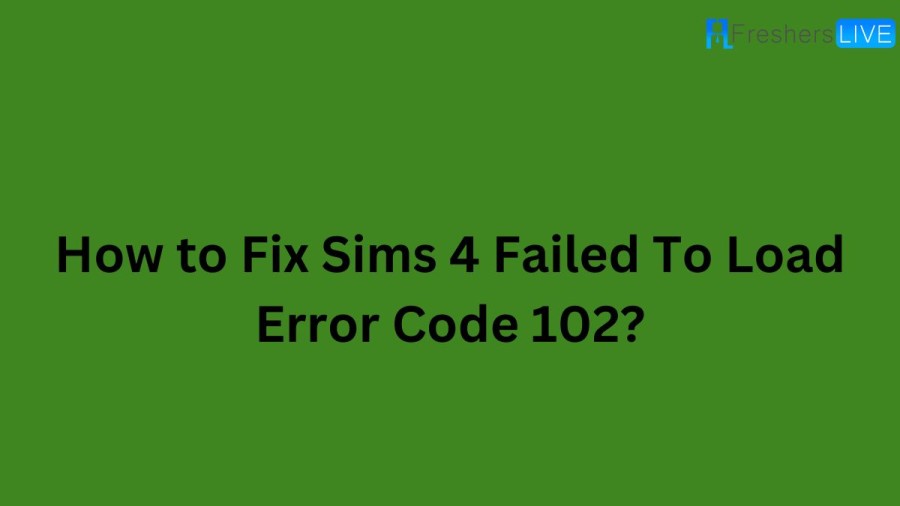
Criticisms and Updates of The Sims 4
The Sims 4 is a social simulation game developed by Maxis and published by Electronic Arts. It allows players to create and dress characters, build and furnish houses for them, and simulate their everyday lives. The game was released in 2014 and has since been monetized by paid downloadable content packs. The Sims 4 has been commercially successful, with 36 million players worldwide as of 2021. Despite criticism for missing features, the game has received numerous updates and expansion packs. The most recent expansion pack, The Sims 4: Growing Together, was released on March 16, 2023.
Sims 4 game play
The Sims 4 is a social simulation game where players direct the actions of virtual people called Sims, attending to their needs and helping them achieve their goals. Sims communicate in a fictional language called Simlish and earn money by getting jobs or selling crafted items. The game includes objective-based gameplay and lifelong aspirations for Sims. The game has a comprehensive list of cheats and extensive modding support. Paid downloadable content (DLC) packs add features, objects, worlds, and gameplay options.
How to Fix Sims 4 Failed To Load Error Code 102?
When encountering the Sims 4 Failed To Load Error Code 102, one solution is to clear or delete the cache files of the game found in the Sims folder under Documents > Electronic Arts. Additionally, users should update the game via the Origin client to prevent outdated versions causing the error. If the error persists, a complete uninstallation and reinstallation of the game may be necessary to remove corrupted files. Lastly, mods installed in the game can cause the error and should be removed temporarily to identify and remove any problematic mods.
Deleting the Cache Files
When you encounter the Sims 4 Failed To Load Error Code 102, one of the first steps you can take to resolve it is to clear or delete the cache files of the game. To do this, you need to navigate to the Sims folder located under Documents > Electronic Arts. Inside this folder, you will find a file named "localthumbcache.package" and a cache folder. You should delete both of these files. Once you have deleted these files, you need to restart your computer and then try launching the game again. By deleting the cache files, you are removing temporary game data that may have become corrupted or outdated, which could be causing the error code 102 to occur. Restarting your computer helps ensure that any remaining cache data is cleared out and that your system is ready to launch the game again
Updating the Game
The error code mentioned in the context may occur when the user is using an outdated version of the game. It means that the user has not installed the latest updates for the game. To verify if an update is available, the user should open the Origin client and check for any available updates for the game.If an update is available, the user must download and install it to ensure that they have the latest version of the game. After installing the update, the user should try launching the game again, and the error code should be resolved. Keeping the game updated can also help to prevent similar errors in the future.
Reinstalling the Game
Sometimes the Sims 4 Failed To Load Error Code 102 can still persist even after trying the solutions mentioned earlier. In this case, it is possible that the game has become corrupted or damaged due to various reasons, such as incomplete installations, incomplete updates, or system errors. To fix this issue, a user can try completely uninstalling and then reinstalling the game. This process will remove any corrupted or damaged game files and replace them with fresh and uncorrupted ones. To uninstall the game, a user can use the standard uninstallation process on their computer. Once the game is completely removed, they can then download and install the latest version of the game from the official website or through a game client such as Origin. This should provide a fresh and up-to-date version of the game, which should help fix the error code 102.
Clearing the Game’s Mods
The Sims 4 allows players to install mods or custom content that can change the gameplay experience. However, sometimes these mods can cause errors in the game, including the Failed To Load Error Code 102. If you have installed mods and are experiencing this error, one possible solution is to temporarily remove all mods from your game. To do this, you can go to the folder where you have installed the mods and move the entire folder to your desktop. By doing so, the game won't be able to access the mods, and you can check if the error code 102 still persists. If the game works fine without the mods, then you can try to reinstall the mods one by one, checking if the game still runs properly after each installation. This can help you identify the specific mod that is causing the error and remove it permanently.
How to Fix Sims 4 Failed To Load Error Code 102?-FAQs
The Sims 4 is a social simulation game developed by Maxis and published by Electronic Arts. It allows players to create and dress characters, build and furnish houses for them, and simulate their everyday lives.
The Sims 4 includes objective-based gameplay and lifelong aspirations for Sims. Players direct the actions of virtual people called Sims, attending to their needs and helping them achieve their goals.
There are a few solutions to fix the Sims 4 Failed To Load Error Code 102. You can clear or delete the cache files of the game found in the Sims folder, update the game via the Origin client, reinstall the game, or temporarily remove mods installed in the game.
By deleting the cache files, you are removing temporary game data that may have become corrupted or outdated, which could be causing the error code 102 to occur. Restarting your computer helps ensure that any remaining cache data is cleared out and that your system is ready to launch the game again.
You can temporarily remove all mods from your game and check if the error code 102 still persists. If the game works fine without the mods, then you can try to reinstall the mods one by one, checking if the game still runs properly after each installation. This can help you identify the specific mod that is causing the error and remove it permanently.







