Skyrim Downgrade Patcher Not Working,How To Fix Skyrim Downgrade Patcher Not Working?
by M Nishali
Updated Jan 04, 2024
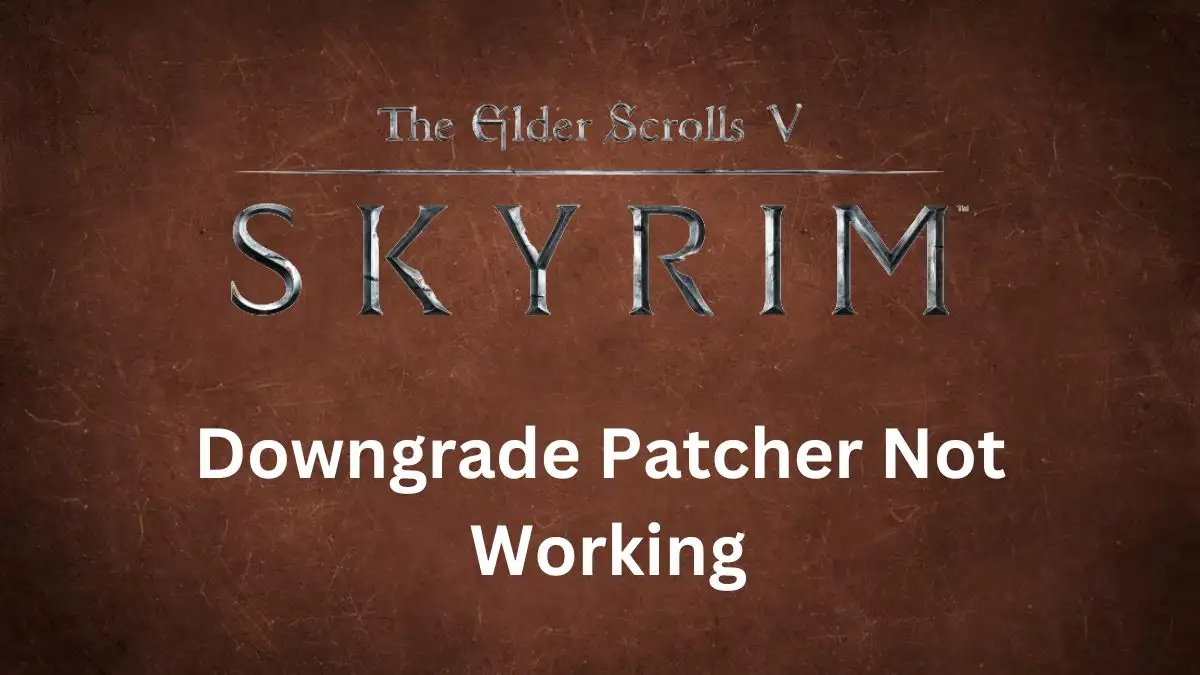
The Elder Scrolls V: Skyrim
The Elder Scrolls V: Skyrim is a popular video game created by Bethesda Game Studios. It was released on November 11, 2011, and is the fifth main installment in The Elder Scrolls series. The game is an action role-playing adventure that unfolds 200 years after the events of The Elder Scrolls IV: Oblivion.
Set in the northern province of Tamriel called Skyrim, players take on the role of the Dragonborn, a character with a mission to stop Alduin, a destructive dragon foretold to bring about the end of the world. Skyrim received praise for its open-world design, character development, and visuals, making it one of the most significant and beloved titles in gaming history.
The game has undergone various expansions, remasters, and adaptations for different platforms, ensuring its enduring popularity among players worldwide.
Explore the exciting world of tech, games and apps on Fresherslive, where we help you fix those frustrating issues. Optimize your digital experience with our easy-to-follow guides.
Skyrim Downgrade Patcher Not Working
Skyrim Downgrade Patcher Not Working is a common issue faced by players trying to revert the game to a previous version for compatibility with older mods. This tool, crucial for the modding community, sometimes encounters difficulties, causing frustration for players. The problem may arise due to issues like incorrect file structure in the Skyrim Special Edition installation directory or an outdated patcher version.
To resolve, players can check and correct the file structure, reinstall Skyrim Special Edition, ensure the patcher is directed to the correct .exe file, use the correct .exe file in the library, update the patcher from the official Nexus Mods page, and verify local game files via Steam. Uninstalling the downgrade involves re-verifying game files through Steam, effectively reversing any changes made by the patcher.
Causes Of Skyrim Downgrade Patcher Not Working
Incorrect File Structure:
File Discrepancies:
Corrupted Game Files:
Outdated Patcher Version:
Incorrect .exe File Targeting:
Steam Installation Directory Issues:
Compatibility with Game Updates:
"Invalid Format" Errors:
How To Fix Skyrim Downgrade Patcher Not Working?
Check File Structure:
Reinstall Skyrim Special Edition:
Locate Skyrim.exe:
Use the Correct .exe File:
Update the Patcher:
Verify Local Files:
Uninstalling the Downgrade:
The Elder Scrolls V: Skyrim Overview
Developer
Bethesda Game Studios
Publisher
Bethesda Softworks
Director
Todd Howard
Composer
Jeremy Soule
Series
The Elder Scrolls
Engine
Creation Engine
Platform(s)
Microsoft Windows, PlayStation 3, Xbox 360, PlayStation 4, Xbox One, Xbox Series X/S, Nintendo Switch, PlayStation 5
Release Date
November 11, 2011
Genre
Action role-playing
Mode
Single-player
Skyrim Downgrade Patcher Not Working - FAQs
Skyrim is a popular action role-playing video game developed by Bethesda Game Studios, released in 2011 as the fifth main installment in The Elder Scrolls series.
Common issues include incorrect file structure, outdated patcher versions, or targeting the wrong .exe file. Addressing these resolves the problem.
Check file structure, reinstall Skyrim, locate Skyrim.exe, use the correct .exe file, update the patcher, and verify local files via Steam. Uninstalling the downgrade also helps.
"Invalid Format" errors may occur due to outdated patcher versions or mismatch with the current Skyrim game version, necessitating an update.
Verifying local files ensures game file integrity, helping to identify and revert any changes made by the patcher, ensuring the game returns to its standard version.







