Skyrim Script Extender Not Working, How to Fix Skyrim Script Extender Not Working?
by Naveenkumar
Updated Sep 25, 2023
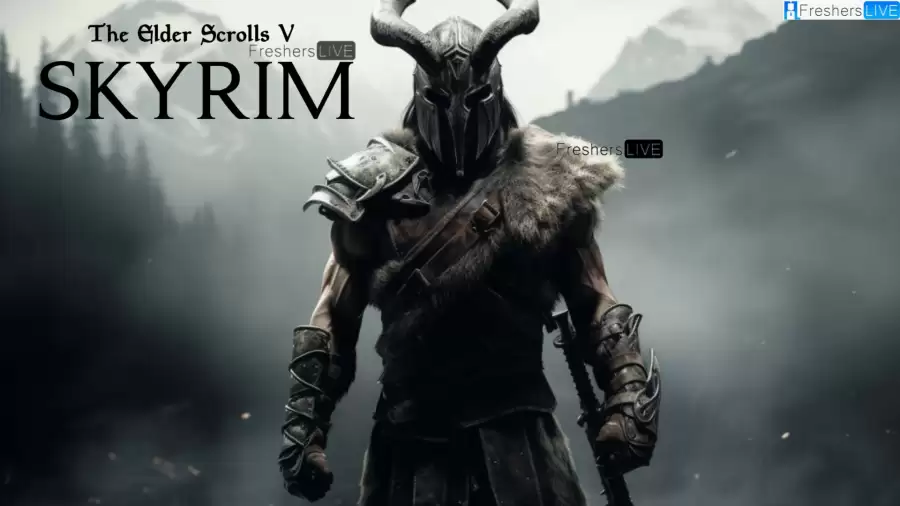
Skyrim Script Extender Not Working
If you're having problems with the Skyrim Script Extender (SKSE64) not working right, there are a few possible reasons for it.
It might be because of mods that aren't working correctly, game files that got messed up, SKSE not matching your game version, or antivirus software causing issues. Scroll down and get the fixes.
Fresherslive's enlightening games article showcases the powerful impact of gaming on education. Discover how games are not only entertaining but also effective learning tools, suitable for a wide range of subjects and age groups.
How to Fix Skyrim Script Extender Not Working?
Check if You're Using a Legitimate Version:
If you're using a cracked or illegitimate version of Skyrim, the fixes provided may not work. Obtain a legitimate copy to resolve the issue.
Ensure the Mod Isn't Defective:
If you've recently enabled a new mod and SKSE isn't working, the mod may be corrupted. Disable it, and if the problem resolves, consider removing the mod entirely.
Run SKSE as an Administrator:
To prevent any system restrictions, run SKSE as an administrator by right-clicking its executable file and selecting "Run as administrator."
Verify Game File Integrity:
Use Steam's built-in tool to verify the integrity of game files. This can repair any corrupted files that might be causing the issue.
Check for Compatibility Issues:
Ensure that the version of SKSE you're using is compatible with your game version. Compare the build versions and download the appropriate SKSE build if necessary.
Prevent Automatic Updates for Skyrim:
Stop Skyrim from automatically updating through Steam settings to avoid potential compatibility issues with SKSE.
Use a Mod Organizer to Launch the Game:
Consider using a mod organizer like Mod Organizer 2 or Vortex to launch Skyrim. This can help avoid potential conflicts and ensure smooth operation.
Create a Backup for Compatibility Issues:
Make a backup of your game files to restore in case of compatibility problems, especially if Steam automatically updates Skyrim.
Check for Firewall or Antivirus Interference:
Ensure that your firewall or antivirus program is not interfering with SKSE. Whitelist SKSE to allow it to function properly.
Reinstall Steam in a Different Location:
If all else fails, try reinstalling Steam in a different location, preferably not on the same drive as your operating system.
By following these steps, you can potentially resolve the issue of the Skyrim Script Extender not working and enjoy your modded Skyrim experience.
Skyrim
"The Elder Scrolls V: Skyrim" is a really popular video game. It was made by a company called Bethesda Game Studios and came out in 2011. The game is part of a series called The Elder Scrolls, and it's the fifth main game in the series. Before this one, there was "The Elder Scrolls IV: Oblivion."
The story in Skyrim happens 200 years after the story in Oblivion. It all takes place in a region called Skyrim, which is the northernmost part of a big continent called Tamriel. The main character in the game, known as the Dragonborn, has a big job. They need to stop a dragon named Alduin, who's supposed to destroy the world. Along the way, the player does different tasks and gets better at different skills.
Skyrim Gameplay
In "The Elder Scrolls V: Skyrim," you play as a character in a big fantasy world. You can see things from your own eyes or from a far-away view. You can go anywhere you want, like through forests, caves, cities, and more.
At the start, you choose if you want to be a man or a woman and what kind of race you want to be, like humans or fantasy races like elves or orcs. You also get to decide how you want to look, and you can change it later if you want.
Your character has three important things to keep track of: health, magicka, and stamina. Health is how much damage you can take before you're in trouble, magicka is what you need to use magic, and stamina lets you do strong attacks or run fast. If any of these get too low, you'll see a bar on the screen.
To get better, you do different things in the game. There are 18 skills you can improve, like fighting, magic, and sneaking. Each skill has its own progress bar, and when it fills up, you get better at it. When you're really good at things, your character levels up, and you can make them even stronger.
In the game, you'll fight monsters and explore dangerous places. You can use weapons, magic, or even both at the same time. You can also use strong magic spells if you know how.
You'll meet other characters in the game, some friendly and some not. You can talk to them, make friends, or even get married. But be careful, because some characters are really important, and if you hurt them, you might mess up the game.
If you break the law, like stealing or hurting someone, you might get in trouble with the guards. They might try to arrest you, but you can talk your way out of it, pay a fine, or even fight them if you're feeling brave.
You'll also have chances to go on side-quests, little adventures that other characters ask you to do. Some of them might have special rewards or take you to new places.
You can join different groups, like a group of assassins, and do special tasks for them. Each group has its own mission to do.
When you fight, what you wear and what weapons you use is really important. You can find, buy, or make them. You can also use magic spells to help you.
In the game world, you'll find all kinds of animals. Some are friendly, but others, like wolves and bears, might try to hurt you. You'll even come across dragons! They can be really dangerous, but if you're strong enough, you can learn their powers.
You can absorb a dragon's power to do special shouts, which are like magic words that do powerful things. The more you learn, the stronger your shouts get. You find these special words on big stones in dungeons and around the world.
That's how the game works! You explore, fight, do quests, and get stronger as you go. It's an exciting adventure in a big fantasy world!
Skyrim Overview
Developer
Bethesda Game Studios
Publisher
Bethesda Softworks
Director
Todd Howard
Producer
Ashley Cheng, Craig Lafferty
Designer
Bruce Nesmith, Kurt Kuhlmann, Emil Pagliarulo
Programmer
Guy Carver
Artist
Matthew Carofano
Writer
Emil Pagliarulo
Composer
Jeremy Soule
Series
The Elder Scrolls
Engine
Creation Engine
Platform
Microsoft Windows, PlayStation 3, Xbox 360,
PlayStation 4, Xbox One, Xbox Series X/S, Nintendo Switch, PlayStation 5
Release
November 11, 2011
Genre
Action role-playing
Mode
Single-player
Skyrim Script Extender Not Working-FAQs
There could be various reasons, such as faulty mods, corrupted game files, compatibility issues, or interference from antivirus programs.
The fixes provided may not work for cracked versions. It's recommended to obtain a legitimate copy of the game.
If you've recently enabled a new mod and SKSE isn't working, try disabling it. If the problem is resolved, consider removing the mod entirely.
Running SKSE as an administrator helps prevent any system restrictions that might be affecting its performance.
Verifying game file integrity using Steam's tool can fix any corrupted files that may be causing issues with SKSE.







