Sling 28-30 error code, and How to fix the error code?
by Rajalaxmi
Updated Apr 05, 2023
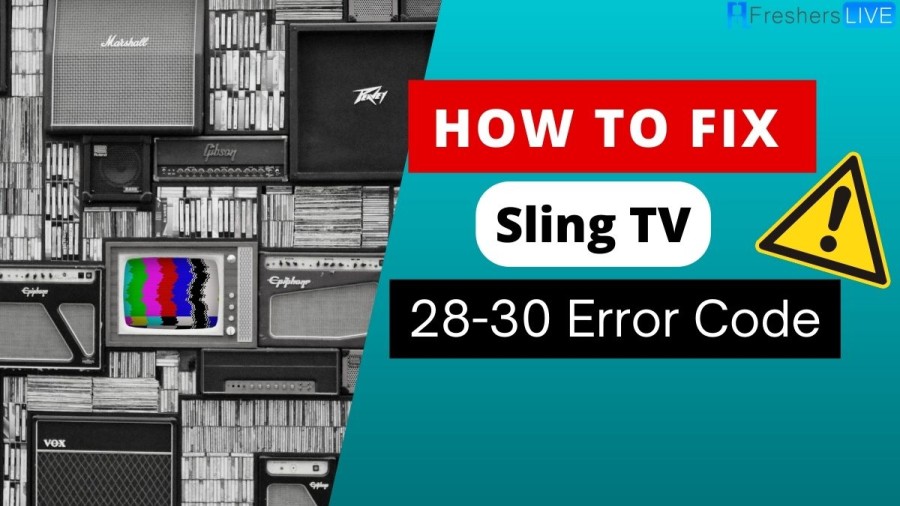
Sling TV
Sling TV, a popular streaming television service in the United States, is owned and operated by Sling TV LLC, a wholly-owned subsidiary of Dish Network. It was specifically designed to cater to cord-cutters who are looking for an alternative to traditional cable television. Sling TV offers a wide range of major cable channels as well as over-the-top (OTT) originated services that can be streamed through smart TVs, digital media players, and apps.
One of the main goals of Sling TV is to provide a complement to subscription video-on-demand (SVOD) services, giving users access to live TV channels and real-time programming. This allows users to enjoy a more traditional television experience, with the convenience of streaming over the internet. Sling TV's channel lineup includes popular options like ESPN, CNN, HGTV, and AMC, among others, making it a popular choice for sports fans, news junkies, and entertainment enthusiasts alike.
Sling TV's availability is limited to the United States and Puerto Rico, and it has gained a strong following among cord-cutters who are looking to reduce their monthly cable bills while still maintaining access to their favorite TV channels. The service offers different subscription plans, including Sling Orange, Sling Blue, and a combined Orange + Blue plan, each with its unique channel offerings and features. Users can also add on extra channels or premium networks for an additional fee, allowing for further customization of their viewing experience.
One of the key features of Sling TV is its flexibility, as users can easily subscribe, cancel, or change plans at any time without being locked into a long-term contract. This makes it a popular choice for those who value the ability to customize their TV subscription based on their viewing preferences and budget. Sling TV also offers a cloud-based DVR service that allows users to record their favorite shows and movies for later viewing, giving them even more control over their TV-watching experience.
What is Sling 28-30 error code?
Sling TV is a popular streaming service that allows users to watch live TV channels and on-demand content over the Internet. However, like any technology, it can encounter errors from time to time. One such error that users may come across is the Sling 28-30 error code. In this article, we will delve into what this error code signifies and how users can troubleshoot it.
The Sling 28-30 error code typically occurs when there is an issue with the internet connection or network settings. It may prevent users from accessing their favorite TV channels or streaming content on Sling TV. The error message associated with this code usually states, "We're sorry, but we're having trouble streaming your content. Please check your internet connection and try again. (28-30)". This error can be frustrating, but fortunately, there are several steps users can take to resolve it.
Cause of Sling 28-30 error code
The Sling 28-30 error code typically occurs when there is an issue with the Sling TV app or the streaming device you are using to access Sling TV. A weak or unstable internet connection can result in the Sling 28-30 error code. If your internet connection is not stable or doesn't meet the minimum requirements for streaming, you may experience buffering, freezing, or an error code. Check your internet connection and make sure it meets the minimum requirements for streaming. You can also try restarting your modem/router or connecting to a different network to see if that resolves the issue. The Sling TV app on your streaming device may have encountered a glitch or bug, causing the error code to appear. Try closing the Sling TV app and restarting it. If the issue persists, you can try uninstalling and reinstalling the Sling TV app on your device to ensure you have the latest version. Not all streaming devices are compatible with the Sling TV app, and using an unsupported device may result in an error code.
How to fix Sling tv 28-30 error code?
Fix 1: Relaunch The Sling TV App
The first step in resolving the Sling TV 28-30 error code is to simply relaunch the Sling TV app. Here's how you can do it:
- Quit the Sling TV app on your device.
- Wait for around 10 to 20 seconds to ensure that the app is fully closed.
- Then, relaunch the Sling TV app from your device's app menu or home screen.
- Check if the error persists.
Fix 2: Restart Everything
Another common solution to resolve the Sling TV 28-30 error code is to restart your internet connection and the device you are using to access Sling TV. Here's how you can do it:
- Power off your internet router by unplugging its power cord from the wall outlet.
- Power off the device (such as a streaming device, smart TV, or smartphone) on which you are using Sling TV.
- Wait for around 1 to 2 minutes to ensure that both the router and the device are fully powered off.
- Then, restart your internet router by plugging its power cord back into the wall outlet and waiting for it to fully boot up.
- Once the router is up and running, restart the device you are using to access Sling TV.
- Make sure that your device is properly connected to the internet.
- Check if the error persists.
Fix 3: Connect Over Any Other Internet
- If possible, use a different device (such as a smartphone or tablet) to create a mobile hotspot.
- Connect the device on which you are experiencing the error code to the mobile hotspot.
- Launch the Sling TV app on your device and check if the error persists.
Fix 4: Try Other Workarounds
Uninstall and reinstall the Sling TV app: You can try uninstalling the Sling TV app from your device and then restarting the device. Once the device is restarted, reinstall the Sling TV app from the app store or marketplace. This can help resolve any issues with the app installation that may have caused the error.
Sling 28-30 error code -FAQs
Sling TV is an American streaming television service that offers live TV channels and on-demand content over the Internet. It is operated by Sling TV LLC, a wholly-owned subsidiary of Dish Network, and was launched on January 5, 2015, at the Consumer Electronics Show.
Sling TV works by streaming TV channels and on-demand content through the internet to supported devices such as smart TVs, digital media players, and apps. Users can subscribe to different Sling TV plans, which offer a variety of channel options, and can watch live TV channels and on-demand content in real time.
Sling TV offers a wide range of major cable channels and OTT-originated services in its channel lineup. The specific channels available depend on the subscription plan chosen, with options like ESPN, CNN, HGTV, AMC, and more. Users can also add on extra channels or premium networks for an additional fee.
Yes, Sling TV offers customizable subscription plans that allow users to choose from different channel options and features. Users can also easily subscribe, cancel, or change plans at any time without being locked into a long-term contract, giving them flexibility and control over their subscriptions.
Sling TV is only available in the United States and Puerto Rico. It is not currently available in other countries.







