Snapchat My AI Chatbot, What is Snapchat My AI? How to get rid of my AI on Snapchat? How to use Snapchat my AI?
by Sona
Updated Mar 04, 2023
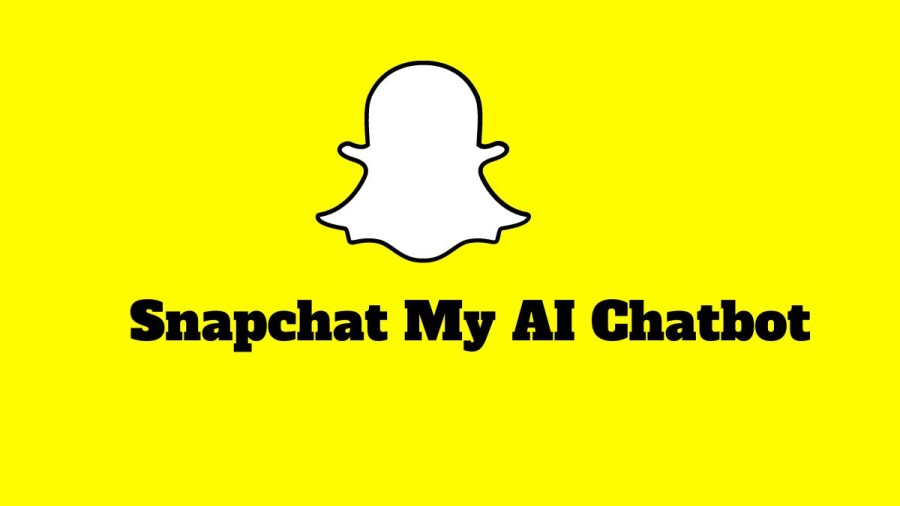
Snapchat My AI Chatbot
The Snapchat My AI chatbot is built with the most recent GPT technology from OpenAI, the company that developed ChatGPT. A chatbot based on the most recent version of OpenAI's ChatGPT is being introduced by Snapchat. It is a wager, according to Snap CEO Evan Spiegel, that AI chatbots will increasingly become a part of more people's daily lives. The Snapchat bot, named "My AI," will be pinned to the chat tab of the app above conversations with friends. Spiegel tells The Verge that the goal is to eventually make the bot available to all of Snapchat's 750 million monthly users, even though it will initially only be available for $3.99 per month to Snapchat Plus subscribers. My AI is essentially a quick, mobile-friendly version of ChatGPT within Snapchat at launch. Employees at Snap have instructed it to abide by the trust and safety policies of the company and not respond with comments that contain swear words, violence, sexually explicit material, or opinions on contentious issues like politics.
What is Snapchat My AI?
A chatbot named "My AI'' has been made available on Snapchat, a popular social media platform. It is powered by ChatGPT, an emerging generative text engine from OpenAI. My AI is a friendly, experimental chatbot that Snapchat+ subscribers can only use to access our most recent pre-release features. Each Snapchatter who communicates with my AI will have a personal companion. The popular messaging service is the latest tech giant to embrace artificial intelligence with its ChatGPT-powered Snapchat My AI chatbot. Professionals from a wide range of industries have quickly adopted ChatGPT, which they use for everything from administrative support and content creation to legal work. My artificial intelligence was created to be a companion for each Snapchat user who engages in conversation with it. According to Snapchat, the new feature named "My AI '' aims to provide users with a means of communicating with an AI when they lack human contacts. My AI is a simplified version of Snapchat's ChatGPT that is optimized for mobile use.
How to get rid of My AI on Snapchat?
If you, like many others, do not wish to use the Snapchat My AI chatbot, you can disable it. Its conversation can be unpinned or removed forever. By going to the settings page for Snapchat+, you can get rid of the chatbot from your chat screen. Follow these steps to remove My AI from your Chat feed.
Source: dataconomy
How to use Snapchat My AI?
If you are a Snapchat+ subscriber in a supported country, Snapchat My AI will be enabled automatically.
Source: allthings
Snapchat My AI Chatbot: FAQs
A chatbot named "My AI'' has been made available on Snapchat, a popular social media platform. It is powered by ChatGPT, an emerging generative text engine from OpenAI.
Snapchat Unveils My AI Chatbot Powered by OpenAI Tech.
Swipe right from the camera screen to go the Chat screen
Press and hold on My AI
Select Chat Settings
Tap on Clear from Chat Feed
Simply open the Snapchat app and swipe right to access your conversations with the chatbot.
Tap the "My AI" chat from the threads after that.
Tap "Send" after entering the query you want the AI to answer into the message box.
To the best of its ability, my AI will respond to your inquiries.
The answers you get will be better if your prompts are good.
You can provide feedback to the Snapchat team by pressing and holding the result that is incorrect, harmful, biased, or misleading.
Snap Inc.'s new chatbot is based on the OpenAI system behind ChatGPT. The Snapchat bot, called My AI, will appear inconspicuously in a subscriber's list of friends.







