Starfield Premium Edition Upgrade Not Working: How to Fix Starfield Premium Edition Upgrade Not Working?
Updated Sep 01, 2023
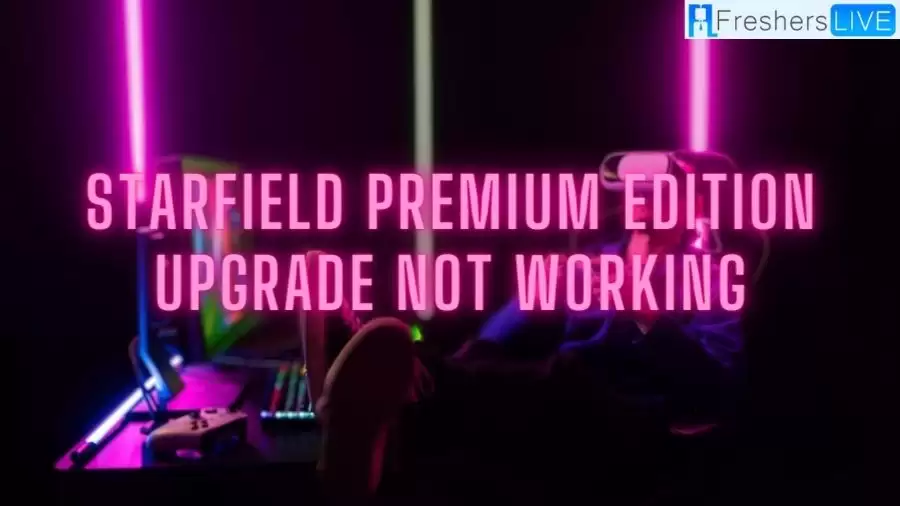
Starfield Video Game
Starfield is an eagerly anticipated action role-playing game being developed by Bethesda Game Studios and published by Bethesda Softworks. Unveiled at Bethesda's E3 presentation in 2018, the game is set in a space-themed environment and marks Bethesda's first entirely new intellectual property in almost three decades.
Scheduled for release on September 6, 2023, for Windows and Xbox Series X/S platforms, the game's early access release has already garnered critical acclaim. Starfield promises an exciting new addition to the gaming landscape, combining Bethesda's renowned RPG expertise with a futuristic space setting to create a captivating gaming experience.
Starfield Premium Edition Upgrade Not Working
The "Starfield" Premium Edition Upgrade is facing an issue where players who own the premium edition are unable to access the game and are encountering an error message that reads "You're Too Early." Despite the launch having taken place almost an hour ago, players are still grappling with this problem.
Some individuals have attempted various methods to resolve the issue, but these solutions don't appear to be effective for everyone. This situation has led to frustration among players who are eager to enjoy the game's premium content but are encountering barriers preventing them from accessing it due to the persistent error.
Why is Starfield Premium Edition Upgrade Not Working?
The Starfield Premium Edition Upgrade is encountering issues primarily for players who have purchased it through Game Pass. While some users have attempted to resolve the problem by deleting the Premium Edition Upgrade, this solution appears to be effective for only certain individuals and not for everyone. Another workaround involves repeatedly clicking the play button until the game allows access, but this approach then leads to a large update requirement, potentially a 100+GB installation.
This situation raises concerns about the game's launch preparation, as these issues should ideally have been addressed beforehand. The launch troubles are disappointing, especially considering the high level of anticipation for a game of this magnitude, and such launch mishaps can impact the game's reputation and discussions about it in the future. The launch struggles also appear consistent with Bethesda's history of encountering challenges during game launches, and Starfield seems to be following this trend.
How to Fix Starfield Premium Edition Upgrade Not Working?
To address the issue of the Starfield Premium Edition Upgrade not working, particularly for Xbox and Xbox Game Pass for PC users, a potential solution has been identified. If you're encountering the "You're Too Early" error message, you can try the following steps:
In case you continue to experience the same error message or encounter other issues, it's recommended to seek further assistance. You can reach out to Xbox Support or Bethesda Support for additional help and guidance. While this solution might resolve the issue for some players, keep in mind that technical problems during game launches can be varied and not all solutions might work for everyone.
Starfield Video Game Trailer
The highly anticipated "Starfield" video game, developed by Bethesda Game Studios and published by Bethesda Softworks, has captured the attention of gamers worldwide. To catch a glimpse of this exciting upcoming title, you can watch its official trailer on YouTube or visit the official pages of various gaming platforms where the trailer has been released.
Keep an eye on Bethesda's official website, as well as platforms like Xbox, PlayStation, and PC gaming communities, where the "Starfield" trailer and related updates are likely to be shared. Stay connected to these channels to immerse yourself in the space-themed action and role-playing experience that "Starfield" promises to deliver.
Starfield Premium Edition Upgrade Not Working - FAQs
Some players are encountering an issue where the game displays a "You're Too Early" error, preventing access to the Premium Edition content.
The issue is reported across Xbox and Xbox Game Pass for PC.
Deleting and then reinstalling the Premium Edition Upgrade may help resolve the error.
Launch the game, and an update prompt should appear.
If the problem persists, contacting Xbox Support or Bethesda Support for assistance is recommended.







