Steam Connection Problem: Is Stream Server Down? How to Check Steam Server Status?
by Vignesh L
Updated Jun 19, 2023
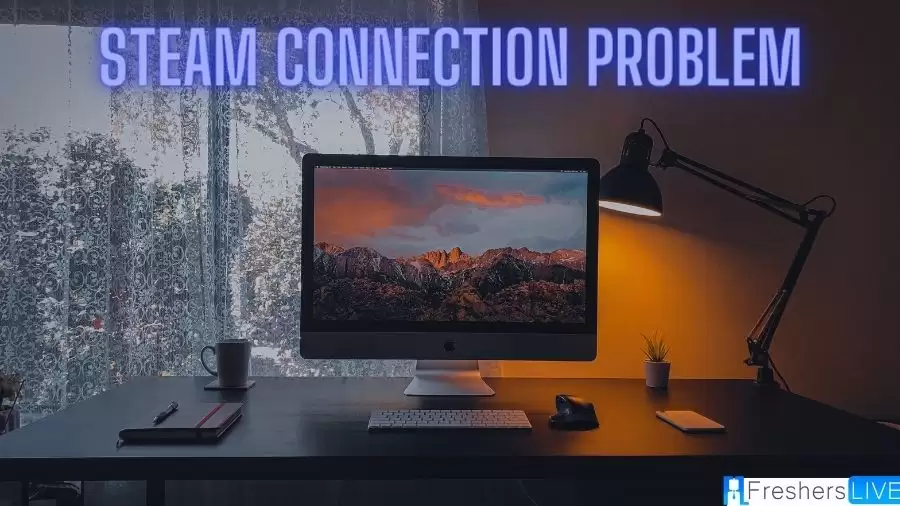
Steam
Steam, developed by Valve, is a digital distribution service and storefront for video games. Initially launched in September 2003 as a software client, Steam was created to provide automatic updates for Valve's own games. Over time, it expanded its offerings to include titles from third-party game publishers starting in late 2005.
With a wide range of features, Steam has become a comprehensive platform for gamers.One of Steam's notable features is its digital rights management (DRM) system, which ensures secure distribution and protection of games. The platform also offers game server matchmaking, backed by Valve Anti-Cheat measures to maintain fair gameplay.
Additionally, Steam incorporates social networking elements and game streaming services, enhancing the overall gaming experience. The Steam client provides several functionalities to users, including automatic game updates and cloud storage for saving game progress.
It also facilitates community interactions through features like direct messaging, in-game overlays, and a virtual marketplace for collectibles. Valve introduced Steamworks, a freely available application programming interface (API), in 2008. Developers can utilize Steamworks to integrate various Steam functions into their products.
This includes in-game achievements, microtransactions, and support for user-created content. Initially available for Microsoft Windows, Steam expanded to macOS in 2010 and Linux in 2012. Mobile apps for accessing Steam's online features were also released for iOS and Android in 2012.
Furthermore, Steam offers additional digital content, such as productivity software, game soundtracks, videos, and the Valve Index VR headset.Steam has emerged as the leading digital distribution platform for PC gaming, capturing a significant market share. According to IHS Screen Digest in 2013, Steam held an estimated 75% of the PC gaming market.
Steam Spy reported that in 2017, game purchases through Steam accounted for approximately US$4.3 billion, representing at least 18% of global PC game sales. As of 2021, Steam boasted a vast library of over 34,000 games and attracted over 132 million monthly active users.
The success of Steam prompted Valve to introduce the Steam Machine line of gaming PCs in 2015, accompanied by the SteamOS operating system and Steam Controller. Additionally, Valve released the Steam Link devices, enabling local game streaming. In 2022, they introduced the handheld Steam Deck, specifically designed for playing Steam games on the go. These innovations further solidified Steam's position as a leading force in the gaming industry.
Steam Connection Problem
A Steam connection problem refers to the issue encountered when users are unable to connect to the Steam network, preventing them from accessing their games and other features within the Steam platform. This problem can be frustrating, especially when one has free time and is looking forward to playing their favorite games. The error message "could not connect to Steam network" is a common indication of this problem.
There can be several potential causes for this issue, including server problems, incomplete or incompatible updates, network configurations, background app conflicts, outdated network drivers, protocol issues, IP-related issues, port availability, or even corrupted Steam files.
To resolve this problem, various troubleshooting steps can be undertaken, such as checking the Steam server status, restarting the connection, restarting the device, disabling background apps, updating the Steam client and network drivers, switching between Ethernet and wireless connections, running Steam in admin mode, changing protocols, resetting the IP, checking port availability, resetting the TCP/IP stack, or even reinstalling the Steam application.
It's important to note that the effectiveness of these solutions may vary depending on the specific cause of the connection problem. If the issue persists, it may be advisable to seek further assistance from Steam Support.
Is Stream Server Down?
No, currently, there haven't been any significant reports of problems with Steam within the past 24 hours. Users have not reported any widespread issues or server outages during this period. If you are experiencing any problems with Steam, such as connection issues or difficulties accessing certain features, it's advisable to check the official Steam forums, community discussions, or the Steam Support website for any relevant announcements or troubleshooting steps.
If you're encountering issues with Steam at the moment, it can be helpful to cast a vote or leave a message in the comment section of the respective forum thread or discussion. By doing so, you can contribute to the community's awareness of the problem and potentially find assistance from other users who may have encountered similar issues or have discovered effective solutions.
Remember to provide detailed information about the problem you are facing to help others understand the issue better and provide appropriate support.It's worth noting that Steam's server status can change over time, so it's always a good idea to stay informed by checking the official Steam channels, third-party server status websites, or social media accounts dedicated to providing updates on Steam's network and server status.
How to Check Steam Server Status?
To check the server status of Steam, you can follow these steps:
Steam & Game Stats (Official): Visit the official Steam & Game Stats page owned by Valve. This page showcases the server activity of the Steam DRM, launcher, and store app. You can find it at store.steampowered.com/stats. Here, you can see the number of concurrent Steam users in the last 48 hours and view the top played games by Steam users.
By checking these sources, you can get a good understanding of the current server status of Steam. If you encounter connection problems despite the servers being up, you may need to troubleshoot your own network or seek further assistance from Steam Support
Steam Connection Problem-FAQs
Steam is a digital distribution service and storefront for video games developed by Valve. It was initially launched in September 2003 as a software client, primarily providing automatic updates for Valve's games. Over time, it expanded to include titles from third-party publishers, making it a comprehensive platform for gamers.
Steam offers a range of features including digital rights management (DRM), game server matchmaking with Valve Anti-Cheat measures, social networking capabilities, and game streaming services. The Steam client provides automatic game updates, cloud storage for game progress, direct messaging, in-game overlays, and a virtual marketplace for collectibles.
No, currently there haven't been any significant reports of problems with Steam within the past 24 hours.
A Steam connection problem refers to the issue when users are unable to connect to the Steam network, preventing access to games and other features within the Steam platform.
To troubleshoot a Steam connection problem, you can try several steps including checking the Steam server status, restarting the connection and device, disabling background apps, updating the Steam client and network drivers, switching between Ethernet and wireless connections, running Steam in admin mode, changing protocols, resetting the IP, checking port availability, resetting the TCP/IP stack, or reinstalling the Steam application.







