Steam Error Code 101: How to Fix Steam Error Code 101?
by Ushapriyanga
Updated May 26, 2023
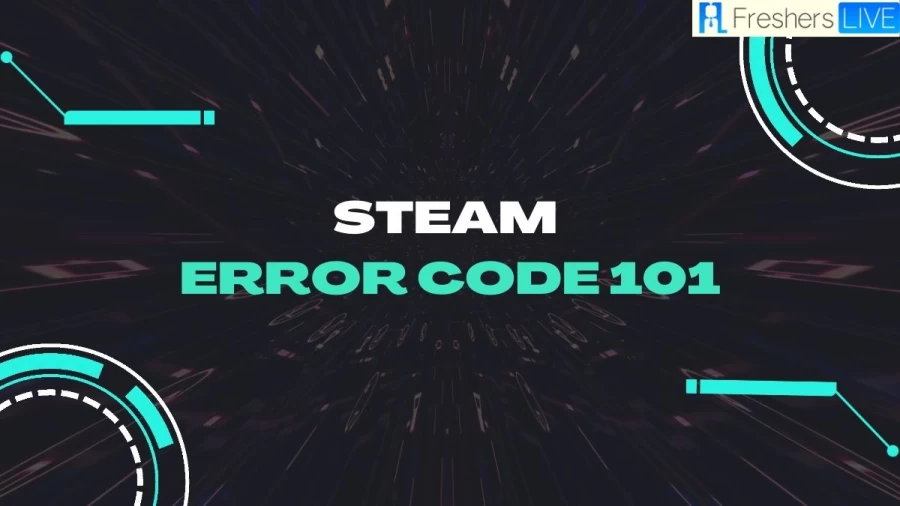
What is Steam Error Code 101?
Error code 101 is a common error encountered by players when trying to connect to a game's servers. This error typically indicates that the game is unable to download the required information it needs to function properly at that particular moment.
When you launch a game that relies on an internet connection, it establishes a connection between your device and the game's servers. During this process, the game's servers send essential data to your device, such as game files, updates, and other necessary information. Error code 101 occurs when there is a disruption or failure in the process of downloading this vital data. There can be several reasons why this error occurs.
What is Steam?
Steam is a digital distribution platform for video games developed by Valve. It was launched in 2003 as a way for Valve to provide automatic updates for their games, and expanded to distributing third-party games in 2005. Steam offers a variety of features, including digital rights management (DRM), game server matchmaking, anti-cheat measures, social networking, and game streaming services.
Users receive automatic game updates, cloud storage for game progress, and community features such as direct messaging, in-game chats, and a community market.
Steam is the largest digital distribution platform for PC gaming, with an estimated 75% of the market share in 2013. By 2017, game purchases through Steam totaled about US$4.3 billion, or at least 18% of global PC game sales.
By 2021, the service had over 34,000 games with over 132 million monthly active users. Steam's success has led to the development of the Steam Machine line of gaming PCs, the Steam Link devices for local game streaming, and the handheld Steam Deck.
How to Fix Steam Error Code 101?
Fix 1: Check the Steam Server Status
Fix 2: Reset Your Router
Fix 3: Check Firewall or Antivirus Interference
Fix 4: Clear the Web Browser Cache in Steam
Fix 5: Reinstall Steam
Cause of Steam Error Code 101
-
Firewall or Antivirus Settings: Firewalls and antivirus programs are designed to protect your computer from potential threats. Sometimes, these security programs might classify the Steam client as a potential risk or block its connection to the internet. This can lead to error code 101 as the communication between your computer and the Steam server is disrupted.
-
False Positive Detection: Occasionally, security programs may mistakenly flag the Steam client as malicious or suspicious. This false positive detection can trigger the firewall or antivirus to block the Steam connection, causing error code 101.
-
Outdated Firewall or Antivirus Definitions: If your firewall or antivirus software has outdated definitions or signatures, it may not recognize the Steam client as a legitimate application. As a result, it might block the connection, leading to error code 101.
-
Firewall or Antivirus Configuration: The configuration settings of your firewall or antivirus program could be overly strict, causing it to block certain connections, including the Steam server. This can result in the error code 101 when trying to establish a connection.
Steam Error Code 101-FAQs
Steam error code 101 is an error that occurs when the Steam client is unable to download the necessary information from the game servers. It indicates a connection issue between your computer and the Steam server.
Check the Steam server status to ensure there are no widespread server issues.
Firewalls and antivirus programs are designed to protect your computer from potential threats. Sometimes, they may mistakenly identify the Steam client as a risk or block its connection to the internet. Adding Steam to the exclusions list allows your security software to trust and allow the connection, resolving error code 101.
Reinstalling Steam is one of the potential fixes for error code 101, but it is not always necessary. It is recommended to try other troubleshooting steps first, such as checking the server status, resetting the router, and adjusting firewall or antivirus settings. Reinstalling Steam should be considered as a last resort.
You can check the server status for Steam by visiting the official Steam website or using third-party websites that provide real-time information about server issues. These platforms usually display the current status of the Steam servers, including any ongoing problems or maintenance.







