Surgeon Simulator 2 How To Play With Friends: Know How to Add or Invite Friends On Surgeon Simulator 2
by J Divya
Updated Feb 04, 2023
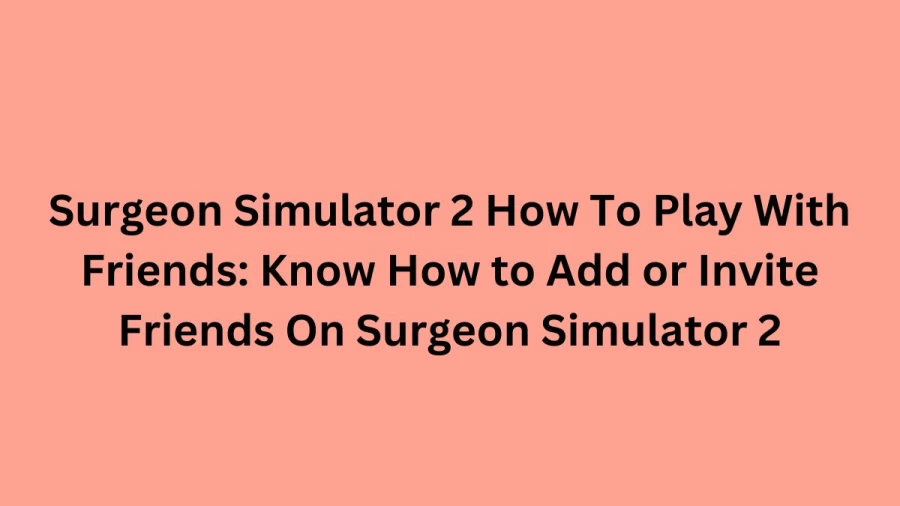
How To Play Surgeon Simulator 2?
The Surgeon Simulator 2 was first announced on 2019 at the game awards. The trailer was uploaded to the official youtube channel of Surgeon simulator on December 12, 2019. On 2020, the game was first released as an Epic games store exclusive and that was later released on steam on september 2, 2021. People has raised a question How To Play Surgeon Simulator 2. Here are moe information given about Surgeon Simulator 2 and How To Play Surgeon Simulator 2. Continue reading without skipping the information given about Surgeon Simulator 2.
How To Add Friends On Surgeon Simulator 2?
Surgeon Simulator 2 is the physics based surgery simulator with the new story mode and the level building mode. The players can build the new levels using the sandbox based level building tool. The story mode is the main attraction of the new release.
Players can add their friends after they complete the game of surgeon simulator 2. After completing the game, the players will be taken to the results page, their your teammates achievements will also appear. The players can send them the friends request from that page. Follow these information given to add friends on surgeon simulator 2.
Surgeon Simulator 2 How To Invite Friends?
Surgeon Simulator 2 Players can join their friends to join the lobby. The players can create the open party or the private party. The open party will be visible to all of them and anyone can join to the players party. The private party will be protected and the only friends with the access can join the players party.
Click on play and the story menu appears on the home screen of the surgeon simulator 2.
Click on the story that you want to explore.
Then the players will get the menu, where the players can choose the open or private party.
Choose and then click play.
Now the players will be taken to the lobby, where the players can enter the one of these elevators to start the matchmaking and eventually start the game.
The players can also decide to invite the friends from the players friends list on the lobby.
Click on the ESC Key on the keyboard, to open the players friends list, if they have added the friends already.
Or go into the elevator to start the open matchmaking.
Surgeon Simulator 2 How To Play With Friends?
Read and follow the information given correctly to know how to play with friends in Surgeon simulator 2.
After the players invited their friends to join their party, they can enter the elevator on the lobby of surgeon simulator 2 and press the E key to start. The players friends should also do the same with the elevators that are remaining. Finally the players will enter now the same lobby and start to play together.
These are the simple way to play with friends in surgeon simulator 2.
Surgeon Simulator 2 How To Play With Friends Xbox One?
Have a copy of the surgeon simulator 2 which access all areas.
The game is available on the Xbox game pass right now, if you have the game pass the subscription you can get it started right away.
Then let one person start up the game on Xbox and get into the lobby.
After that let the person choose one of the missions to play.
Then the players can invite the other players and the other players accept the invite.
Now you can let the surgical fun begin.
Follow these steps to play with friends Xbox one on Surgeon simulator 2.
Surgeon Simulator 2 How To Play With Friends Related Searches
surgeon simulator 2 how to play with friends
surgeon simulator 2 how to play with friends xbox
surgeon simulator 2 how to play with friends xbox one
surgeon simulator 2 how to invite friends
how to add friends on surgeon simulator 2
how to invite friends on surgeon simulator 2 xbox
how to play surgeon simulator 2
surgeon simulator 2 how to play with friends pc
Surgeon Simulator 2 How To Play With Friends - FAQs
- Have a copy of the surgeon simulator 2 which access all areas.
- The game is available on the Xbox game pass right now, if you have the game pass the subscription you can get it started right away.
- Then let one person start up the game on Xbox and get into the lobby.
- After that let the person choose one of the missions to play.
- Then the players can invite the other players and the other players accept the invite.
- Now you can let the surgical fun begin.
After the players invited their friends to join their party, they can enter the elevator on the lobby of surgeon simulator 2 and press the E key to start. The players friends should also do the same with the elevators that are remaining. Finally the players will enter now the same lobby and start to play together.
- Click on play and the story menu appears on the home screen of the surgeon simulator 2.
- Click on the story that you want to explore.
- Then the players will get the menu, where the players can choose the open or private party.
- Choose and then click play.
- Now the players will be taken to the lobby, where the players can enter the one of these elevators to start the matchmaking and eventually start the game.
- The players can also decide to invite the friends from the players friends list on the lobby.
- Click on the ESC Key on the keyboard, to open the players friends list, if they have added the friends already.
- Or go into the elevator to start the open matchmaking.
Players can add their friends after they complete the game of surgeon simulator 2. After completing the game, the players will be taken to the results page, their your teammates achievements will also appear. The players can send them the friends request from that page. Follow these information given to add friends on surgeon simulator 2.
Surgeon Simulator 2 is the surgeon simulator series, which is a sequel to the Surgeon Simulator 2013.
The trailer was uploaded to the official youtube channel of Surgeon simulator on December 12, 2019.
On 2020, the game was first released as an Epic games store exclusive and that was later released on steam on september 2, 2021.







