The Finals Error Code TFAV0012, Cause of The Finals Error Code TFAV0012, How to fix The Finals Error Code TFAV0012?
by Mathelene
Updated Dec 15, 2023
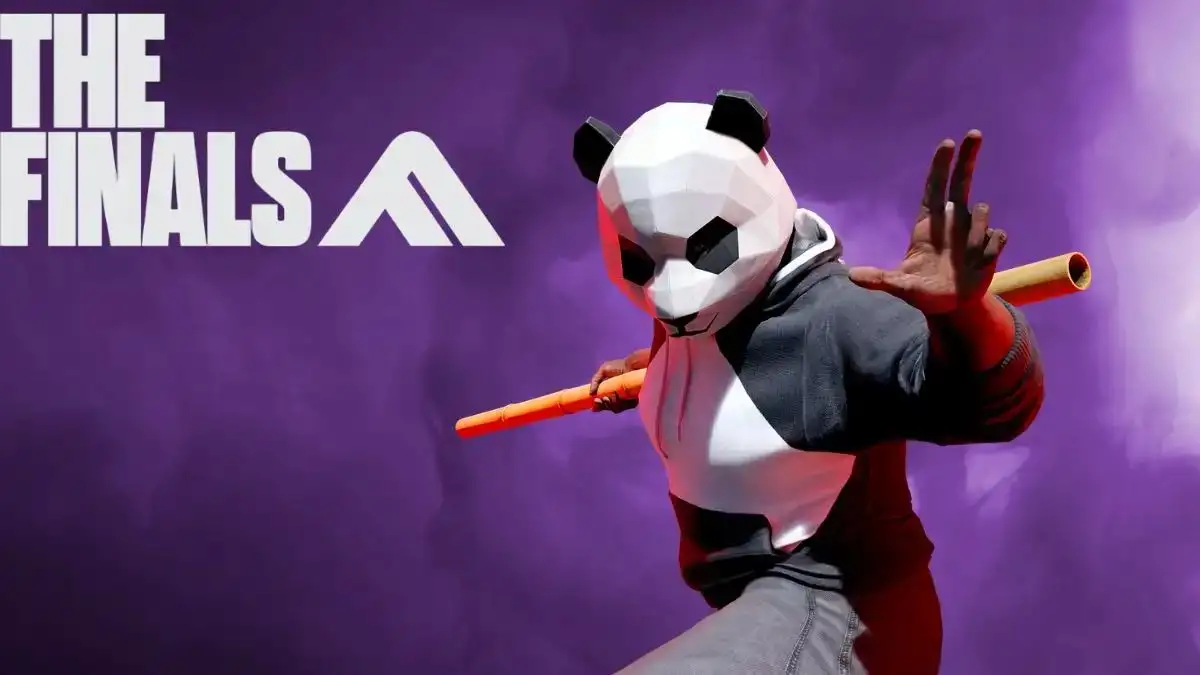
The Finals Error Code TFAV0012
The Finals Error Code TFAV0012 is a problem that happens during gameplay when there is a violation of the system's integrity, causing the anti-cheat check to fail internally. When this error pops up, players might see the game suddenly closing, and a message appears explaining the problem. The cause of this issue is connected to the protection for vulnerable drivers being turned off, especially when the blocklist feature is disabled.
Essentially, the error stems from a situation where the system's safeguard for certain types of drivers is not working as it should. To address this, it's important to understand that enabling the protection for vulnerable drivers, either through the Registry Editor or Windows Security, is crucial to preventing the TFAV0012 error and ensuring a smoother gaming experience.
Tech news made simple and accessible. Fresherslive’s articles make sure you’re never left behind, explaining tech updates in an easy-to-understand manner and ensuring you are well-versed in the latest tech happenings.
Cause of The Finals Error Code TFAV0012
The Finals Error Code TFAV0012 is triggered by a system integrity violation during gameplay, leading to the failure of an internal anti-cheat integrity check. This issue arises when the protection for vulnerable drivers is compromised, particularly when the blocklist feature is disabled. The error manifests itself with a message on the screen, indicating the violation and prompting the game to close unexpectedly.
The cause lies in the altered settings that compromise the integrity check, allowing for potential vulnerabilities in the system. Players may encounter this error when navigating the main menu or upon completing a match. Understanding the connection between the disabled blocklist protection and the TFAV0012 error is crucial for addressing and preventing the issue during gameplay in The Finals.
How to fix The Finals Error Code TFAV0012?
To resolve The Finals Error Code TFAV0012, follow these steps:
Using Regedit:
Open regedit as an administrator.
Navigate to ComputerHKEY_LOCAL_MACHINESYSTEMCurrentControlSetControlCIConfig.
Locate "VulnerableDriverBlocklistEnable" and change its value from 0 to 1.
Restart your computer to apply the changes.
Using Windows Security:
Open Windows Security.
Go to Device security.
Under Core Isolation, click on Core isolation details.
Enable the Microsoft Vulnerable Driver Blocklist.
Restart your computer to ensure the changes take effect.
The Finals
The Finals is a free-to-play shooting game made by a company called Embark Studios, which is part of Nexon. In this game, players can team up and have battles on maps where things can break. The environment in the game can be destroyed, and players are supposed to use this to help them win.
It's a first-person shooter, which means you see the game from the character's point of view, like looking through their eyes. The goal is to work together with your team and make smart use of the changing environment to do well in the matches. The game is free to play, which means you don't have to pay to download and start playing it.
The Finals Error Code TFAV0012 - FAQs
TFAV0012 is an anti-cheat error indicating a system integrity violation during gameplay, leading to a sudden game closure.
TFAV0012 occurs when the protection for vulnerable drivers is compromised, specifically when the blocklist feature is disabled.
Players may encounter TFAV0012 when navigating the main menu or after completing a match, with a message stating, "SYSTEM INTEGRITY VIOLATION."
The error message highlights an internal anti-cheat integrity check failure, urging players to address the issue to continue playing.
TFAV0012 can result in unexpected game closures, disrupting the gaming experience and preventing smooth gameplay.







