Traffic from your Network looks Unusual Error Bitwarden, How to fix The Issue?
by T Santhosh
Updated Mar 20, 2023
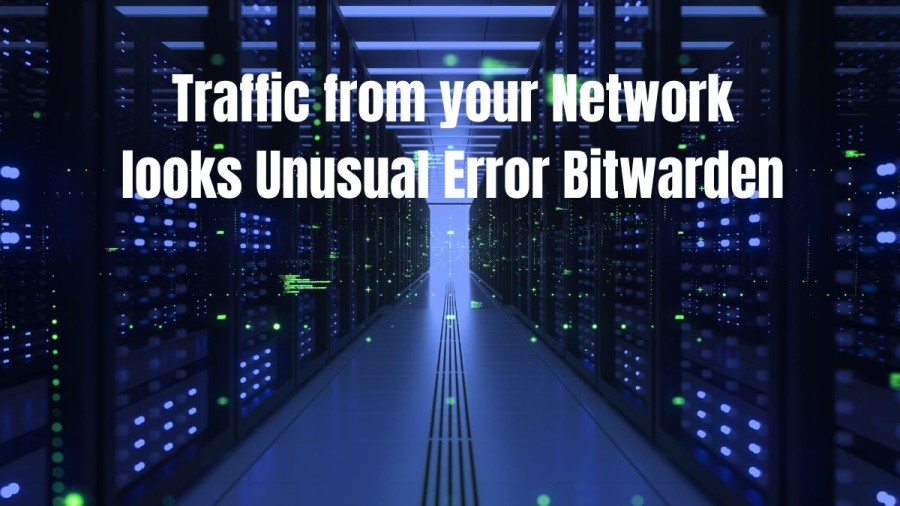
Traffic from your Network looks Unusual Error Bitwarden
Bitwarden is a popular password management platform that allows users to store and access their passwords securely. However, sometimes users may encounter an error message that says "Traffic from your network looks unusual. Connect to a different network or try again." This error message indicates that Bitwarden has detected suspicious internet traffic originating from the user's network, which may pose a security risk to the platform and its users. There are several reasons why this error message may appear. One common reason is that the user's IP address or request has been flagged as a potential source of malicious traffic. This can happen if the user's network has been compromised by malware or if the user's computer has been hijacked by a botnet. In some cases, the error message may also appear if the user is using a VPN or proxy server that is routing requests for malicious actors.
To resolve this error message and regain access to Bitwarden, there are several steps that users can take. The first step is to disconnect from any VPN or proxy server they may be using and try connecting to Bitwarden from a different network. This can help to isolate the issue and determine whether the problem is with the user's network or the Bitwarden platform. If the issue persists, users can try updating their web browser or Bitwarden client to the latest version. Outdated software can sometimes be vulnerable to security threats, so updating to the latest version can help to mitigate this risk. If none of these solutions works, users can contact Bitwarden support for further assistance. When contacting support, users should provide as much information as possible, including their IP address, the Bitwarden client they were using, the UTC timestamp when the error occurred, and the error code in the message.
How to fix Traffic from your Network looks Unusual Error Bitwarden?
If you encounter an error message that says "Traffic from your network looks unusual. Connect to a different network or try again.", it means that your IP address or request has been flagged as a potential source of malicious internet traffic. While this flag is temporary, there are several steps you can take to regain access to Bitwarden quickly:
If none of these solutions work for you, you can contact Bitwarden for further assistance. Click here for Bitwarden support. When contacting support, provide the following information:
Bitwarden Traffic from your Network
The "Traffic from your network looks unusual. Connect to a different network or try again." error message in Bitwarden indicates that the network or IP address you are using to access the password manager has been flagged as potentially suspicious or malicious. This error message is meant to protect the security of Bitwarden and its users, as well as prevent any unauthorized access or hacking attempts. When you receive this error message, it means that your IP address or network has been identified as exhibiting unusual or suspicious traffic patterns. This may be due to a number of factors, such as a high volume of requests, unusual timing or frequency of requests, or the use of known malicious tools or software.
While this error message can be frustrating, it is an important security measure that helps keep Bitwarden safe and secure for all users. It is important to follow the instructions provided in the error message to regain access to Bitwarden. This may involve disconnecting from a VPN or proxy server, trying a different exit node if using Tor, updating your web browser or Bitwarden client, or rebooting your router to obtain a new IP address. It is also recommended that you contact Bitwarden support if you are unable to resolve the issue on your own. The support team can provide further assistance and investigate any potential security concerns that may be affecting your access to Bitwarden.
In summary, the "Traffic from your network looks unusual. Connect to a different network or try again." error message in Bitwarden is a security measure that helps protect the platform and its users from potential security threats. While it may be inconvenient, it is important to follow the instructions provided and contact support if needed to regain access to Bitwarden safely and securely.
What is Bitwarden?
Bitwarden is a password management service that enables users to securely store sensitive information, such as website login details, in an encrypted vault. This freemium platform offers a range of client applications, including a web interface, desktop applications, browser extensions, mobile apps, and a command-line interface. Users have the option to either use the free cloud-hosted service or self-host their data.
The desktop applications are compatible with Windows, MacOS, and Linux operating systems. Additionally, Bitwarden offers browser extensions for popular browsers like Chrome, Firefox, Safari, Edge, Opera, Vivaldi, Brave, and Tor. Mobile apps are also available for Android, iPhone, and iPad users.
Some of the client functionalities include two-factor authentication (2FA) login, passwordless login, biometric unlock, a random password generator, a password strength testing tool, login/form/app autofill, syncing across unlimited platforms and devices, storing an unlimited number of items, sharing credentials, and storing a variety of information, including credit cards.
Traffic from your Network looks Unusual Error Bitwarden - FAQ
Bitwarden is a password management service that securely stores website credentials and other sensitive information in an encrypted vault. The service offers a variety of client applications, including a web interface, desktop applications, browser extensions, mobile apps, and a command-line interface. Bitwarden stores your information in an encrypted form, which can be accessed by entering a master password.
Yes, Bitwarden is a highly secure platform. The service uses end-to-end encryption to protect your information, which means that your data is encrypted and decrypted only on your device. The platform also offers a variety of security features such as two-factor authentication, biometric unlock, and password strength testing tools.
Yes, you can trust Bitwarden with your passwords. The platform is open-source, which means that anyone can review the code to ensure that it is secure. Additionally, Bitwarden encrypts your data using the AES-256 bit encryption algorithm, which is widely regarded as one of the most secure encryption algorithms available.
Bitwarden offers a freemium model, which means that it offers a free version as well as a paid version with additional features. The free version offers basic functionality, while the premium version offers features such as password health reports, priority customer support, and encrypted file storage. The premium version costs $10 per year for individuals and $3 per user per month for teams.
Yes, you can use Bitwarden with multiple devices. The platform allows you to sync your information across an unlimited number of devices, so you can access your passwords and other sensitive information from any device that you use. Bitwarden also offers client applications for a variety of devices, including desktops, laptops, mobile phones, and tablets.







