Twitch Stream not loading black screen, Know its causes and Fixes
by Aishwarya R
Updated Mar 25, 2023
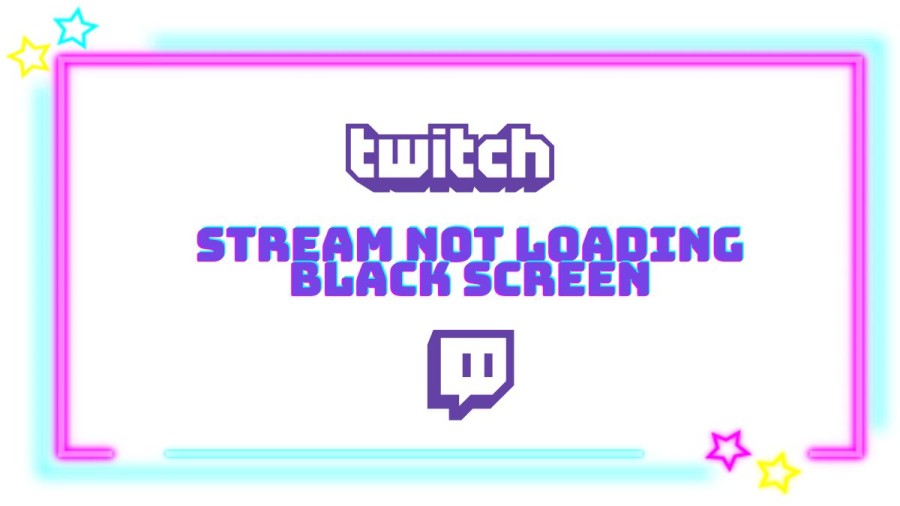
Twitch
Twitch is a popular live streaming platform that allows users to watch and broadcast live video game gameplay, as well as other types of content such as music, talk shows, and creative content. It was launched in 2011 as a spinoff of Justin.tv, and quickly gained popularity among the gaming community. In 2014, Twitch was acquired by Amazon for nearly $1 billion.
Twitch has grown to become the world's leading live streaming platform for gaming and e-sports, with millions of users and a massive library of content. It offers a range of features such as live chat, channel subscriptions, and a system for donating to streamers. Twitch also has a partner program, which allows popular streamers to monetize their content through ads, subscriptions, and donations.
In addition to gaming, Twitch has expanded to include non-gaming content such as music, art, and talk shows. It has become a hub for communities of all kinds, with users coming together to share their interests and connect with like-minded individuals.
Twitch has also become a major player in the e-sports industry, hosting major tournaments and competitions for games like League of Legends, Overwatch, and Fortnite. It has helped to legitimize competitive gaming as a legitimate sport, and has created opportunities for professional gamers to earn a living through sponsorship deals, prize money, and streaming revenue.
Twitch Stream not loading black screen
Twitch has become an integral part of the online entertainment landscape, with millions of users tuning in to watch their favorite streamers and connect with other members of the community. As the platform continues to evolve and expand, it will undoubtedly play an even greater role in the future of gaming and live streaming.
Experiencing a black screen while trying to watch a Twitch stream can be frustrating. It can disrupt your viewing experience and prevent you from enjoying the content you were hoping to watch. It can also be frustrating if you are trying to interact with the streamer or other viewers in the chat, but are unable to do so because of the black screen issue.
However, there are steps you can take to try and resolve the issue, such as troubleshooting your internet connection or adjusting your browser settings. It is important to remember that technical issues can happen on any streaming platform, and Twitch is no exception. If you continue to experience issues with Twitch streams not loading, you can reach out to Twitch support for further assistance.
How to fix Twitch black screen error?
If you are experiencing a black screen while trying to watch a Twitch stream, here are some steps you can take to try and fix the issue:
Refresh the stream
Sometimes, a black screen can be caused by a temporary glitch or hiccup in the system. Try refreshing the stream by clicking on the refresh button or pressing F5 on your keyboard.
Disable browser extensions
Certain browser extensions, such as ad-blockers, can interfere with Twitch streams and cause a black screen. Try disabling any extensions you have enabled and see if the issue is resolved.
Clear your browser cache
Clearing your browser cache can sometimes help to fix issues with Twitch streams. Go to your browser settings and clear your cache and cookies.
Check your internet connection
A slow or unstable internet connection can cause buffering issues, which can lead to a black screen on Twitch. Try resetting your router or modem, or connecting to a different network.
Try a different browser
Sometimes, a black screen issue can be caused by an issue with your browser. Try watching the stream on a different browser, such as Chrome, Firefox, or Edge.
Disable hardware acceleration
Some users have reported that disabling hardware acceleration can help to fix black screen issues on Twitch. Go to your browser settings and disable hardware acceleration.
If none of these steps help to resolve the issue, you can try contacting Twitch support for further assistance.
Cause of Twitch black screen error
There can be several causes of a black screen error on Twitch. Here are some of the most common ones:
Slow internet connection
Twitch streams require a stable and fast internet connection to play without buffering. A slow or unstable connection can cause the stream to buffer and lead to a black screen.
Ad-blockers
Browser extensions such as ad-blockers can interfere with Twitch streams and cause a black screen.
Browser issues
Certain browser settings or configurations can cause issues with Twitch streams, leading to a black screen.
Outdated browser or plug-ins
An outdated browser or plug-ins such as Flash or Java can cause issues with Twitch streams, leading to a black screen.
Hardware acceleration
Enabling hardware acceleration can cause issues with Twitch streams, leading to a black screen.
Third-party software interference
Some third-party software, such as antivirus or firewall programs, can interfere with Twitch streams and cause a black screen.
Server issues
Sometimes, Twitch servers can experience issues or downtime, leading to a black screen when trying to watch a stream.
These are just a few of the most common causes of a black screen error on Twitch. If you are experiencing this issue, try troubleshooting these potential causes to see if you can resolve the issue.
Twitch Stream not loading black screen - FAQs
Twitch is a live streaming platform that allows users to watch and broadcast live video game gameplay, as well as other types of content such as music, talk shows, and creative content.
To create a Twitch account, go to the Twitch website and click on the "Sign up" button. Follow the prompts to enter your personal information and create your account.
To watch Twitch streams, go to the Twitch website and search for the channel or stream you want to watch. Click on the stream to start watching.
To become a Twitch streamer, you will need to create a Twitch account, set up your streaming equipment and software, and start broadcasting your gameplay or other content. You can then build an audience by promoting your channel and interacting with viewers.
To subscribe to a Twitch channel, go to the channel page and click on the "Subscribe" button. Choose the subscription tier you want and follow the prompts to complete the subscription process. Subscribing to a channel helps to support the streamer and gives you access to exclusive perks and benefits.







