Uber Cash Out Not Working: How to Fix it?
by Vignesh L
Updated Jun 28, 2023
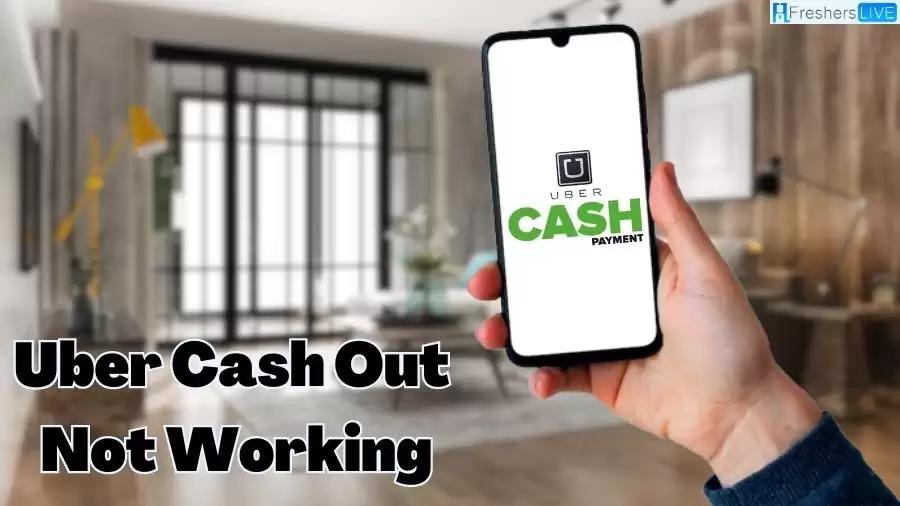
What is Uber Cash Out?
When you earn money with Uber Eats, the earnings are automatically sent to your bank account once a week. To access your funds quickly, the app now offers two options for cashing out: Instant Cashout and Two-Day Cashout. Cash-out is a valuable feature for drivers who need immediate access to their earnings. Drivers have the flexibility to work at their own convenience and earn money by completing deliveries. While there is a limit on the amount you can withdraw from Uber Eats in a single week, the overall amount is still quite substantial.
Instant Pay is a feature provided by Uber Eats that allows drivers to withdraw their earnings immediately after completing a delivery. It is an excellent tool for drivers who want instant access to the money they have earned. The Uber Driver app includes a cash-out option that is available at any time, day or night, allowing you to make withdrawals whenever you need them.
With a minimum cash-out requirement of only $1, you are free to spend your earnings, even if you have only completed one delivery. Therefore, if you've had a busy week and need to quickly access your profits, there is no need to worry. Just remember to keep an eye on your balance to avoid exceeding the weekly limit.
Uber Cash Out Not Working
"Uber cash out not working" refers to a situation where drivers or delivery partners on the Uber platform encounter difficulties or issues while attempting to cash out their earnings from Uber. It could involve various problems or errors that prevent them from accessing or receiving their funds as expected.
These issues can include technical glitches, errors in payment details, exceeded withdrawal limits, accounts under review, incompatibility with the payment system, maintenance-related disruptions, or even potential security concerns. Resolving the problem typically involves troubleshooting the specific issue, updating the app, contacting Uber support, or addressing any underlying factors causing the cash-out problem.
Cause of Uber Cash out not Working
Reason 1
Bank System Failure
Although highly unlikely, there is a small possibility that a bank may experience a significant outage that disrupts payment processing. This can hinder the transfer of funds from Uber to a driver's bank account.
Reason 2
Incorrect Payment Details
If you receive a warning after requesting a cash out, it may be due to providing invalid payment details. This also applies to situations where you receive a notification of a failed cash out at the beginning of the week when Uber processes weekly payments and makes direct deposits into driver bank accounts.
Reason 3
Exceeded Withdrawal Limit
One common reason for Uber Eats not cashing out is exceeding the maximum number of permitted withdrawals. You can only cash out up to five times per day, and there is a weekly limit on the amount of money you can withdraw through Uber Eats.
Below is the Uber Eats cash out limit:
Cash Out Option: Weekly (default)
Timing*: Once per week
Weekly Limit: No limit
Fees: No fee
Cash Out Option: Next-day cashout
timing*: 1-2 business days
Weekly Limit: $1700
Fees: No fee
Cash Out Option: Instant cash out
Timing*: Usually within minutes
Weekly Limit: $1700
Fees: $1.10 including GST per transaction
Reason 4
Less Than 25 Deliveries Completed
If your account has been active for less than two weeks since your first delivery, or if you have completed fewer than 25 deliveries, it is possible that you may not be eligible for cash out.
Reason 5
Account Under Review
If you are unable to cash out, it could indicate that your account is under review, and cash outs have been temporarily disabled. In this case, you should wait for a few days or weeks as the option may become available automatically.
Reason 6
Incompatible Bank Account for Instant Cash Out
If you encounter difficulties using Instant Cash Out on Uber Eats, it may be because your bank account is not compatible with the New Payments Platform (NPP), which is required for Instant Cash Out. To resolve this issue, contact your bank to inquire about the NPP status for your account.
Reason 7
Uber Instant Cash Out Service Maintenance
If you are experiencing issues with Instant Cash Out, it's possible that the service is undergoing maintenance or experiencing downtime. Uber Eats conducts weekly scheduled maintenance on weekends, which can temporarily interrupt the Instant Cash Out service. The timing of maintenance varies and is displayed in the driver app.
Reason 8
Uber Driver Account Compromised
While it is rare, there is a slight possibility of a driver account being hacked, leading to a failed cash out. In such cases, the failed cash-out issue prevents unauthorized individuals from accessing your funds. If you suspect any suspicious activity or unauthorized changes to your Uber driver account, such as payment profile, password, or email address, contact Uber immediately. It is advisable to change your password promptly while ensuring you can still access your account.
How to Fix Uber Cash Out not Working?
How to Resolve Issues with Uber Eats Cash Out
Have you ever encountered difficulties while trying to cash out from Uber Eats? If you find that it's not working, there are a few troubleshooting methods you can try to fix the problem.
Method 1
Update the App
Firstly, ensure that you have the latest version of the Uber Eats app installed on your mobile device. Sometimes, a simple update can address any cash-out issues you may be experiencing.
Using an outdated version of the app can cause synchronization problems with the server. In order to prevent card data abuse, the server automatically disables transactions on older versions of the mobile app. To continue using your card for transactions, it is important to have the most recent software version provided by the company.
You can download the Uber Eats Driver app from Google Play or the Apple App Store, depending on your device.
For Android:
Step 1 - Open the Google Play Store.
Step 2 - Access your device's menu and search for the Uber Driver app.
Step 3 - If an update is available, open the app and select the "Update" button located next to it.
For iOS:
Step 1 - Go to the Apple App Store.
Step 2 - Locate the Uber Driver app and choose the "Update" option.
Step 3 - Wait for the update to complete, then reopen the app to see if the issue persists.
Method 2
Restart Your Smartphone
Sometimes, simply restarting your smartphone can resolve various issues, including problems with Uber Eats. Before attempting other solutions, try restarting your phone.
For Android:
Step 1 - Press and hold the power button for a few seconds.
Step 2 - A menu should appear, offering the option to restart the device.
For iOS:
Step 1 - Press and hold either the Power or Volume buttons simultaneously.
Step 2 - Slide the power-off slider to the right when it appears at the top of the screen.
Step 3 - Wait a few seconds until the screen goes dark and the device shuts down completely.
Step 4 - Press and hold the Power button until the Apple logo appears on the screen.
Method 3
Contact Uber Support
If the above methods do not resolve the issue, it's recommended to reach out to Uber Eats support for assistance. They will be able to help you identify the problem and restore access to your account as quickly as possible.
Uber Cash Out Not Working- FAQs
Uber Cash Out refers to the feature provided by Uber Eats that allows drivers to withdraw their earnings from the Uber platform and transfer them to their bank accounts. It provides drivers with the flexibility to access their funds quickly and conveniently.
Instant Cashout is a feature offered by Uber Eats that enables drivers to withdraw their earnings immediately after completing a delivery. It provides instant access to the money earned, allowing drivers to receive their funds within minutes. This feature can be especially useful for drivers who need immediate access to their earnings.
Yes, with Uber Eats, you have the option to cash out your earnings even if you have completed only one delivery. There is a minimum cash-out requirement of only $1, allowing you to access your earnings regardless of the number of deliveries you have completed.
With Uber Eats, you have the flexibility to cash out your earnings as often as you need. The cash-out feature is available at any time, day or night, allowing you to make withdrawals whenever you require access to your funds. Whether you prefer to cash out once a week, opt for next-day cash out, or use instant cash out, you can choose the frequency that suits your needs.
Yes, the minimum cash-out requirement for Uber Eats is $1.







