Unable to Load VGCore Error Code 127: How to Fix Unable to Load VGCore Error Code 127
by Naveenkumar
Updated Jul 17, 2023
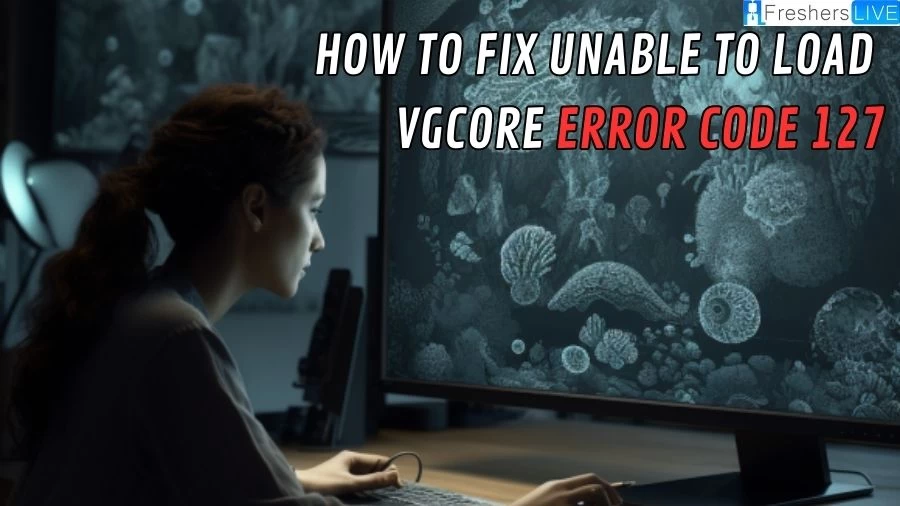
VGCore Error Code 127
VGCore error code 127 refers to a specific error encountered within CorelDRAW, a popular graphics editing software. This error occurs when the software is unable to load the Vgcore.dll file properly. The Vgcore.dll file is a critical component of CorelDRAW, responsible for providing various functionalities and features.
The error code 127 indicates that there is an issue with the Vgcore.dll file, which could be due to several reasons. Common causes include a missing or corrupted Vgcore.dll file, an incompatible version of the file, or a problem with the installation of CorelDRAW itself.
When this error occurs, it can prevent CorelDRAW from launching or cause it to crash during operation. To resolve the VGCore error code 127, it is typically recommended to reinstall CorelDRAW or repair the installation. This process involves replacing or fixing any damaged or missing files, including the Vgcore.dll file, which should alleviate the error and allow the software to function properly.
How to Fix Unable to Load VGCore Error Code 127?
To fix the "Unable to Load VGCore Error Code 127" issue, follow these steps:
Go to the Control Panel and navigate to "Programs and Features."
Find and select the "CorelDRAW" program from the list.
Click on "Uninstall" and confirm the uninstallation process.
Once CorelDRAW is uninstalled, go to the location where you have the CorelDRAW installer.
Double-click on the installer file and follow the prompts to reinstall CorelDRAW.
During the reinstallation, make sure to remove all existing files and user data related to CorelDRAW.
After the reinstallation is complete, launch CorelDRAW to verify that the error has been resolved.
By following these steps, you should be able to fix the "Unable to Load VGCore Error Code 127" and use CorelDRAW without any issues. If you wtill face the Unable to Load VGCore Error Code 127 contact the customer support service of CorelDRAW.
Cause of Unable to Load VGCore Error Code 127
During the process of software design, programmers often anticipate the occurrence of errors and implement error-handling mechanisms. However, even with meticulous design and testing, it is impossible to create a completely error-free program. Runtime errors can occur when unexpected errors arise during the execution of a program, which were not detected or addressed during the design and testing phases.
Runtime errors can have various causes. One common cause is the presence of incompatible programs running simultaneously, which can lead to conflicts and errors. Memory issues, such as insufficient memory allocation for the program, can also result in runtime errors. Additionally, a faulty or outdated graphics driver can cause compatibility issues and trigger errors. In some cases, runtime errors may be indicative of a virus or malware infection on the computer.
What is Unable to Load VGCore Error Code 127?
The "Unable to Load VGCore Error Code 127" is a specific error message that indicates an issue with the VGCore.dll file in the CorelDRAW software. The VGCore.dll file is essential for the proper functioning of CorelDRAW, and when it is damaged, missing, or incompatible, it results in this error. This error can manifest as the software failing to launch or crashing unexpectedly while in use.
To resolve this issue, there are a few recommended steps. Firstly, you can try reinstalling CorelDRAW to ensure that all necessary files, including VGCore.dll, are properly installed. Additionally, repairing the existing installation can fix any damaged files and restore the correct functionality of the software.
It is worth noting that this error can also occur due to conflicts with other software or compatibility issues. In such cases, updating CorelDRAW to the latest version or installing the necessary updates and patches may resolve the error.
If the issue persists, it is advisable to seek assistance from CorelDRAW's technical support or consult online forums and communities where users share troubleshooting tips specific to this error.
How to Fix Unable to Load VGCore Error Code 127?-FAQs
VGCore Error Code 127 is an error that occurs in CorelDRAW when the software is unable to load the Vgcore.dll file properly. It can prevent the software from launching or cause it to crash during operation.
Common causes of VGCore Error Code 127 include a missing or corrupted Vgcore.dll file, an incompatible version of the file, or issues with the installation of CorelDRAW.
To resolve VGCore Error Code 127, you can try reinstalling CorelDRAW or repairing the installation. This process replaces or fixes any damaged or missing files, including the Vgcore.dll file, which should resolve the error.
In some cases, you may be able to fix VGCore Error Code 127 without reinstalling CorelDRAW by manually replacing the Vgcore.dll file with a compatible version or restoring it from a backup. However, reinstalling the software is often the most effective solution.
To prevent VGCore Error Code 127 from recurring, ensure that you have compatible and up-to-date software and drivers installed. It's also important to regularly update CorelDRAW to the latest version and perform regular system maintenance, such as scanning for viruses and optimizing your computer's memory and storage.







