What does a X mean on Snapchat? Understanding and Decoding Icons
by Aishwarya R
Updated Sep 07, 2023
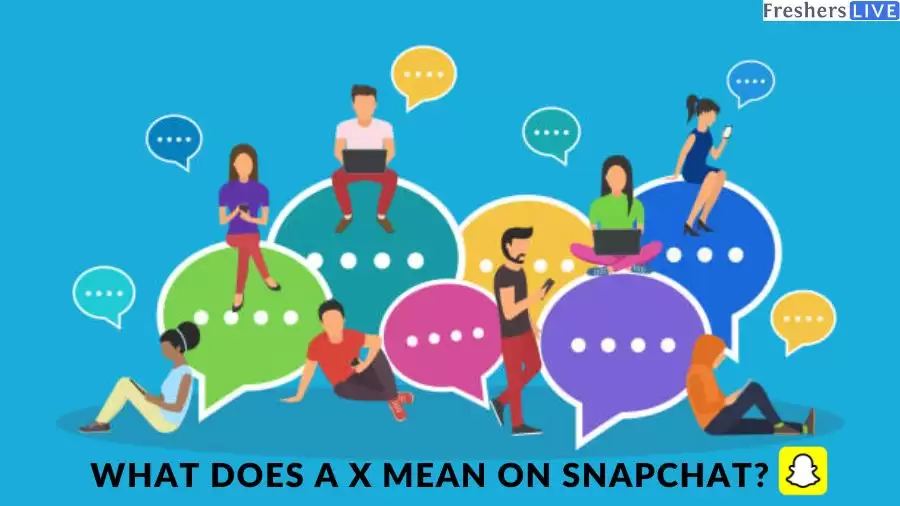
About Snapchat
Snapchat, developed by Snap Inc., is a dynamic American multimedia instant messaging app. It is distinguished by its unique feature of making pictures and messages available for only a limited time, providing users with a sense of privacy and spontaneity. Over time, Snapchat has evolved from its original focus on person-to-person photo sharing to encompass a wide range of features.
One of the central features of Snapchat is its "Stories," where users can curate 24-hour collections of chronological content, sharing their daily experiences through photos and videos. Additionally, "Discover" allows brands to engage users with ad-supported short-form content. Snapchat also provides a secure space known as "My Eyes Only" for users to protect and store their photos behind a password.
The app's emphasis on privacy and security is evident in its limited use of end-to-end encryption, with plans to expand its implementation in the future. Snapchat represents a mobile-first approach to social media, focusing on user interaction through features like virtual stickers and augmented reality objects.
As of July 2021, Snapchat boasted 293 million daily active users, signifying a remarkable 23% growth over the course of a year. It has also become particularly popular among younger generations, notably those below the age of 16, giving rise to concerns among parents regarding privacy and content sharing on the platform. Snapchat continues to innovate and adapt, making it a significant player in the world of multimedia messaging and social networking.
What does a X mean on Snapchat?
The "X" symbol next to a Snapchat username signifies that the individual has sent you a friend request which you have yet to accept. It serves as a visual cue, reminding you of pending friend requests that need your attention. To manage these requests, you can simply tap on the username, which will typically present you with two choices: an "Okay" button to accept the friend request or a "Report or Block" option to report or block the person if needed.
Alternatively, when viewing your Chat page, tapping the "X" icon next to the username will also grant you access to additional actions, allowing you to report, block, or clear the conversation from your screen. In summary, the presence of the "X" symbol alongside Snapchat usernames is an alert indicating that there are outstanding friend requests waiting for your response, providing a straightforward way to handle these requests.
Understanding the "X" Next to Snapchat Names
You can understand about "X" from below:-
Friend Request Reminder
Potential Scenarios
Clarity for New Connections
Decoding Snapchat Chat Icons
There are many Icons in Snapchat, here we are going to decode it:-
Color-Coded Snap Types
Filled and Outlined Arrows
Squares: Read and Unread
Special Icons
Gray Icons
Features of Snapchat
Snapchat offers a wide range of features, including ephemeral messaging, multimedia sharing, augmented reality effects, interactive lenses, and various creative tools, making it a dynamic and engaging platform for communication and content creation.
What does a X mean on Snapchat - FAQs
The "X" icon next to a person's name on Snapchat indicates that they have sent you a friend request that you haven't accepted yet.
Yes, when you tap the name with the "X" icon, you can either accept the friend request by clicking "Okay" or take actions like reporting or blocking the person using the "Report or Block" option.
The "X" icon appears when someone who was previously your friend on Snapchat has removed you and sent you a friend request again. It signifies a pending friend request.
If you've never been friends or interacted with the user before on Snapchat, the "X" icon simply indicates that the person has added you as a friend, and you have a pending friend request.
Yes, a gray "X" icon may appear next to a sent chat if the person hasn't accepted your friend request yet. It is a reminder that your friend request is pending their approval.







