What does 'Added by Mention' Mean on Snapchat? How to Add Friends on Snapchat?
by Rubaditsha
Updated Apr 18, 2024
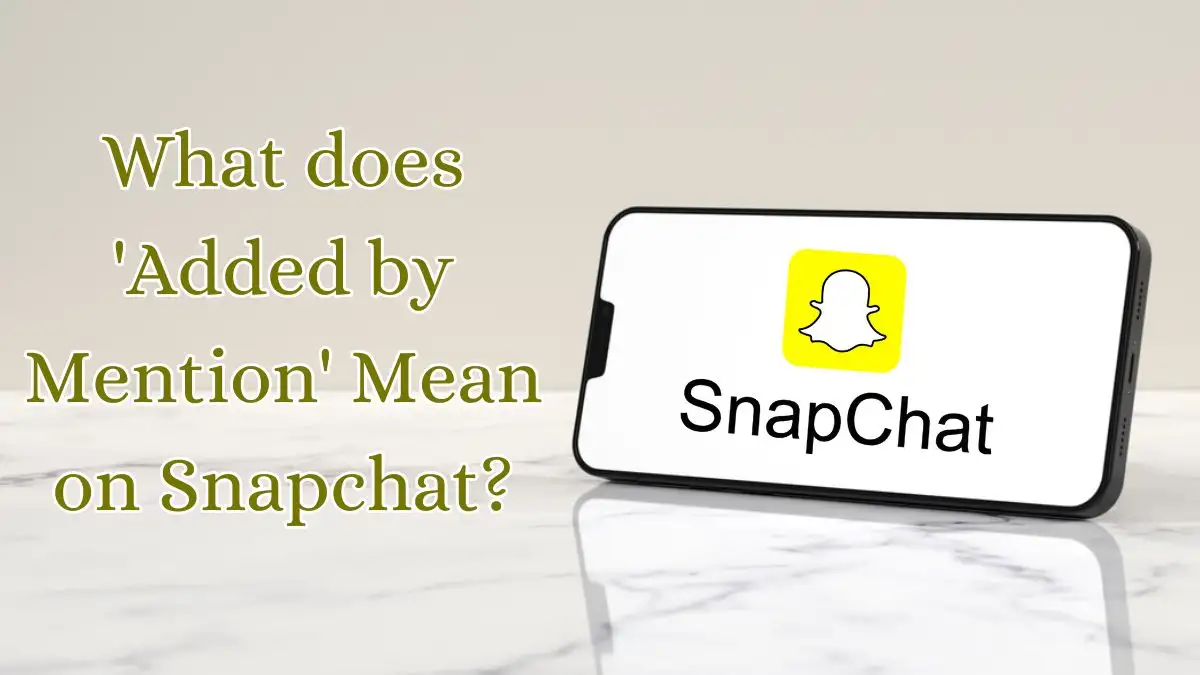
What does 'Added by Mention' Mean on Snapchat?
"Added By Mention" on Snapchat only indicates that you were joined as a friend by someone who saw your username mentioned in another person's Snap, Story, or in a shared conversation by a mutual friend. In essence, Snapchat sends you this notification if someone chooses to add you based on a mention of your username in a conversation or piece of content.
It serves as a means of informing you about the relationships that are formed on the site. You'll get the "Added By Mention" message, for example, if a friend tags you in a post and someone chooses to add you as a result of that tag.
Additionally, Snapchat lets users know about additional methods such as search or quick add by which they were added. The purpose of these warnings is to offer context and clarification.
How to Add Friends on Snapchat?
If you want to add friends on Snapchat, Follow the steps that will help you add friends on Snapchat easily.
Add Friends from Your Contacts
- Go to your profile.
-
Tap 'Add Friends.'
-
Tap 'All Contacts.'
- Tap the '+' next to the contacts you want to add.
Add Friends from Search
-
Tap the search icon.
-
Type your friend's name or username.
-
Tap '+ Add' next to their name.
Add Friends Using Quick Add
-
Look for friend suggestions.
-
Tap 'Add' to add a friend.
-
Tap 'X' to hide a suggestion.
Add Friends by Mention
-
Swipe up on a mentioned snap.
-
Tap '+ Add' to add the friend.
Add Friends by Snapcode
-
Ask your friend to open Snapchat.
-
Point your camera at their Snapcode.
-
Hold and tap 'Add Friend.'
Add Friends by Subscribing to Public Profiles
-
Subscribe to a public profile.
-
The profile owner will add you back.
Ignore Friend Requests
- Go to your profile.
-
Tap 'Add Friends.'
-
Tap 'X' next to the requester.
-
Tap 'Ignore.'
How to Remove a Friend on Snapchat?
If you want to remove a friends on Snapchat, By following these steps, you can easily remove a friend from your Snapchat.
Method 1:
-
Go to the Chat screen.
-
Hold your friend's name.
-
Choose 'Manage Friendship.'
-
Select 'Remove Friend.'
Method 2:
-
Go to the Chat screen.
-
Tap your friend's profile picture.
-
Tap the menu icon.
-
Select 'Manage Friendship.'
- Tap 'Remove Friend.'
Can Only Friends Tag Each Other on Snapchat?
Yes, on Snapchat, only friends can tag each other. However, when someone mentions a user in a public Story, it can lead to strangers tapping on the mention, visiting the user's profile, and adding them as friends. While Snapchat doesn't notify users when their profile is viewed through mentions, they do get a notification when someone adds them in this way.
Although the app does not specify which mention prompted the friend request, users can often infer this by observing certain cues. For instance, if the mention comes from a public account, the requester is likely a stranger, whereas if it is from a friend, it is probably a mutual connection.
To manage interactions, users can adjust their privacy settings to limit who can contact them and disable features like Quick Add to prevent strangers from adding them without permission.







