What Does Error Code 264 Mean in Roblox? How to Fix Error Code 264 in Roblox?
by Ushapriyanga
Updated May 20, 2023
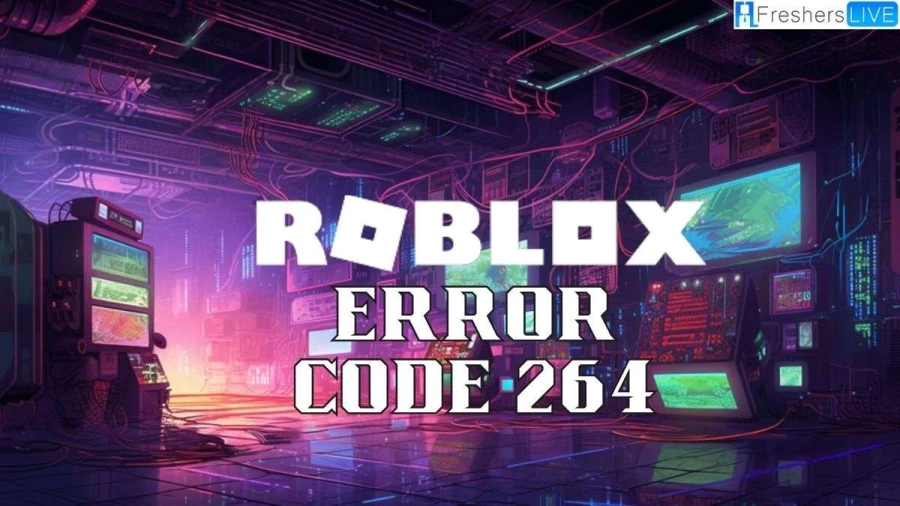
What does Error Code 264 Mean in Roblox?
Error code 268 is accompanied by a notification stating that the participants are "not authorized to join the game." This error prevents you from enjoying the game and is often caused by having the same account logged in twice, server issues, or potential account theft. As a result, the only available option for the user is to press the Exit button, allowing the other device to continue the login session.
- The internet connection is experiencing instability or intermittent disruptions.
- Temporary files on the system have become corrupted.
- There is an ongoing outage or service disruption affecting Roblox
How to Fix Error Code 264 in Roblox?
When a player tries to log into the same account on multiple devices, Error 264 occurs. Roblox restricts users from logging in with two or more devices simultaneously, resulting in the display of the error message. However, if you encounter this issue, you can follow the steps provided below to resolve it,
-
Restart your router: Power cycling your network equipment can often resolve connectivity issues. Restart your router by turning it off, waiting for a few seconds, and then turning it back on.
-
Log out of all Roblox accounts: Ensure that you are logged out of all Roblox accounts on all devices where you play the game. Go to the upper right corner of the Roblox interface, click on the Logout option, and log out of all accounts. Then, try logging in only on your Windows Desktop.
-
Clear the Roblox cache files: If the previous steps didn't fix Error 264, it could be a bug related to cache files. To clear the Roblox cache, follow these steps:
- Press Windows + X on your keyboard, select Run, and type "%temp%Roblox". Click OK.
- The Roblox data folder will appear. Select all the files inside by using the Ctrl + A keyboard shortcut, then press Shift + Delete to delete them.
- Confirm the deletion when prompted by Windows.
-
Flush the DNS cache: To flush the DNS cache, follow these steps:
- Open the Windows file search tool by clicking on the magnifying glass on your taskbar.
- Type "cmd" in the search box.
- Right-click on "Command Prompt" and select "Run as administrator".
- In the Command Prompt window, enter the command "ipconfig /flushdns" and press Enter.
Causes of Error Code 264 in Roblox
Check the causes of the "Error Code 264 in Roblox":
Roblox Wiki
Roblox is an online game platform and game creation system developed by Roblox Corporation. It was created by David Baszucki and Erik Cassel in 2004 and was released in 2006. The platform allows users to program and create their own games using the Lua programming language, as well as play games developed by other users. Initially, Roblox was a relatively small platform and company. However, it experienced significant growth, particularly in the second half of the 2010s, which was further accelerated by the COVID-19 pandemic.
Roblox is free to play, but it offers in-game purchases that can be made using a virtual currency called Robux. As of August 2020, Roblox had over 164 million monthly active users, with a significant portion being American children under the age of 16. While Roblox has generally received positive reviews from critics, it has also faced criticism regarding its moderation practices, microtransactions, and allegations of exploitative practices targeting children.
What does Error Code 264 Mean in Roblox-FAQs
To resolve common errors in Roblox, you can try restarting your router, clearing the Roblox cache files, or logging out of all Roblox accounts and logging in again. If the issue persists, you can seek further assistance from Roblox support.
Error Code 264 in Roblox indicates that there is an issue with logging in or playing the game on multiple devices using the same account.
There are several possible reasons for Error Code 264, including logging in with the same account on multiple devices, server issues, corrupted cache files, or potential account theft.
Roblox is an online game platform and game creation system where users can create and play games.







