What Does SFS Mean on Snapchat? How to Use it?
by T Santhosh
Updated Apr 01, 2024
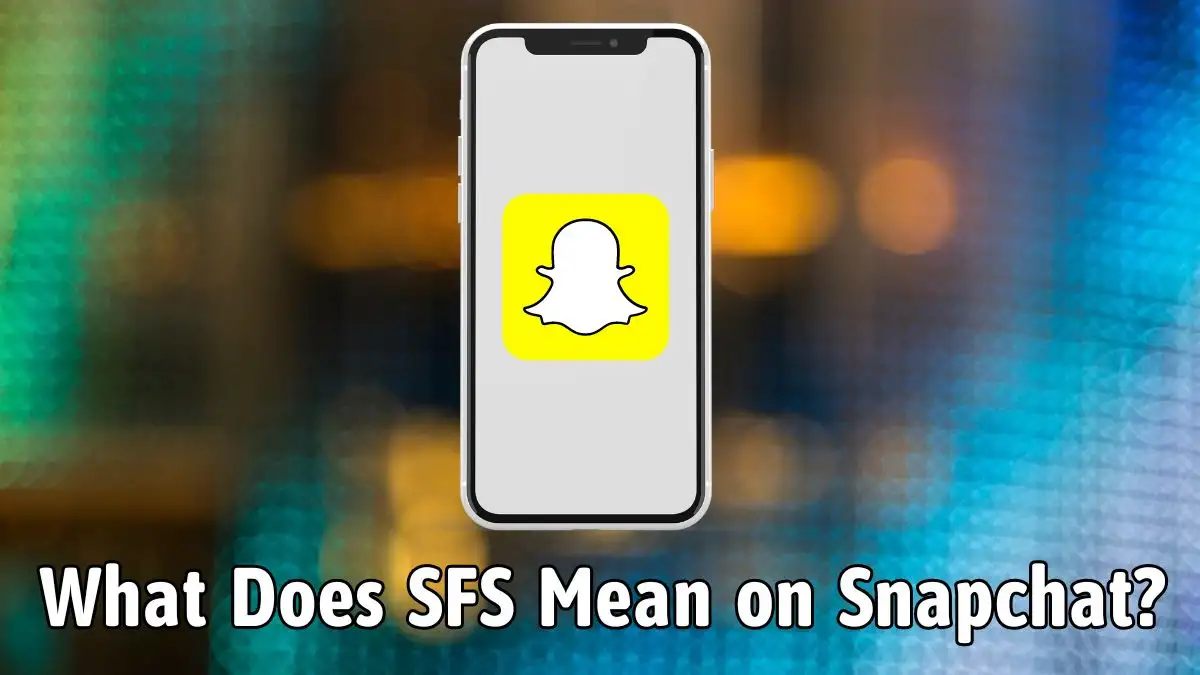
What Does SFS Mean on Snapchat?
SFS is an acronym on Snapchat that stands for "Snap For Snap". When someone is looking to promote their account or content, they typically use this. The term can be used to promote Snapchat profiles in an effort to earn more followers.
By adding an account to your story, you increase the visibility of the user and, consequently, the chance that someone will follow them. Although anyone on the platform can use SFS, influencers frequently use it. Generally, a user will upload a picture with the hashtag #SFS captioned.
How to Use SFS on Snapchat?
To begin with, you need to add the person you wish to perform SFS with to your friend list. After that, send them a snap with the text "SFS" if you want to do Snap for Snap with them. If they say yes, post a Snapchat story using their username.
Group chats are another way that SFS is utilized. Users can use the code in group chats to ask each member of the group to follow them back. If the group consists of friends who don't follow one another on Snapchat, this can be helpful. One simple way to ask all of your followers to promote you on social media is to post content with the hashtag #SFS.
You will be required to promote other users in return, since this is a cross-promotional idea. For instance, post an image and use the hashtag #SFS in the caption to showcase your musical performance. Add more hashtags related to your topic. Also, you can tag a specific user in your #SFS post to attract their attention.
How to Respond to SFS on Snapchat?
It's easy to reply to an SFS request on Snapchat. You have the option to follow someone back or not if you receive a Snap or Chat with the code "SFS". To follow someone back, just visit their profile and select the "Follow" option. There is nothing you have to do if you choose not to follow the person back.
Share an influencer's SFS-labeled content with your followers to support them or to promote a friend. In exchange, they'll share your content and profile with their followers. As a result, you both will receive a ton of new likes and follows. It's also possible to choose to ignore #SFS posts. Even if you are tagged in a post like this, you don't have to share the content.
Guidelines to Use Slangs and Abbreviations
As long as SFS is used on Snapchat with good manners, it is totally acceptable. It's important to note that the code is meant to ask for a follow-back rather than demand one. If you send many SFS requests to the same person, it may get annoying, and they might unfollow you.
Avoid overusing the code. It is recommended to utilize the code only when required. Users can use it to request that friends or group members follow them back on the platform. Responding to an SFS request is easy and at the recipient's choice.
Wiki
Snapchat is a U.S. multimedia instant messaging app and service created by Snap Inc. The app's initial focus was on person-to-person photo sharing, but it now allows brands to display short-form content with ads alongside users' "Stories," which are 24 hours of chronological content.
Former Stanford University students Reggie Brown, Bobby Murphy, and Evan Spiegel founded Snapchat. Snapchat revealed plans to introduce Snapchat Plus, a paid subscription service, in June 2022. It offers access to features, customization of the app icon, and visibility into which users rewatch their stories. The number of days that the user and a friend have snapped each other is indicated by the Snapstreak. They will lose their Snapstreak if the user and their friend don't exchange snaps within a day.







