What is Chatgpt is At Capacity Right Now? How to Fix Chatgpt is At Capacity Right Now?
by Fredrick
Updated Mar 21, 2023
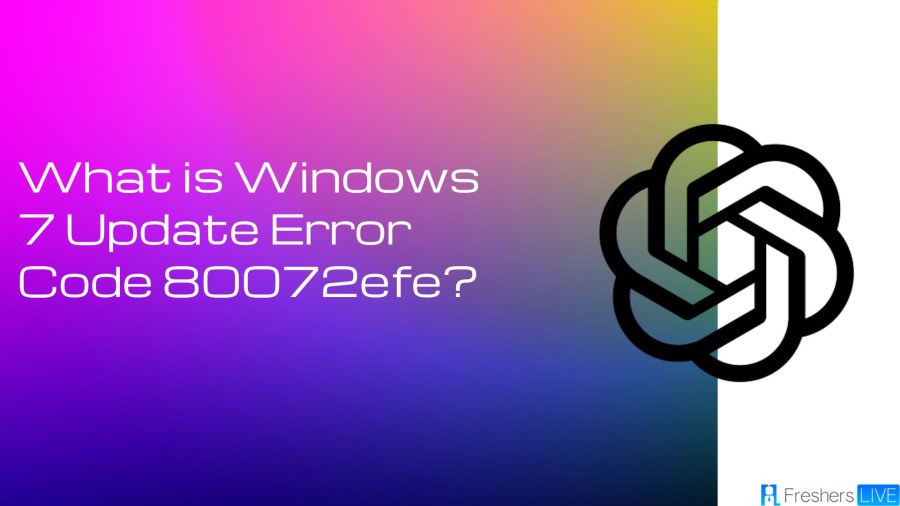
What is Chatgpt?
ChatGPT is an AI-based language model developed by OpenAI. It is a state-of-the-art natural language processing (NLP) model that uses deep learning algorithms to understand and generate human-like responses to text-based conversations. ChatGPT is capable of processing large amounts of text data and learning from it to improve its responses over time. It is designed to understand context, nuances of language, and to generate coherent and relevant responses that mimic human conversation. ChatGPT has a wide range of potential applications, including chatbots, customer service, and content creation. OpenAI has made a range of pre-trained models available for developers to use, along with an API that allows users to integrate ChatGPT's capabilities into their own applications.
ChatGPT is built upon the foundation of OpenAI's GPT (Generative Pre-trained Transformer) architecture. It has been trained on a massive corpus of text data that includes everything from books, articles, and websites to social media posts and online forums. This training data has enabled ChatGPT to develop an extensive knowledge base and understanding of human language and conversation.
One of the primary advantages of ChatGPT is its ability to learn and adapt to new contexts and situations. It can be fine-tuned for specific applications and industries by training it on domain-specific data. This makes it a versatile tool that can be used across a wide range of industries, including healthcare, finance, and e-commerce.
What is Chatgpt is at Capacity Right Now?
The error message that might be displayed reads "ChatGPT is at capacity right now," indicating that there are more users attempting to access ChatGPT than the servers can handle. This error is more commonly encountered during regular working hours, both in the UK and other regions. It implies that the server is currently operating at its maximum capacity and cannot accommodate any more requests at the moment. This issue may arise when there is a sudden increase in demand for ChatGPT's services, which could be due to a surge in user traffic or an unexpected technical glitch. In such cases, users are advised to try again later when the server load is likely to have decreased. Additionally, OpenAI's technical team may be working to address the issue and restore ChatGPT's functionality as quickly as possible.
Cause of Chatgpt is at Capacity Right Now
The "ChatGPT is at capacity right now" error typically occurs when the number of people trying to access ChatGPT exceeds the server's capacity. This error message is an indication that OpenAI's servers are currently handling a large volume of traffic, which may be due to peak usage hours or a sudden spike in demand. If you encounter this error, the best course of action is to wait for a while and try accessing ChatGPT again later. Typically, the server capacity will return to normal levels within a few minutes or hours, and you should be able to use ChatGPT without any issues.
It's worth noting that you are more likely to encounter this error during working hours, both in the UK and elsewhere. This is because ChatGPT is a popular tool for businesses and individuals to automate their conversations and tasks, and therefore, there is a higher demand for the chatbot during typical working hours.To avoid this error, you can try using ChatGPT during off-peak hours, when there is less demand for the chatbot. Alternatively, you can subscribe to ChatGPT Professional, which provides priority access to servers and support, ensuring that you can use the chatbot even during peak usage hours.
Overall, while the "ChatGPT is at capacity right now" error can be frustrating, it is a temporary issue that can usually be resolved by waiting for a little while. By being patient and understanding the demand for ChatGPT, you can continue to use this powerful chatbot to automate your conversations and tasks.
How to Fix Chatgpt is At Capacity Right Now?
1. Wait for a little
If you are experiencing slow response times from ChatGPT, it may be due to high server load. In this case, waiting for a few minutes can sometimes help as it allows the server to clear some of the load and respond faster.
2. Refresh the page
Refreshing the ChatGPT page can help to resolve some issues. If you are experiencing a problem with the page or the chatbot, try refreshing the page to see if that resolves the issue.
3. Login to your ChatGPT account again
If you are experiencing issues with your ChatGPT account, logging out and then logging back in can sometimes help to resolve the issue. This can help to refresh your session and clear any temporary glitches.
4. Use ChatGPT in Incognito
Using ChatGPT in Incognito mode can help to resolve some browser-related issues. This is because Incognito mode disables browser extensions and clears temporary data, which can sometimes cause conflicts with ChatGPT.
5. Try a second OpenAI account
If you are experiencing issues with your OpenAI account, try creating a second account to see if that resolves the issue. This can help to rule out any account-specific issues.
6. Clear your browser’s cache
Clearing your browser's cache can help to resolve some browser-related issues. This is because cached data can sometimes become corrupt and cause conflicts with ChatGPT. Clearing the cache can help to refresh the browser and clear any temporary data.
7. Use a different OpenAI API
If you are experiencing issues with ChatGPT, try using a different OpenAI API to see if that resolves the issue. This can help to rule out any API-specific issues.
8. Avoid using ChatGPT during peak hours
If you are experiencing slow response times from ChatGPT, it may be due to high server load during peak hours. To avoid this, try using ChatGPT during off-peak hours when there is less traffic.
9. Subscribe to ChatGPT Professional
If you are a heavy user of ChatGPT, subscribing to ChatGPT Professional can provide you with additional features and resources to help you use the chatbot more effectively. This can include priority access to servers and support, as well as access to additional APIs and resources.
10. Check the ChatGPT server status:
If you are experiencing issues with ChatGPT, it may be due to server issues. Checking the ChatGPT server status can help to determine if there are any ongoing issues or outages.
11. Use a ChatGPT alternative:
If you are unable to resolve your issues with ChatGPT, consider using an alternative chatbot. There are many chatbots available that offer similar functionality, and switching to a different chatbot may help to resolve your issues.
What is Chatgpt is At Capacity Right Now - FAQs
ChatGPT is a chatbot developed by OpenAI based on GPT-3 models. It was introduced in November 2022 and has been optimized through supervised and reinforcement learning techniques. ChatGPT is known for its impressive language capabilities and the ability to assist with various tasks, including coding and addressing philosophical and emotional queries.
No, ChatGPT does not have an official app on Android's Google Play Store or Apple's App Store. However, there are third-party app developers who have created their own versions of ChatGPT using the official API.
To use ChatGPT, you need to have an OpenAI account and a fully updated web browser. Creating an OpenAI account is easy and free, and any web browser should work fine.
To use ChatGPT on your mobile device, simply open any web browser, visit the ChatGPT official website, log in to your OpenAI account, and start asking questions or having conversations with the AI bot.
To create a ChatGPT shortcut on Android, open the Chrome browser, tap the ellipsis on the top right corner, and select "Add to Home screen." Rename the page to "ChatGPT" and tap the "Add" button. On iOS, open the ChatGPT website in Safari, tap the "Share" icon, scroll up, and tap the "Add to Home Screen" option. Rename the shortcut to "ChatGPT" and tap the "Add" button.







