What Is Cloudflare Error Code 1015? How to Fix Cloudflare Error Code 1015?
by Venkatesh P
Updated Mar 15, 2023
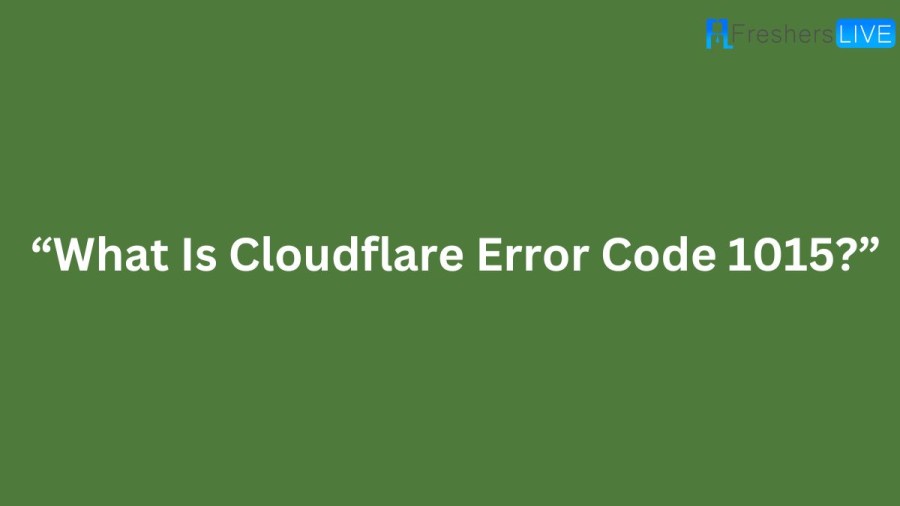
What is Cloudflare?
Web scraping has become a widely used technique to extract data from websites. However, many websites use anti-scraping measures to prevent automated access to their data. One such measure is Cloudflare, a content delivery network that protects websites from various types of online threats, including scraping. In this article, we will discuss Cloudflare Error Code 1015, its causes, and how to avoid it. Cloudflare is a content delivery network (CDN) and web security company that provides a range of services to help improve website performance and protect against online threats. The company was founded in 2009 and has since grown to become one of the largest CDN providers in the world, with over 20 million internet properties using their services.
What is Cloudflare Error Code 1015?
Cloudflare Error Code 1015 refers to an error message displayed when a user tries to access a website protected by Cloudflare. This error message is displayed when the website detects automated traffic, such as web scraping, and blocks it to protect its content. Cloudflare Error 1015 is also known as "Access Denied" or "You are being rate-limited." When Cloudflare detects automated traffic, it displays the Error Code 1015 page, which informs the user that their request has been blocked. This page displays a captcha verification form, which the user needs to complete to confirm that they are a human and not a bot.
Cause of Cloudflare Error Code 1015
The primary cause of Cloudflare Error Code 1015 is automated traffic, such as web scraping. Cloudflare uses various techniques to identify automated traffic, such as analyzing user behaviour, browser fingerprinting, IP address analysis, and other factors. Another cause of Error 1015 is rate limiting. Rate limiting is a technique used by Cloudflare to limit the number of requests a user can make to a website in a specific time period. This technique is used to prevent DDoS attacks, which can overwhelm a website with a massive number of requests.
How to Fix Cloudflare Error Code 1015?
There are a few ways to avoid Cloudflare Error Code 1015: Reduce the frequency of requests: One way to avoid Error 1015 is to reduce the number of requests you make to a website. This can be achieved by adding a delay between each request or by reducing the number of concurrent connections. Change your IP address: Cloudflare uses IP address analysis to detect automated traffic. By changing your IP address, you can avoid being flagged as a bot. This can be achieved by using a VPN or proxy server. Use a headless browser: Cloudflare can detect bots by analysing user behaviour, such as mouse movements and keystrokes. By using a headless browser, you can simulate human behaviour and avoid being detected as a bot. Use a scraping API: Scraping APIs are designed to handle anti-scraping measures like Cloudflare. These APIs can bypass captcha forms and rate limiting and provide you with the data you need without being blocked. Contact the website owner: If none of the above methods work, you can try contacting the website owner and asking for permission to scrape their data. Some websites have a public API that you can use to access their data. In conclusion, Cloudflare Error Code 1015 is a common issue that web scrapers face when trying to access websites protected by Cloudflare. The primary cause of this error is automated traffic, such as web scraping. However, by using the above methods, you can avoid being blocked by Cloudflare and extract the data you need. It is always recommended to respect website terms of use and scraping policies to avoid any legal issues.
What Is Cloudflare Error Code 1015? - FAQs
Cloudflare Error Code 1015 is an error message that is displayed when a user tries to access a website protected by Cloudflare. This error message is displayed when the website detects automated traffic, such as web scraping, and blocks it to protect its content.
The primary cause of Cloudflare Error Code 1015 is automated traffic, such as web scraping. Cloudflare uses various techniques to identify automated traffic, such as analyzing user behaviour, browser fingerprinting, IP address analysis, and other factors. Another cause of Error 1015 is rate limiting.
There are a few ways to avoid Cloudflare Error Code 1015. These include reducing the frequency of requests, changing your IP address, using a headless browser, using a scraping API, or contacting the website owner.
Cloudflare uses various techniques to detect automated traffic, such as analyzing user behaviour, browser fingerprinting, IP address analysis, and other factors. It can also use rate limiting to prevent DDoS attacks.
Yes, if none of the other methods work, you can try contacting the website owner and asking for permission to scrape their data. Some websites have a public API that you can use to access their data. However, it is always recommended to respect website terms of use and scraping policies to avoid any legal issues







