What is Destiny 2 Error Code Beaver? How to Fix The Issue?
by A N Rahul
Updated Mar 22, 2023
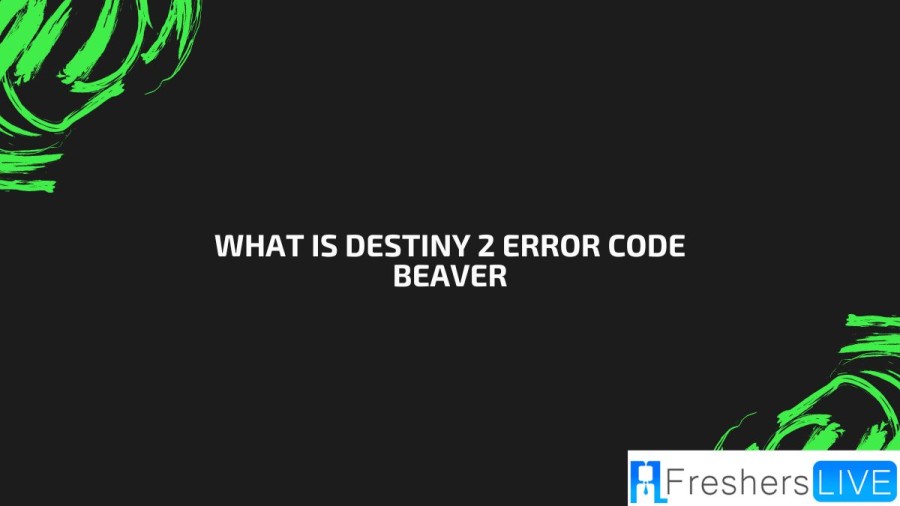
Destiny 2 Game
Destiny 2 is a video game that falls under the genre of first-person shooter games and it also includes elements of role-playing and massively multiplayer online games. This means that players can engage in combat while simultaneously leveling up their characters and interacting with other players in a shared virtual world. Destiny 2 is a sequel to the original Destiny game, which had a matchmaking feature that only allowed players to communicate with others they were matched with by the game, in real-time. This means that players were only paired with others who were at a similar level of skill, making the gameplay more competitive and engaging.
What is Destiny 2 Error Code Beaver
BEAVER, FLATWORM, and LEOPARD errors are commonly encountered in online gaming and are typically caused by a failure to establish a connection between your gaming console and another player's console via the internet. This connection failure can be due to various reasons, including poor connection quality caused by issues such as packet loss, Internet Service Provider (ISP) saturation, or overall internet congestion.
BEAVER errors typically occur when the console is unable to connect to other players' consoles or servers due to network connectivity issues. FLATWORM errors, on the other hand, occur when there is a problem with the network setup that prevents the console from connecting to the game's servers. LEOPARD errors, meanwhile, happen when there is an issue with the console's network configuration, such as a firewall blocking the connection.
To resolve these errors, it is important to troubleshoot the underlying connectivity issues. This may involve restarting your console, router, or modem, checking for updates or patches for the game, or contacting your ISP to address any network connectivity issues.
Cause of Destiny 2 Error Code Beaver
Destiny 2 Error Code Beaver is a common error message encountered by players when attempting to play the game. This error is typically caused by issues related to network connectivity, which prevents players from connecting to the game's servers or other players' consoles.
The most common cause of the Destiny 2 Error Code Beaver is poor connection quality. This can be due to several factors, including packet loss, which occurs when data packets traveling between the player's console and the game server are lost or delayed. Another common cause is ISP saturation, which occurs when too many users are attempting to access the internet at once, leading to a slowdown in network speeds.
General internet congestion, which occurs when there is too much traffic on the network, can also cause this error. Other factors that may contribute to the error include problems with the game's servers, network hardware issues, or outdated game software.
To fix the Destiny 2 Error Code Beaver, players should try restarting their console, router, or modem. They can also check for updates or patches for the game or contact their ISP to address any network connectivity issues. If the issue persists, they may need to seek help from the game's support team or consult online forums to find a solution.
How to Fix Destiny 2 Error Code Beaver
Destiny is an online game that provides a unique experience of playing solo or with friends in a vast universe of adventure. Error Code Beaver is a commonly encountered error in Destiny, which can be frustrating and annoying for gamers. However, there are several ways to troubleshoot and fix the error, including:
- Change the IP Address of Your Device
If the IP address of your device is noted as unsafe by Destiny servers, it will comes in Error Code Beaver. Renewing the IP address of your device may help solve the problem. To renew the IP address for a Windows device, follow these steps:
- Alter the DNS Settings of Your System
Incorrect DNS settings can also cause Error Code Beaver in Destiny. Editing the DNS settings of your system may solve the problem. To edit DNS settings for a Windows PC, follow these steps:
- Enable the Beta Version for Steam Client
Enabling the Beta version of the Steam client may help solve the Destiny error code Beaver. To enable the Beta version of the Steam client, follow these steps:
- Try Another Network
Trying another network may solve the Destiny error code Beaver, which could be caused by restrictions from your ISP. To try another network, follow these steps:
- Edit the Router Settings
Misconfiguration of your router settings can also cause Error Code Beaver in Destiny. Properly configuring the router settings may solve the problem. There are three ways to configure router settings:
5.1 Enable QoS on Router Settings
What is Destiny 2 Error Code Beaver - FAQs
Destiny 2 Error Code Beaver is an error message that players encounter when attempting to play the game. It is caused by issues related to network connectivity that prevent players from connecting to the game's servers or other players' consoles.
The most common cause of Destiny 2 Error Code Beaver is poor connection quality. Other causes include packet loss, ISP saturation, general internet congestion, problems with the game's servers, network hardware issues, or outdated game software.
BEAVER, FLATWORM, and LEOPARD errors are commonly encountered errors in online gaming that are caused by a failure to establish a connection between your gaming console and another player's console via the internet.
To resolve Destiny 2 Error Code Beaver, players should try restarting their console, router, or modem. They can also check for updates or patches for the game or contact their ISP to address any network connectivity issues. If the issue persists, they may need to seek help from the game's support team or consult online forums to find a solution.
Players can prevent Destiny 2 Error Code Beaver from happening again by ensuring they have a stable and reliable internet connection. They should also ensure that their game software and network hardware are up to date, and they should avoid playing during peak internet usage times.







