What is Destiny 2 Error Code Marionberry? How to fix Destiny 2 Error Code Marionberry?
by Venkatesh P
Updated Mar 16, 2023
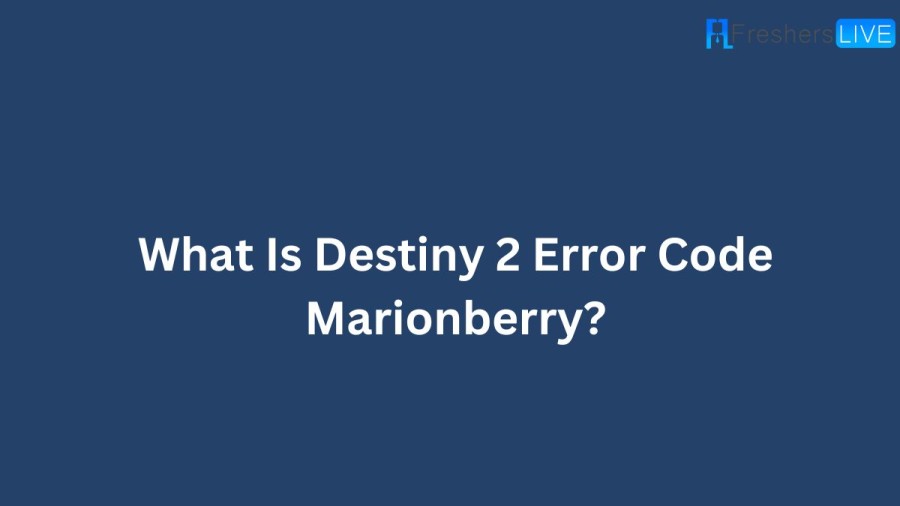
What is Destiny 2 Error Code Marionberry?
Destiny 2 is a popular online multiplayer first-person shooter game that was developed by Bungie. However, players may experience errors while playing, and one such error is the "Marionberry" error code. This error occurs when players are unable to connect to the Destiny 2 servers and are disconnected from the game. The error code is usually followed by a message that reads, "You have been removed from the game world."
Cause of Destiny 2 Error Code Marionberry
Several factors can cause the "Marionberry" error code in Destiny 2. One of the most common causes is an issue with the player's internet connection. It could be due to a weak signal, slow internet speed, or an unstable connection. Another possible cause of this error could be a problem with the game servers. Bungie may be performing maintenance or updates, which could cause the servers to be unavailable. Lastly, a firewall or antivirus software could be blocking the connection to the game servers.
How to fix Destiny 2 Error Code Marionberry?
If you come across this error message, it suggests that there's an issue with your network configuration. There are various reasons why this could happen, such as a temporary loss of WiFi connection or modifications made to your home network or game console's network or Parental Control settings.
This error may also appear if the router connecting your console is malfunctioning. Although restarting the router may help, if the problem persists, it could be due to defective firmware or hardware, causing the error to happen repeatedly.
To fix this issue, you can perform a cold reboot of your console or PC and networking hardware by following these steps:
- Close Destiny and turn off your gaming console or PC.
- After the device has shut down completely, unplug the power supply for at least 30 seconds.
- Disconnect the hardware in your network setup and leave it unplugged for at least 30 seconds.
- Turn on your networking hardware, starting with the modem and proceeding to other hardware.
- Plug in and turn on your console or PC, and launch Destiny.
- Try to reconnect and play Destiny.
What Is Destiny 2 Error Code Marionberry-FAQs
The frequency of the "Marionberry" error code can vary, but it is a known issue that some players have experienced while playing Destiny 2.
Restarting the game may help in some cases, but it is not a guaranteed fix for the "Marionberry" error code. It's recommended to follow the troubleshooting steps outlined by Bungie or other reputable sources.
No, the "Marionberry" error code can occur on any platform that supports Destiny 2, including Xbox, PlayStation, and PC.
The "Marionberry" error code can affect one or multiple players in a game. It depends on the root cause of the issue.
Bungie does not typically offer compensation for players who experience error codes like "Marionberry." However, if the issue is caused by a problem with the game servers, Bungie may offer updates or fixes to resolve the issue.







