What is Disney Plus error code 14: Causes and Solutions
by Rajalaxmi
Updated Mar 08, 2023
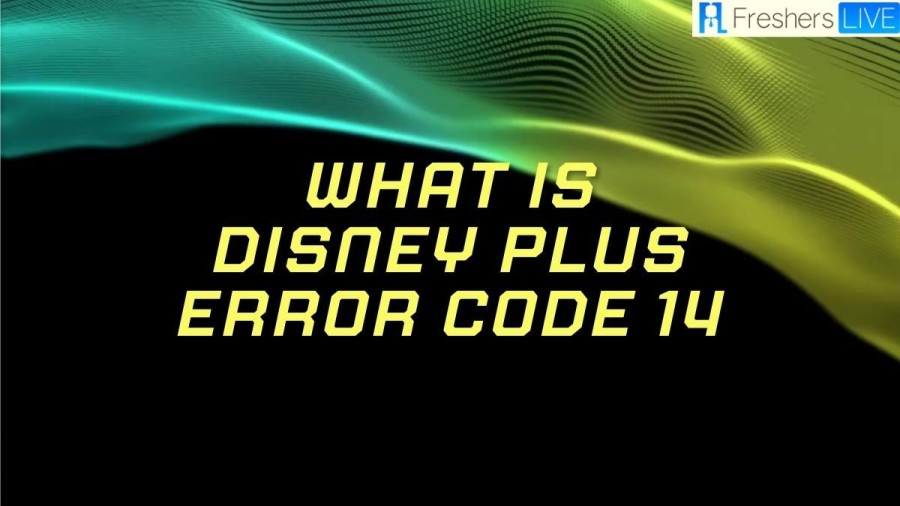
What is Disney Plus error code 14?
Disney Plus has quickly become one of the most popular streaming services available, offering a wide range of content for all ages. However, users of the platform can experience error codes that disrupt their viewing experience. Disney Plus login error code 14 typically appears when users provide incorrect login credentials. This error is commonly connected with different streaming devices on which the Disney Plus app is installed. However, users can also get an error code 14 warning while logging in to the Disney Plus website with the incorrect password.
Cause of Disney Plus error code 14
Disney Plus is a popular streaming service that offers an extensive collection of movies, TV shows, and documentaries. However, some users may encounter login errors while trying to access the platform. One of the common error codes that users face is code 14, which usually appears when incorrect login credentials are provided. Code 14 is typically associated with different streaming devices on which the Disney Plus app is installed. However, users may also receive this error code when logging into the Disney Plus website with an incorrect password. In such cases, the system will deny access to the account, and users will receive a message stating that their login credentials are invalid. Another common reason for the code 14 error is when users have reached their subscription's highest authorized device limit. The platform allows users to access their accounts on a limited number of devices, and if the maximum device limit is reached, the system will prompt the user with an error message.
How to fix Disney Plus error code 14?
Step 1: Make Sure You're Using the Correct Credentials
The first thing you should do is double-check that you've entered the correct email address and password associated with your Disney Plus account. Make sure to double-check the letter case and any typos that may have occurred while typing. If you're unsure about your login credentials, try resetting your password.
Step 2: Make Sure You're Using the Activated Account
If you're a new subscriber, you may need to activate your account by clicking on the activation link sent to your email. Make sure to check your inbox, including your spam folder, for the activation link. Once you've activated your account, try logging in again to see if the error has been resolved.
Step 3: Change Your Password
Updating your password can sometimes resolve the Disney Plus error code 14. To do this, go to the registration page and click on the "Forgot Password" link. Disney will send you an email with a password reset link. Click on the link to set a new password for your Disney Plus account. Once you've reset your password, try logging in again to see if the error has been resolved.
Step 4: Clear Cookies and Cache Data of Your Internet Browser
Corrupted cookies and cache data can cause the Disney Plus error code 14. To fix this issue, clear the cookie and cache data on your internet browser. If you're using a browser to access Disney Plus, go to the browser's settings page and delete all browsing data. If you're using the Disney Plus app on a device, clear the device's cache.
Step 5: Logout Your Account From Other Devices
You can have up to seven profiles per account on Disney Plus, and the account can only be used on ten eligible devices. If you've signed into your Disney Plus account on multiple devices, you must log them all out. This can be done by going to the device's settings and signing out of the Disney Plus app.
Step 6: Delete and Reinstall the Disney Plus App
If the error persists, you can assume that there's something wrong with the Disney Plus app on your device. To fix this issue, try uninstalling and then reinstalling the app on your device. This can be done by deactivating the app on your device, going to your app store, and downloading the app again. Once you've installed the app, try logging in again to see if the error has been resolved.
Step 7: Try Using a Different Streaming Device
If Disney Plus works on other devices, but not on one particular device, it's possible that there's an issue with that device. In this case, try using a different streaming device to access Disney Plus. This could be due to an issue with the app, or the device could be improperly authorized due to too many authorized devices being logged in to your Disney Plus subscription.
Step 8: Reset Your Disney Plus Password
If all else fails, you can try resetting your Disney Plus password. This will ensure that you have valid credentials and will also force any unauthorized devices to log out. To do this, go to the main Disney Plus website and click on the "Log In" button. Enter your email address and click on the "Next" button. Click on the "Password Forgotten?" link and check your email for a password reset code. Enter the code and set a new password for your account.
Disney Plus Wiki
Disney Plus (also known as Disney+) is a streaming platform owned and operated by The Walt Disney Company. Launched in November 2019, Disney Plus offers subscribers access to a vast library of movies and TV shows from Disney, Pixar, Marvel, Star Wars, and National Geographic.
One of the biggest draws of Disney Plus is its extensive collection of classic Disney films and TV shows. Subscribers can watch beloved animated classics like "The Lion King," "Aladdin," and "Beauty and the Beast," as well as live-action favorites like "Mary Poppins" and "The Parent Trap." Additionally, Disney Plus offers original programming, including shows based on popular Disney franchises like "Star Wars" and "High School Musical."
In addition to its library of content, Disney Plus is also known for its family-friendly atmosphere. The platform offers a wide range of programming suitable for viewers of all ages, including classic cartoons like "Mickey Mouse" and "Donald Duck," as well as educational programming from National Geographic.
Disney Plus is available on a variety of devices, including smartphones, tablets, gaming consoles, and smart TVs. Subscribers can also download content for offline viewing, making it easy to watch their favorite shows and movies on the go.
What is disney plus error code 14 - FAQs
Disney Plus is currently priced at $7.99 per month or $79.99 per year in the United States. Prices may vary in other countries.
Disney Plus is available on a variety of devices, including smartphones, tablets, gaming consoles, smart TVs, and streaming devices like Roku and Amazon Fire TV. You can also access it through web browsers.
Yes, Disney Plus allows subscribers to share their accounts with up to six other people. However, only four devices can stream content simultaneously.
No, Disney Plus does not have any ads. All content on the platform is available to stream without interruption.
Yes, Disney Plus offers a selection of movies and TV shows in 4K Ultra HD and HDR (high dynamic range) quality. However, this is dependent on the device you are using to stream and your internet connection.







