What is Disney Plus Error Code 42? Cause of Disney Plus Error Code 42, How to fix Disney Plus Error Code 42?
by Ushapriyanga
Updated Mar 06, 2023
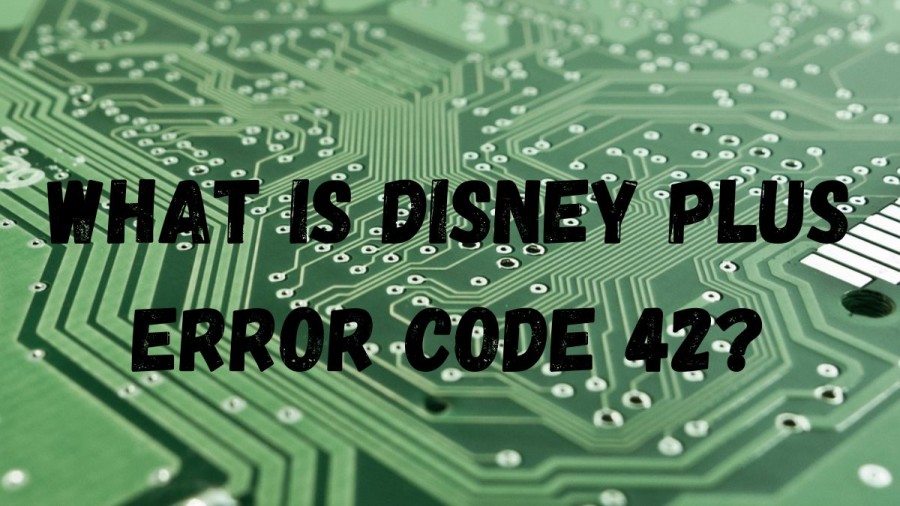
Disney Plus wiki
Disney+ is a subscription-based streaming service owned and managed by the Disney Entertainment division of The Walt Disney Company. The service primarily offers films and TV shows produced by The Walt Disney Studios and Walt Disney Television, with dedicated content hubs for the brands Disney, Pixar, Marvel, Star Wars, and National Geographic, and Star in some regions. Original films and TV series are also available on the platform.
Disney Streaming Services developed the technology behind Disney+, using expertise gained from launching ESPN+ in 2018. The service was launched in November 2019 in the United States, Canada, and the Netherlands, and has since expanded to many other countries worldwide, including Australia, New Zealand, India, Europe, Latin America, Southeast Asia, Northern and Eastern Europe, Middle East, and parts of Africa.
What is Disney Plus Error Code 42?
If you come across error code 42 while trying to access a video on Disney Plus, it typically indicates that your device is unable to connect with Disney's servers. This can be due to several reasons, such as a weak internet connection or a timeout error. High traffic on Disney Plus's servers during the release of a new episode of a popular show can also cause this error. Additionally, streaming in 4K may require a faster internet connection, which could result in the error. While you may need to wait for Disney's team to resolve the issue, some problems may be resolved on your end, such as improving your internet connection to prevent this error from occurring.
How to fix Disney Plus Error Code 42?
- Confirm your own internet connection is working: Before troubleshooting any issue, it's essential to ensure that your internet connection is stable and working correctly. If your internet connection isn't working, then you won't be able to stream anything. You can try these troubleshooting steps to get back online.
- Restart your streaming device: Sometimes, stored data on your streaming device can interfere with the Disney Plus app, leading to issues. Restarting your device can clear out this stored data and resolve the problem. To do this, turn off the device you're trying to stream Disney Plus on and unplug it. Wait a few seconds, and then plug it back in.
- Sign out of Disney Plus: If you can log in to Disney Plus but get error code 42 when you try to watch something, signing out of your account on all devices can help. To do this, open your Disney Plus account settings in a web browser and choose the option to Log out all devices. You'll then need to sign in again on each device.
- Reset your router and modem: If there's a problem with your Wi-Fi connection, power cycling your router and modem can resolve it. To do this, leave the network hardware unplugged for 30 seconds, then plug the modem back in before reconnecting the router.
- Test your internet speed: Make sure your internet connection meets the minimum speed requirement for streaming video. If your connection speed is adequate, yet you're still having issues, try disconnecting other devices on your Wi-Fi network that might be hogging bandwidth.
- Clear the browser cache: Browsers save temporary files from websites to help them load faster upon repeat visits. However, these files can occasionally get corrupted, leading to problems with streaming. Clearing the cache can delete data that might interfere with Disney Plus, especially if you're streaming on a web browser.
- Update your router's firmware: Keeping your Wi-Fi router's firmware up-to-date helps ensure that you get the internet speed you're paying for. Check to see if your router is running the most recent version of the firmware and update it if necessary.
- Change your DNS server settings: Your internet service provider assigns all the devices on your network a default DNS server that translates hostnames to IP addresses. However, changing to a different DNS server might provide better connections. There are dozens of free and public DNS servers you can switch to.
- Reinstall the Disney Plus app: If your internet connection is strong, and all other apps on your streaming device work just fine, you can uninstall Disney Plus and then reinstall it as a last resort. Reinstalling the app can resolve many errors that prevent Disney Plus from working.
Cause of Disney Plus Error Code 42
Disney Plus Error Code 42 occurs when there are difficulties in establishing a connection with the Disney+ service. This error can manifest in different forms, such as an audio glitch where the sound plays, but the screen remains black, or a complete audio-visual failure. It is not limited to any particular geographical location or device, so it can appear while streaming Disney Plus in the USA, Thailand, or using any device such as a Chromecast, Roku, PC, or laptop. Understanding the underlying causes of this error is crucial to resolving it.
What is Disney Plus Error Code 42 - FAQs
Disney+ is a subscription-based streaming service owned and managed by the Disney Entertainment division of The Walt Disney Company.
If you come across error code 42 while trying to access a video on Disney Plus, it typically indicates that your device is unable to connect with Disney's servers. This can be due to several reasons, such as a weak internet connection or a timeout error.
Confirm your own internet connection is working: Before troubleshooting any issue, it's essential to ensure that your internet connection is stable and working correctly. If your internet connection isn't working, then you won't be able to stream anything. You can try these troubleshooting steps to get back online.
Issues with Disney+ servers, and Problems with internet connection







