What is error 19 Roomba? How to fix the Error?
by Rubaditsha
Updated May 03, 2023
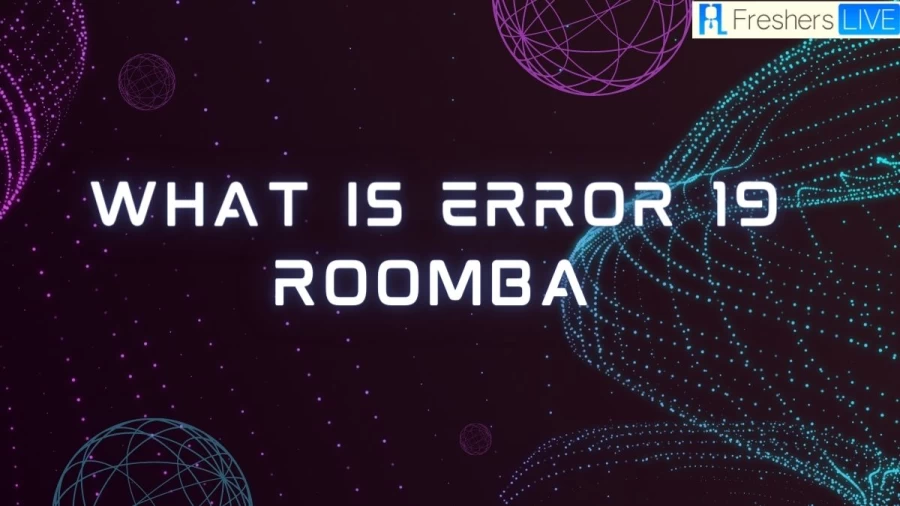
What is Error 19 Roomba?
Roomba error 19 is a common issue that occurs when the Roomba battery is charged for 240 minutes but fails to reach a full charge. This is designed to prevent the device from drawing too much electricity and to avoid leaving a dent in your finances.
When the Roomba detects this issue, it will produce a two-tone "uh-oh" sound followed by a series of beeps or a narrated voice to alert you. This means that your Roomba device is unable to function as it should until the issue is resolved.
Fortunately, there are several ways to fix this problem. One solution is to clean any obstacles that may be in the way of your Roomba device and make sure that there are no hindrances in or near its home base. Additionally, you can ensure that you are charging the Roomba battery for the recommended 240 minutes and that it is properly plugged in.
You should also check the battery for cracks or damages and ensure that it is correctly placed inside its housing. If necessary, you can replace the battery by following the appropriate steps.
To test your Roomba battery, you can press the Clean button on the device to see the light turn on. The color of the light will indicate the status of the battery, letting you know if it is fully charged, mostly discharged, charging, about to discharge, or running out of energy.
By following these methods, you can resolve the Roomba error 19 issue and other problems that your Roomba may encounter, ensuring that your device functions as it should.
How to Fix Error 19 Roomba?
Roomba error 19 is a common issue that many Roomba users encounter. This error code indicates that the battery is not being charged properly, which can be frustrating when you're trying to keep your floors clean. However, there are several ways to fix this error, including following the iRobot solution or trying some other tried and tested methods. Here is a step-by-step guide on how to fix Roomba error 19.
Clean any Obstacles in the Way
The first thing to do when encountering Roomba error 19 is to clean out any obstacles that may be in the way of your Roomba device. Additionally, press clean and put away any hindrances in or near Home Base. This can help to prevent the battery from discharging too quickly.
Check the Battery
The reason for Roomba error 19 is that the battery discharged to prevent drawing too much electricity. To alleviate this issue, ensure that you are charging the Roomba device’s battery for 240 minutes and it is properly plugged in. Make sure that the battery is placed correctly inside its housing, as it can sometimes move out of place, leading to a Roomba error 19. If you find any cracks or damages in the battery, replace it with a new one.
Check the Power Cord
You can also check to see if the power cord is in working condition. If you find it damaged, know that it can be replaced. If you’ve checked all of these things and you still have the same issue, there is one more thing you can do. At that point, you’ll have to clean anything the Roomba may have bumped into, particularly things close to the Home Base. Before doing so, ensure that the Roomba’s cover is closed and the vacuum is plugged into the wall outlet.
Replacing the Battery
In case you have a Roomba 500– 900 model, changing its battery to resolve the Roomba error 19 code is relatively easy. You’ll need a Phillips screwdriver, a replacement Roomba battery, and your Roomba. Follow these four steps to replace the battery:
Step 1: Open your Roomba by loosening the four bottom screws. Remove the spinning brush and lift the bottom cover.
Step 2: Remove the battery by lifting the two tabs. Pull the battery out of its housing.
Step 3: Install the replacement battery and dropping it in place.
Step 4: Reassemble everything.
Testing the Battery
If you have the latest version of the Roomba, you’ll find that there is no light to indicate charging. To know whether your Roomba is charging correctly, press the Clean button on your device. You’ll see the light turn on, and its color will let you know approximately the status of the battery. Green implies it’s charged fully, amber implies the battery is mostly discharged, pulsing amber implies the vacuum is charging, red implies it’s about discharged, and flashing red light implies the energy is running out. When the light appears the color of orange or pulsing amber, you’ll be able to tell your robot cleaner is charging. If you see a solid green on display, the battery is full, and your Roomba is ready to work.
Cause of Error 19 Roomba
Typically, Roomba Error 19 arises when there are issues with the Home Base. If you encounter this error code, it is recommended that you inspect the Home Base of the Roomba. However, there are several potential causes of this error that I have outlined below.
One possible cause of Error 19 is obstacles around or in front of the Roomba's Home Base. If there is clutter around or near the Home Base of the machine, it may prevent the Roomba from navigating correctly and lead to the error code. To avoid this, it is essential to ensure that there are no obstacles near the Home Base.
Another cause of Error 19 is infrared interference from another machine. If there is a Dual Mode Virtual Wall Barrier, Virtual Wall Lighthouse™, or another Home Base positioned within 2.5m or 8ft of the Home Base of your Roomba while it is trying to dock, it may cause an infrared interference that triggers the error code.
Improper positioning of the Home Base of the Roomba can also lead to the Error 19. The Home Base should be placed on a hard, level surface against a wall with a clear path for the Roomba to dock. It is recommended to place the Home Base at least 4 ft or 1.2 m from any stairs to prevent accidents.
If your Roomba is not starting on the Home Base, it is possible that obstacles are present in front of the starting position. Obstacles may prevent the Roomba from returning to the original starting position once the cleaning cycle is complete, leading to the Error 19.
Roomba Error Code 19
While using your Roomba for cleaning, it is common to encounter the error code 19 when the device is trying to undock from its Home Base. This error is usually caused by obstacles blocking the Home Base, which prevents the Roomba from navigating as expected.
Fortunately, there are ways to fix this error. This guide provides an overview of what the error code 19 is, its potential causes, and possible solutions.
The Roomba error 19 indicates that the device is having trouble undocking from the Home Base due to obstructions on its navigation path. When this error occurs, the following message will be displayed on your screen:
"Error nineteen (19) please open the iRobot App for help. Error one nine (1-9) Please open the iRobot HOME App for help." It is important to address this error promptly by finding a solution.
What is Error 19 Roomba: FAQs
Roomba Error 19 is an error code that indicates the robot vacuum is having difficulty undocking from the Home base due to obstructions in its navigation path.
There are several possible causes of Roomba Error 19, including obstacles around or in front of the Home Base, infrared interference from another machine, or improper positioning of the Home Base.
To fix Roomba Error 19, you can try removing any obstacles around the Home Base, relocating the Home Base to a proper position, or removing any Dual Mode Virtual Wall Barrier or Virtual Wall Lighthouse™ placed too close to the Home Base.
When encountering Roomba Error 19, you should open the iRobot App for help and look for a solution immediately.







