What Is Error Code 102630? How to Fix Error Code 102630?
by Rajesh
Updated Jul 20, 2023
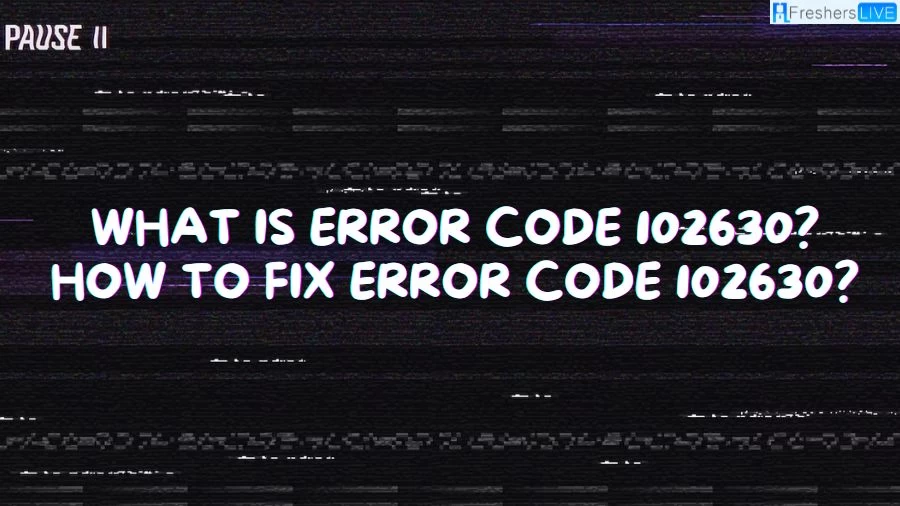
What is Error Code 102630?
Error Code 102630 is a common error that users encounter when trying to play a video online. It typically signifies an issue with an empty playlist, indicating that the video cannot be played due to an incorrect link or other underlying factors. This error can occur on various platforms and websites hosting video content, including streaming services, social media platforms, and other online video-hosting sites.
The error may result from poor internet connectivity, accumulated cache and cookies in the web browser, an outdated browser version, conflicts caused by hardware acceleration, or incompatible or corrupted browser extensions and add-ons. Understanding the potential causes of Error Code 102630 is essential for effectively troubleshooting and resolving the issue, ensuring users can enjoy their favorite videos hassle-free.
Error Code 102630 is an error that occurs during online video playback, often caused by an empty playlist or a range of factors like poor internet connection, cached data conflicts, outdated browsers, hardware acceleration issues, or incompatible browser extensions. By identifying and addressing these potential causes, users can overcome the error and have a smooth streaming experience, enjoying online videos without disruptions.
Causes of Error Code 102630
Error Code 102630 can arise due to several factors that disrupt the smooth online video playback experience. These common causes can lead to the error:
Poor Internet Connection
The main culprit behind Error Code 102630 is a weak or unstable internet connection. Insufficient bandwidth, network congestion, or intermittent connectivity can result in interruptions and delays during video streaming, causing playback errors.
Cache and Cookies
Accumulated cache and cookies in the web browser can interfere with video playback, triggering Error Code 102630. When these temporary files become corrupted or outdated, they may conflict with the video player, preventing the video from loading correctly.
Outdated Web Browser
Using an outdated web browser can lead to compatibility issues while playing videos. Modern video streaming technologies require up-to-date browser versions to function properly. An outdated browser might lack essential updates and compatibility fixes, leading to the occurrence of Error Code 102630.
Hardware Acceleration
Hardware acceleration, a feature in web browsers that enhances performance by offloading certain tasks to the computer's GPU, can sometimes cause conflicts with video playback. Improper configuration of this feature can result in Error Code 102630.
Browser Extensions and Add-ons
The presence of extensions and add-ons in the web browser can also contribute to Error Code 102630. Some extensions may be incompatible with the video player, outdated, or corrupted, leading to issues during video playback.Understanding these common causes of Error Code 102630 is crucial for effectively troubleshooting and resolving the error, ensuring a seamless online video viewing experience.
How to Fix Error Code 102630?
Here are common steps that can help you fix Error Code 102630 regardless of the web browser you are using:
Check Internet Connection:
Clear Cache and Cookies:
Update Web Browser:
Disable Hardware Acceleration:
Remove Browser Extensions and Add-ons:
After following these steps, restart your web browser and try playing the video again. The Error Code 102630 should be resolved. If the issue persists, you may want to contact the website's support or check for any known issues with the specific video or streaming service you are using.
What is Error Code 102630 - FAQs
Error Code 102630 is a video playback error encountered while trying to play a video online.
The error can be caused by a poor internet connection, accumulated cache and cookies, outdated web browser, hardware acceleration conflicts, or incompatible browser extensions.
To fix it, clear cache and cookies, update the web browser, disable hardware acceleration, check the internet connection, and remove incompatible browser extensions.







