What is error code 103 in Roblox? Cause of Roblox error code 103
by Rajalaxmi
Updated Mar 13, 2023
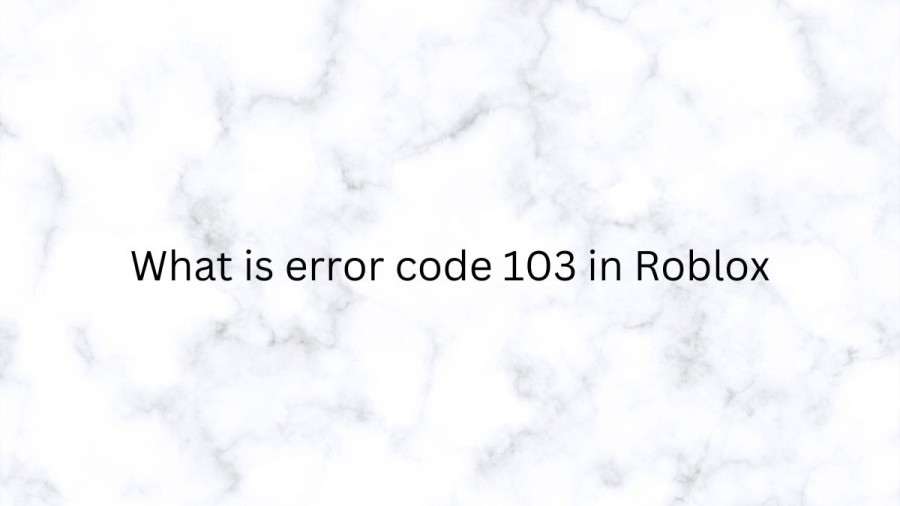
What is error code 103 in Roblox?
Roblox is a popular online gaming platform that allows users to create and play games. However, like any other software, Roblox can sometimes encounter errors. One such error is Error Code 103, which can be frustrating for players trying to access the platform. Error Code 103 in Roblox occurs when a user tries to join a game or access the Roblox website but is unable to do so due to connectivity issues. This error code is usually accompanied by the message "Failed to connect to the Game. (ID=17: A connection attempt failed)".This error code can occur due to a variety of reasons, including issues with the user's internet connection, firewall settings, antivirus software, or even Roblox's server maintenance. Whatever the reason may be, it can be frustrating for users who are unable to access their favorite games on the platform.
Cause of Roblox error code 103
The most common cause of Roblox error code 103 is when the servers are down or undergoing maintenance. This can happen due to various reasons, such as updates, upgrades, or technical issues. Another reason for this error can be due to firewall or antivirus software on your device blocking Roblox from connecting to its servers. This can prevent the game from running correctly and cause error code 103. Network connectivity issues can also cause Roblox error code 103. If your internet connection is unstable or slow, the game may not be able to connect to the servers, resulting in this error.
How to fix Roblox error code 103?
Here are some steps you can take to fix Error Code 103 in Roblox:
Change Age Restriction
If you are trying to join a game with an age restriction, you must ensure that your Roblox account is set to the correct age. To do this, you need to create a new account with an age of more than 18 years. This can be done easily by going to the Roblox website and creating a new account with the appropriate age information.
Change Privacy Settings
If you are trying to join a game with privacy settings that do not allow you to join, you need to change the privacy settings for the game. To do this, go to the Roblox website and log in to your account. Then, click on the game you are trying to join in the "My Games" section. In the game's settings, click on the "Privacy" tab and change the privacy settings to "Public."
Change Firewall Settings
If you are getting the error code 103 because your Firewall is blocking the game, you need to change the firewall settings. To do this, go to the "Start" menu and search for "Control Panel." Open the "Control Panel" and click "System and Security." Then, click on "Windows Firewall." In the left-hand sidebar, click "Allow an app or feature through Windows Firewall." Click on the "Change settings" button and make sure the "RobloxPlayer.exe" file is checked under both the "Private" and "Public" columns.
What is error code 103 in Roblox - FAQs
Roblox game was released on 1 September 2006
Roblox Corporation is the developer of this game.
First-person shooter, Simulation Video Game is the genre of this game.
You can play this game on Xbox One, Android, iOS, Microsoft Windows, Xbox Series X, and Series S.
More than one million players are in this game.







