What Is Fallout 76 Error Code 4:8:2007? How To Fix Fallout 76 Error Code 4:8:2007?
by Ushapriyanga
Updated Mar 01, 2023
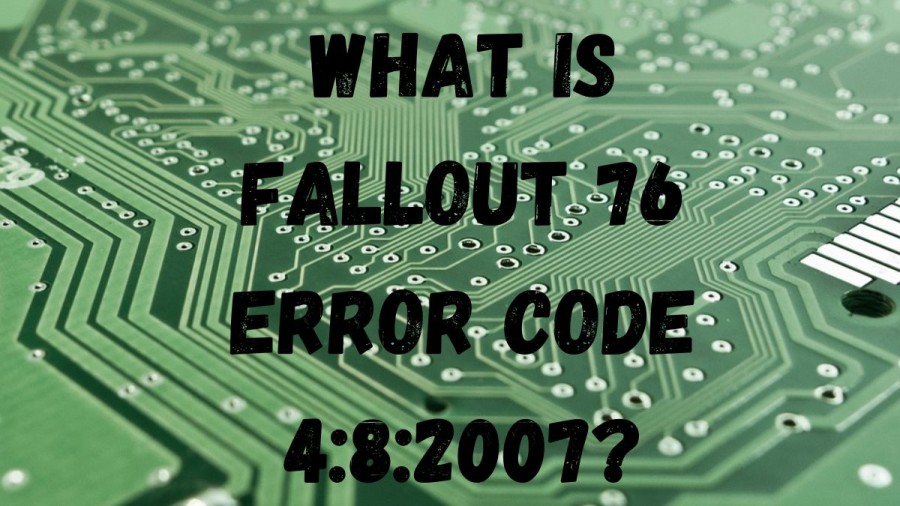
What Is Fallout 76 Error Code 4:8:2007?
Bethesda Game Studios developed and published the action role-playing online game Fallout 76 on November 14, 2018, for Microsoft Windows, PlayStation 4, and Xbox One platforms. While this prequel to the Fallout series is highly regarded by many players, some users have reported issues with login failure, specifically an error code with the message "Login failed. This account is not authorized. [4:8:2000]." The cause of this error appears to be related to duplicating items, and some users speculate that Bethesda is blocking accounts for this reason. Unfortunately, there is no official fix available at this time, so players who encounter this error may need to wait for a patch update.
Fallout 76 Wiki
Fallout 76 is a multiplayer online role-playing game developed by Bethesda Game Studios and published by Bethesda Softworks, set in a post-apocalyptic world. It was released for Windows, PlayStation 4, and Xbox One on November 14, 2018, and is the ninth installment in the Fallout series. In 2022, it was announced that Double Eleven and Sperasoft would co-develop Fallout 76 with Bethesda, particularly in asset creation.
Director Todd Howard explained before the game's release that Fallout 76 was designed as an evolving live game that would receive regular updates, and he envisioned it being a very different game ten years in the future. The game receives free seasonal updates via patches, and new content is planned for release until roughly 2027. Designer Mark Tucker revealed that Fallout 76 will eventually have its own ending of sorts, as there is a story in the game that was intended to be told over a longer time span.
How To Fix Fallout 76 Error Code 4:8:2007?
Bethesda is issuing an error code notice and account bans to users who are suspected of exploiting or duplicating items in the game. Some users have reported being banned even if they have legitimately purchased items or spent a lot of time playing the game. The Bethesda support team has stated that accounts have been suspended for violating the Code of Conduct and Terms of Service. Those who have acquired over 100,000 in-game items within 30 days will also be banned. Some users have reported that the error code appears as if the product copy is not registered, but this is not the case. Rebooting the game or system, reinstalling or repairing the game, and signing out and signing in will not resolve the issue. Users will need to wait for the ban to be lifted and contact the Bethesda support team for assistance. It is possible that this error is related to a game bug or server-related issue that needs to be addressed.
What Is Fallout 76 Error Code 4:8:2007 - FAQs
First, check for any planned maintenances or outages on Bethesda's Support Twitter account, Bethesda.net Server Status page, Xbox Live Status, and PlayStation Network Service Status pages. If there are no reported issues, try the troubleshooting steps provided.
You should consult your anti-virus or firewall software's documentation for specific instructions on adding exceptions. You can also contact your software manufacturer for further assistance.
DNS flushing clears out your machine's cached results and removes any bad cached host files. The process varies depending on your operating system, but generally involves opening a command prompt and typing "ipconfig /flushdns". Consult your operating system's documentation for specific instructions.
Contact your internet service provider (ISP) to check for any underlying issues with your connection.







