What is Gstn-Exec 2003 Error Code? How to Fix Gstn-Exec2003 Error Code?
by Venkatesh P
Updated Mar 16, 2023
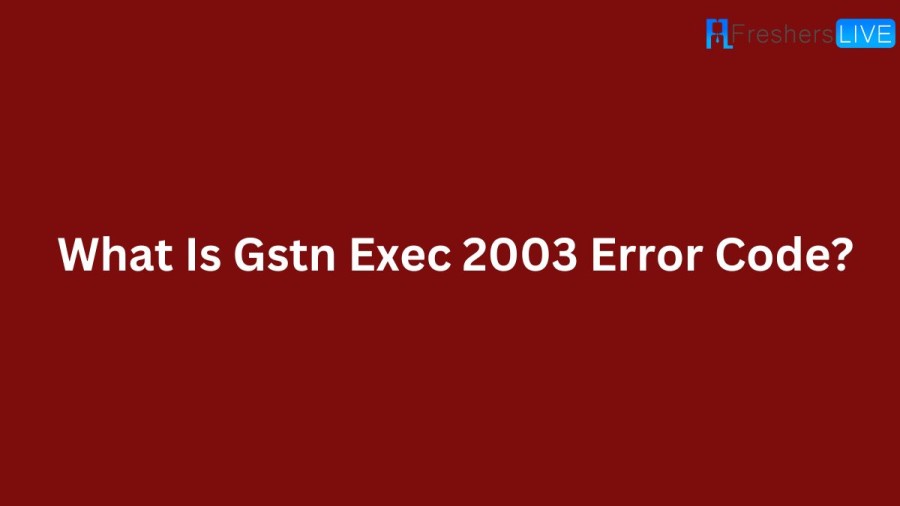
What is Gstn-Exec 2003 Error Code?
GSTN-Exec2003 is an error code that often appears when a taxpayer attempts to file their GST return on the Goods and Services Tax Network (GSTN) portal. It usually indicates that there is an issue with the network connectivity or the GSTN portal itself. The error message reads: "The taxpayer is not registered or authorized for GSTR-3B." While this error can be frustrating, there are several steps taxpayers can take to fix it.
Cause of Gstn-Exec2003 Error Code
The Gstn-Exec2003 error code usually occurs when the GSTN portal is experiencing technical issues or is undergoing maintenance. It can also occur when the taxpayer's GST registration has been cancelled or is pending cancellation. Additionally, it may appear when there is a discrepancy between the details entered by the taxpayer and the data available in the GSTN system. Another possible cause of this error is the misfiling of previous returns, leading to pending or incomplete returns.
How to Fix Gstn-Exec2003 Error Code?
Step 1: Check Network Connectivity
The first step is to ensure that the internet connection is stable and strong. If the connection is weak, the taxpayer may not be able to connect to the GSTN portal, leading to the error code.
Step 2: Verify GST Registration Status
The taxpayer should check the status of their GST registration to ensure that it is active and not pending cancellation. In case of any discrepancy, the taxpayer should contact the GST helpdesk to rectify the issue.
Step 3: Verify GSTIN Details
The taxpayer should verify that the GSTIN details entered in the return match the ones registered with the GSTN portal. Any discrepancies can lead to the Gstn-Exec2003 error code.
Step 4: Check for Pending/Incomplete Returns
The taxpayer should check if there are any pending or incomplete returns in the GSTN portal. In case there are, they should be filed before attempting to file the current return.
Step 5: Contact GST Helpdesk
If none of the above steps work, the taxpayer should contact the GST helpdesk for assistance. They can provide guidance on how to resolve the Gstn-Exec2003 error code.
In conclusion, the Gstn-Exec2003 error code is a common issue faced by taxpayers while filing their GST returns on the GSTN portal. It is usually caused by technical issues with the portal or discrepancies in the taxpayer's GST registration details. However, by following the steps mentioned above, taxpayers can easily resolve the error code and file their returns without any further complications. It is always advisable to ensure that all details are verified and accurate before submitting the GST return to avoid any future errors or complications.
What is Gstn-Exec 2003 Error Code - FAQs
Gstn-Exec2003 error code is an error that appears when a taxpayer tries to file their GST return on the GSTN portal. The error message indicates that there is an issue with the network connectivity or the GSTN portal itself, and it reads: "The taxpayer is not registered or authorized for GSTR-3B."
The steps to fix Gstn-Exec2003 error code are checking network connectivity, verifying GST registration status, verifying GSTIN details, checking for pending or incomplete returns, and contacting the GST helpdesk for assistance.
If the error persists, the taxpayer should contact the GST helpdesk for assistance, and they can provide guidance on how to resolve the Gstn-Exec2003 error code.
Yes, misfiling of previous returns leading to incomplete or pending returns can cause the Gstn-Exec2003 error code. Taxpayers should ensure that they file all pending returns before attempting to file the current return to avoid this error.







