What is Hulu Error Code Runtime 2? How to Fix the Hulu Error Code Runtime 2?
by Rubaditsha
Updated Apr 08, 2024
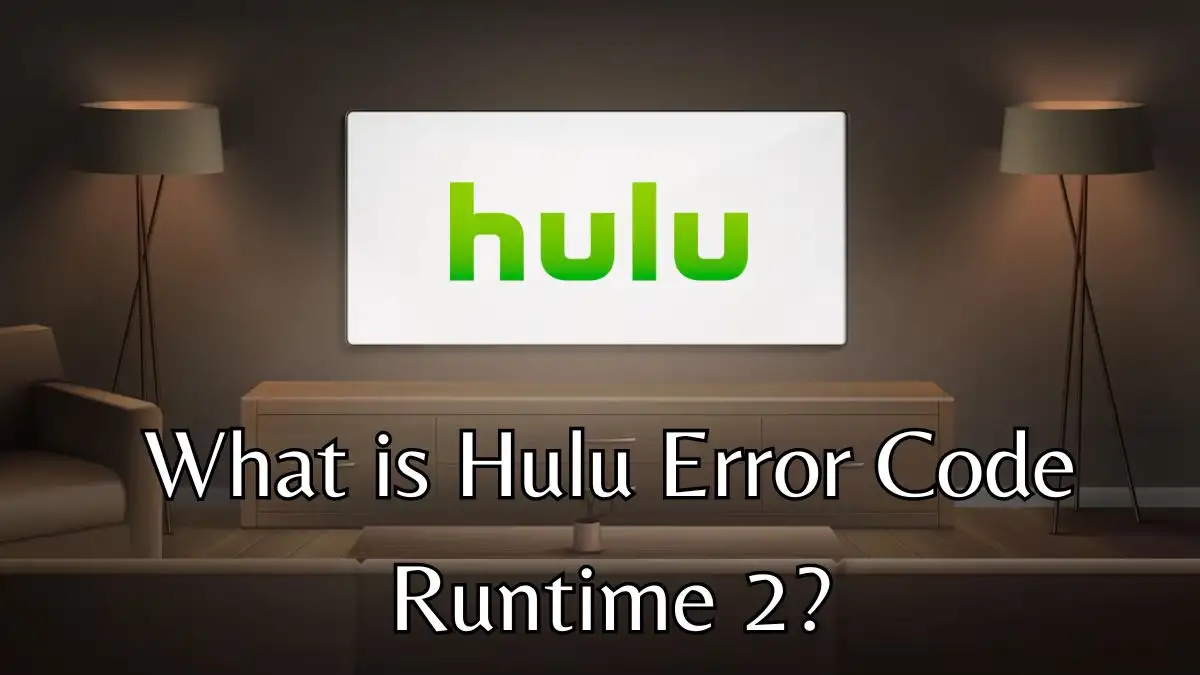
What is Hulu Error Code Runtime 2?
When you are watching something on Hulu and the video suddenly ends, you see the Hulu Error Code Runtime-2. It functions as a warning message for issues with the Hulu app or website. There are a number of possible causes for this error, including issues with the software or your internet connection.
Because it affects your viewing experience, it is disturbing. However, it is typically something that a few debugging actions can resolve. All in all, Runtime-2 is just Hulu's way of alerting you to the possibility of a malfunction and suggesting some actions to resolve it so you may resume viewing your preferred series or films.
How Hulu Error Code Runtime 2 Will Appear?
Usually, a notification will show up on your screen when the Hulu Error Code Runtime-2 appears. A unique eight-character alphanumeric sequence will follow "runtime-2." This code helps Hulu's customer service pinpoint your particular problem.
All occurrences of this issue require the same troubleshooting procedures, even though the remainder of the message could differ somewhat. Therefore, if you make this mistake, remember the alphanumeric sequence and be ready to supply it in the event that you need assistance from Hulu's customer care.
How to Fix the Hulu Error Code Runtime 2?
Ensure Hulu App Is Updated
Updating the Hulu app may fix the error.
You can manually update the app if needed.
Ensure the streaming device is updated.
Check for updates for your streaming device.
Install any available updates to avoid compatibility issues.
Clear Browser or Device Cache
Clearing cache can resolve corrupt data issues.
Follow device or browser instructions to clear cache.
Verify the system meets Hulu Requirements
Check if your system meets Hulu's requirements.
Ensure the operating system and browser are up to date.
Uninstall and Reinstall Hulu
If other methods fail, try uninstalling and reinstalling Hulu.
This can resolve issues with a damaged app installation.
What to do if Hulu Still does not Work?
If Hulu still does not work even after trying all the steps mentioned, then the issue is likely on Hulu's side. It could be a problem with their servers or compatibility issues. Contact Hulu customer support and provide them with the unique error code you received.
They might not have heard about the problem yet, so your input could help them fix it faster. While they may not have an immediate solution, reaching out to them can speed up the process of resolving the issue.







