What Is Nba2K21 Error Code 4B538E50? How To Fix Nba2K21 Error Code 4B538E50?
by P Nandhini
Updated May 17, 2023
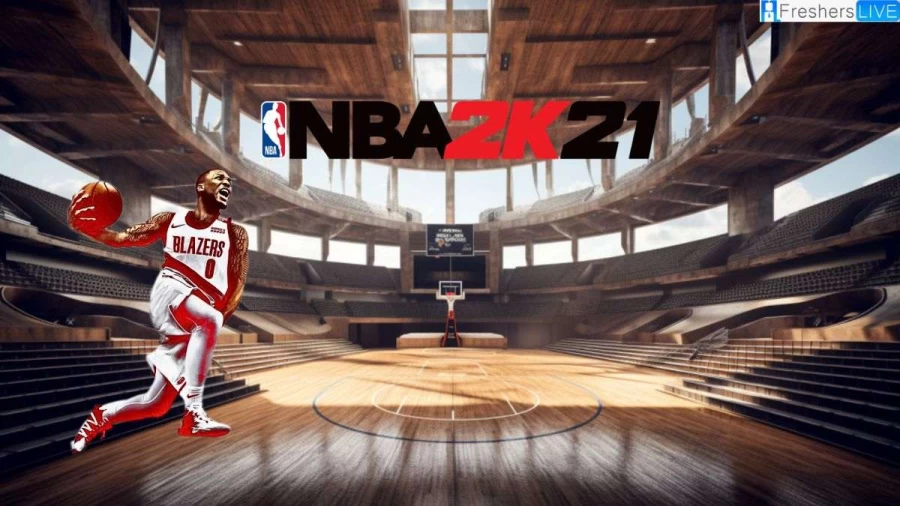
What is NBA2K21 Error Code 4b538e50?
If you're new to playing NBA 2K21 and you encounter the error code 4B538E50, it means you might have rushed into the game without allowing it to fully update and install the necessary data. This error code typically appears when your game lacks important files required for launching and playing. It usually indicates that your game files are outdated, and without the latest patch or complete game files, you won't be able to start the game due to this error.
Fortunately, there is a simple solution to bypass this error, but it requires some patience as it depends on the size of the patch you need to download or the remaining size of your current download. By following the instructions in this article, you will learn how to resolve the error code 4B538E50 in NBA 2K21.
How to Fix NBA2K21 Error Code 4b538e50?
Here's a comprehensive guide on how to fix the error code 4B538E50 in NBA 2K21:
Check your downloads
Regardless of whether you're playing on a console or PC, make sure to check your active downloads and see if NBA 2K21 still has files to download. If there are ongoing downloads, you'll need to wait until the game finishes the downloading process.
Verify downloaded files
After the game completes the download of a patch or all the essential files, there might be a short verifying stage where it verifies the recently downloaded files. This process usually takes a few seconds. Once the verification is done, you should be able to launch the game without encountering the 4B538E50 error.
Free up storage space
If you're facing a lack of storage space on your hard drive or SSD, it can cause the downloading process to stop or not start from the beginning. In such cases, you should free up enough storage space for the download. This can be done by deleting large files or uninstalling unnecessary games. Once you have enough storage, you can start or resume the downloading process.
Confirm your account
Apart from pending downloads, an unconfirmed account can also trigger the 4B538E50 error. Ensure that your NBA 2K account's email is verified by visiting the official NBA 2K website and signing in to your account. Once logged in, your account will be automatically verified. If you've just created a new account, check your email's spam folder for a confirmation email.
Avoid creating more than five accounts on a single console
Keep in mind that you can only create up to five accounts on a single console. Creating additional accounts beyond this limit will result in server access being disallowed for the extra accounts. Stick to using one of your previous accounts if you reach the limit.
Reset your router and gaming device
Connectivity issues and software bugs can also cause this error. Reset your router to troubleshoot any connectivity problems related to your ISP. Similarly, restarting your gaming device can resolve software glitches. It's recommended to perform both restarts, waiting a few seconds before turning on the router and gaming device.
Reinstall NBA 2K
In rare cases, corrupted game files can lead to the 4B538E50 error. Completely uninstall NBA 2K21 or 2K22 and reinstall it to ensure your game files are in good condition. On PC, make sure to delete any leftover NBA 2K files in the game's folder and documents before reinstalling.
If none of these steps resolve the issue, you may need to wait for 2K to release a fix, which typically doesn't take long in most cases.
Cause of NBA 2K21 Error Code 4b538e50
The NBA 2K21 error code 4B538E50 can arise from various circumstances, even if you have already downloaded all the necessary game data. Typically, this error occurs when you try to launch the game before completing the entire download process or neglecting to install the latest update.
It's important to understand that encountering this error does not necessarily indicate a problem with the game itself or your gaming system. In fact, resolving this issue can often be a straightforward process if the cause is related to incomplete downloads or missing updates.
However, it's worth noting that there are other potential factors that could result in the appearance of either the 4B538E50 error code or other similar error codes. These factors may include connectivity issues, server problems, account verification problems, or even software glitches. Therefore, it's essential to consider these possibilities and explore the appropriate solutions based on the specific circumstances you are facing.
By recognizing the various scenarios that can trigger the error code 4B538E50 and understanding that the issue is not necessarily tied to a fault in the game or your system, you can approach troubleshooting with a broader perspective and explore the appropriate steps to resolve the problem effectively.
The error you're experiencing could be resolved by resending the account email confirmation.
What is NBA2K21 Error Code 4b538e50? How to Fix This Issue? - FAQs
NBA2K21 Error Code 4B538E50 indicates that you have launched the game without allowing it to fully update and install the necessary data. It signifies that your game files are outdated and missing essential components required for gameplay.
If your account email confirmation needs to be sent again, you can visit the official NBA 2K website, sign in to your account, and request a new confirmation email. Be sure to check your email's spam folder as well.
Exceeding the allowed number of NBA 2K accounts on your console can trigger the 4B538E50 error. To resolve this, ensure that you have a maximum of five accounts on a single console.
Clearing reserved space on your hard drive can resolve the error because it ensures that the game can allocate and download the necessary files without any storage limitations or conflicts.
If your data is out of sync, it means that there is a discrepancy between the game files and the server data. This can lead to the 4B538E50 error. You may need to resynchronize your data by following the recommended troubleshooting steps.







