What is Netflix Error Code 10002? How to Fix The Error?
by Damodharan N
Updated Mar 23, 2023
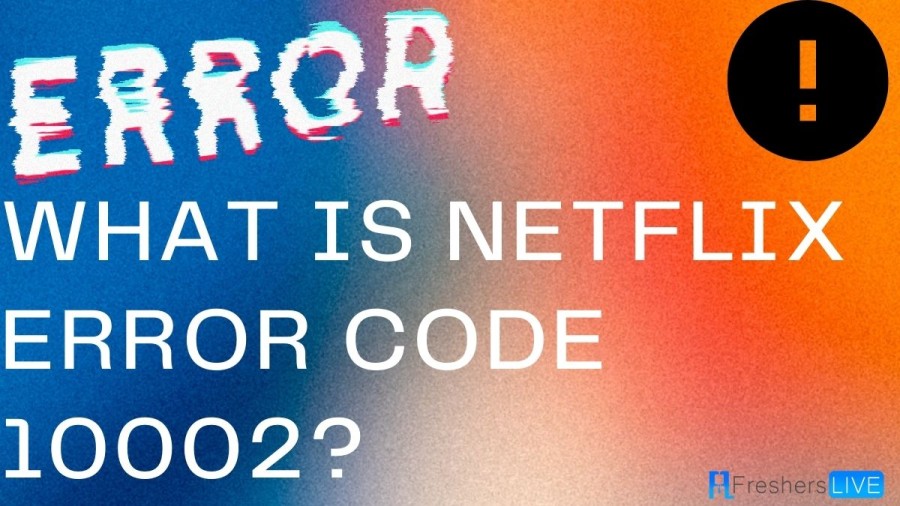
What is Netflix Error Code 10002?
Netflix error code 10002 is an error that occurs when there is a problem with the Netflix service or the device's network settings. It is a common error that affects users when they try to access Netflix on their devices. This error code typically indicates a problem with the device's network connectivity or a problem with the Netflix app on the device. One can check the network by contacting their ISP service provider and if one is using a Proxy or VPN try removing it and starting to use Netflix. If you are getting the regular error you need to change the ISP service provider or check your other devices whether they are working with the proper network. And finally, check the device / Gadget whether they are working properly. If none of the above troubleshooting steps work, you can contact Netflix support for further assistance
Cause of Netflix Error Code 10002
Netflix error 10002 occurs on Apple devices including iPhone, iPad, Apple TV, and iPod touch. Netflix Error Code 10002 can be caused by a few different factors. In most cases, it is related to the device's network connectivity or the Netflix app's data stored on the device. Some of the common causes of this error code include:
- Incomplete installation or uninstallation of application
- Improper deletion of hardware or software files from system
- Network connection issues: The device may be having trouble connecting to the internet or may have a weak network signal.
- Outdated or corrupted Netflix app data: The data stored in the Netflix app on the device may be outdated or corrupted, causing issues with the app's functionality.
- Outdated or incompatible device software: If the device's operating system or software is outdated or incompatible with the Netflix app, it can cause errors such as Error Code 10002.
How to Fix Netflix Error Code 10002?
The troubleshooting steps to fix Netflix error code 10002 on an iPhone, iPad, or iPod touch specific for apple devices are given below:
Reinstall the Netflix app:
Try Netflix again after reinstalling the app. If you can't find the Netflix app in the App Store, go to the Apple support site for help.
By following these steps, you should be able to fix Netflix error code 10002 on your iOS device. Keep in mind that uninstalling the app will remove any downloaded TV shows and movies, and you will need to sign in again.
Here are some common troubleshooting steps that you can try to fix Netflix error code 10002:
- Restart the device: Try restarting the device and the router to refresh the network connection.
- Check network connection: Make sure that the device is connected to the internet and the network signal is strong.
- Disable VPN or Proxy: If you are using a VPN or proxy service, try disabling it and then accessing Netflix again.
- Update the Netflix app: Make sure that the Netflix app on the device is updated to the latest version.
- Clear app data: Clear the cache and data of the Netflix app on the device and then try accessing Netflix again.
Other Netflix Error Codes
Netflix error codes are codes that are displayed on the screen when there is an issue with the Netflix app or service. These error codes are typically displayed as a message, along with a number or a combination of letters and numbers. Here are some common Netflix error codes and their meanings:
- Error Code NW-2-5: This error code indicates a network connectivity issue. It usually occurs when the device cannot connect to the internet or the Netflix server.
- Error Code UI-113: This error code indicates that there is an issue with the Netflix app on your device. It could be due to outdated software, corrupted data, or other issues.
- Error Code NW-1-19: This error code indicates a network connectivity issue. It occurs when there is a problem with the device's DNS settings, preventing it from connecting to the Netflix server.
- Error Code UI-800-3: This error code indicates a problem with the Netflix app's data on your device. It could be due to a corrupt file or incomplete installation.
- Error Code M7111-1331-2206: This error code indicates a problem with your device's browser or internet connection. It usually occurs when Netflix detects that you are using a proxy or VPN service to access the app.
If you encounter any of these error codes, you can try troubleshooting steps such as restarting the device, checking the internet connection, updating the software, or contacting Netflix support for further assistance.
What is Netflix Error Code 10002 - FAQs
Netflix error code 10002 is an error that occurs when there is a problem with the Netflix service or the device's network settings
The most common causes of Netflix error code 10002 are network connectivity issues, outdated or corrupted Netflix app data, VPN or proxy interference, and outdated or incompatible device software.
You can try restarting the device and the router, disabling VPN or proxy, updating the Netflix app, clearing app data, and reinstalling the app to fix Netflix error code 10002. If none of these steps work, you can contact Netflix support for further assistance.
Uninstalling the Netflix app can help fix error code 10002 as it removes any outdated or corrupted data stored in the app on the device. However, it will also delete any downloaded TV shows and movies and sign you out of your account.
Yes, error code 10002 can occur on all devices that support the Netflix app, including smartphones, tablets, smart TVs, and streaming devices







