What Is Netflix Error Code Nses-500, Cause Of Netflix Error Code Nses-500, How To Fix Netflix Error Code Nses-500
by Rajalaxmi
Updated Feb 24, 2023
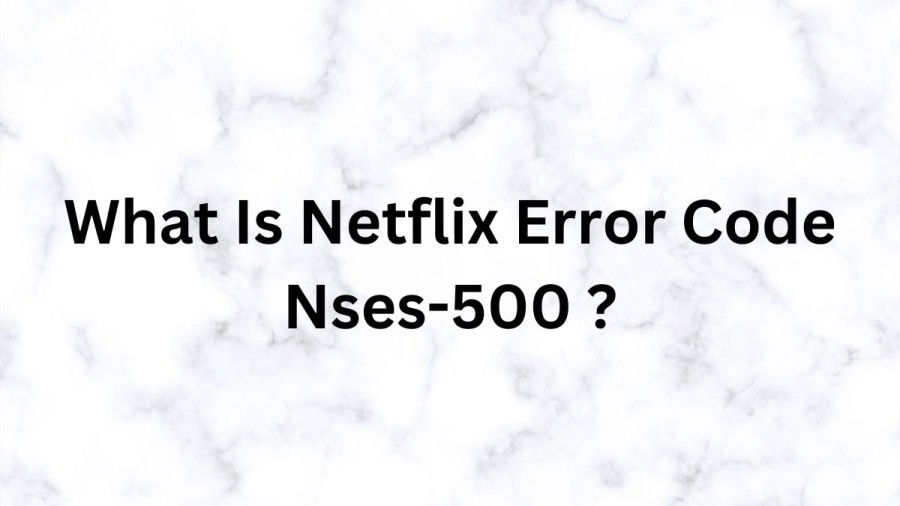
What Is Netflix Error Code Nses-500?
The Netflix error code NSES-500 is a server error that occurs when the Netflix website is unable to load due to a temporary issue with the server. This error can be caused by a variety of factors, including server maintenance, high traffic volume, or a glitch in the system. When you encounter this error code, you will likely see a message on your screen that reads something like "We're having trouble loading this page right now. Please try again later."The first and easiest solution to try is to simply refresh the page. To do this, click the reload icon next to the address bar in your browser. This will force the page to reload and may solve the issue.
Cause Of Error Code Nses-500
If you're a Netflix user who enjoys streaming media directly from the Netflix website using a web browser, you may have encountered the NSES-500 error code. This error is unique to web browser users and can be frustrating when it occurs. In this article, we'll explain what the NSES-500 error code is and what causes it.
Firstly, it's important to note that the NSES-500 error code is not a universal issue. It only affects users who stream media from the Netflix website using a web browser. If you're a Netflix user who prefers using the Netflix app to stream media, you won't encounter this error.
The NSES-500 error code can occur when a browser window has been left open for an extended period of time. When this happens, the information stored on the Netflix server may no longer match what's displayed on the version of the Netflix site being shown in the browser. This mismatch can result in the NSES-500 error code appearing on your screen.
Another cause of the NSES-500 error code can be a conflict with temporary internet files downloaded from the Netflix website. These files can sometimes become corrupted or outdated, leading to errors when trying to stream media from the site.
How To Fix Error Code Nses-500?
1. Refresh your browser window.
To refresh the current Netflix web page, click on the Refresh or Reload icon located beside your browser's address bar.
2. Check Your Internet Connection
An insufficient or unreliable internet connection could be the cause of difficulties accessing other websites on the same device.
3. Restart your router
Restarting your modem or router can be a highly effective solution if you are experiencing internet issues.
4. Check if Netflix is offline
There's a chance that a glitch or server problem could be causing a complete outage of the Netflix service.
5. Close your browser and try again
If your browser has been running for an extended period, you may encounter the NSES-500 error. To resolve this issue, try closing and reopening the application.
6. Sign out of Netflix and then sign in again
To log out of the Netflix website, click the menu located in the upper-right corner and select "Sign Out of Netflix." Afterward, log back into the site.
7. Clear your browser’s cache
The presence of outdated web files in your browser's cache can create conflicts with the Netflix website, which may result in the NSES-500 error code. To resolve this issue, consider deleting these files to see if it resolves the problem.
8. Delete cookies and other browsing data
In the event that clearing your browser's cache fails to resolve the issue, you might also have to remove certain data accumulated from different websites and internet sessions.
9. Disable your browser extensions and add-ons
To determine if the NSES-500 problem can be resolved, disable any add-ons currently active in your browser.
Netflix Wiki
Netflix is a popular American streaming service that provides its customers with a wide variety of movies and TV shows. With over 208 million subscribers worldwide, it is one of the largest online streaming platforms in the world. Founded in 1997, Netflix initially started as a DVD-by-mail service. However, with the rise of the internet, the company shifted its focus to online streaming in 2007. Today, the platform provides its users with an extensive library of content, including original Netflix shows and movies, as well as licensed content from other production houses. One of the key factors behind Netflix's success is its recommendation algorithm. The platform uses advanced algorithms to analyze a user's viewing history and recommend content that they are most likely to enjoy. This personalized approach has helped Netflix to keep its users engaged, and it's one of the main reasons why people subscribe to the service.
What Is Netflix Error Code Nses-500 - FAQs
The cost of Netflix depends on the plan you choose. As of my knowledge cut off, Netflix offers three plans: Basic, Standard, and Premium. The Basic plan starts at $8.99 per month, the Standard plan is $13.99 per month, and the Premium plan is $17.99 per month.
Netflix can be streamed on a variety of devices, including smart TVs, game consoles, streaming media players, mobile devices, and laptops. Some of the most popular devices include Amazon Fire TV, Apple TV, Google Chromecast, and Xbox.
The number of simultaneous streams depends on the plan you have. The Basic plan allows for one stream at a time, the Standard plan allows for two streams at a time, and the Premium plan allows for four streams at a time.
Yes, Netflix does have a library of 4K content. However, you need a 4K compatible device and a 4K compatible TV to stream this content in 4K quality.
Yes, you can download movies and TV shows on Netflix to watch offline. This feature is available on mobile devices, including smartphones and tablets.







