What is Netflix Error Code ui3012, How to fix it?
by Rohit
Updated Mar 24, 2023
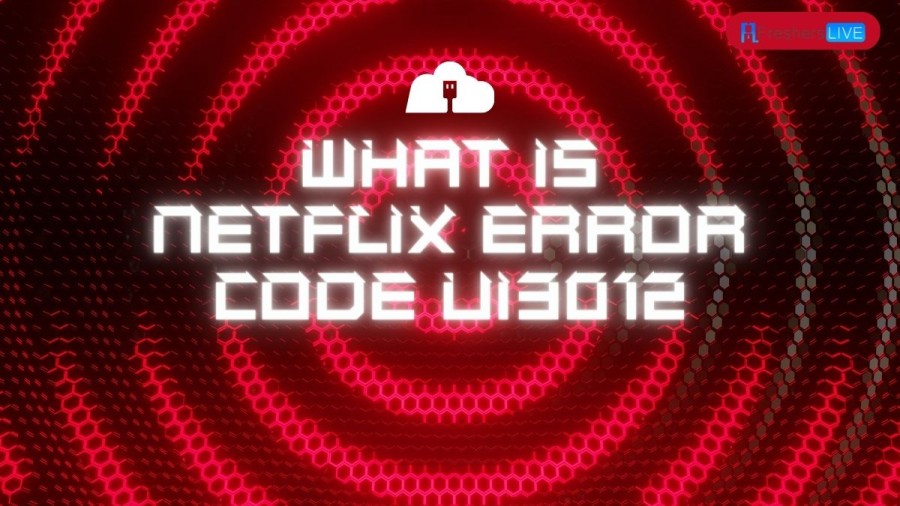
About Netflix
Netflix is an American subscription-based streaming service that allows users to watch TV shows, movies, documentaries, and more on internet-connected devices. It was founded in 1997 as a DVD-by-mail service but shifted its focus to streaming in 2007. Netflix has a vast library of content, including original productions, and operates in over 190 countries worldwide. Users can watch unlimited content for a monthly subscription fee, and the service is available on a variety of devices, including smartphones, tablets, smart TVs, and gaming consoles. Netflix has become a popular and widely used streaming platform, known for its user-friendly interface, personalized recommendations, and high-quality content.
What is Netflix Error Code ui3012?
Netflix error code UI3012 typically occurs when there's a problem with your internet connection or a network connectivity issue between your device and the Netflix servers. This error code can also occur due to outdated or corrupted browser cache data, or due to a problem with your device's hardware or software.
Cause of Netflix Error Code ui3012
Netflix error code UI3012 is typically caused by a network connectivity issue between your device and the Netflix servers. This can be due to a variety of reasons, including:
- Internet connectivity issues: If your internet connection is unstable or weak, it can cause network connectivity issues and result in error code UI3012.
- Outdated browser cache: If you're using Netflix on a web browser, outdated browser cache data can cause issues with network connectivity and result in error code UI3012.
- VPN or proxy server: If you're using a VPN or proxy server, it can sometimes cause network connectivity issues and result in error code UI3012.
- Hardware or software issues: Sometimes, hardware or software issues on your device can cause network connectivity issues and result in error code UI3012.
In most cases, error code UI3012 can be resolved by troubleshooting the network connectivity issue on your device. However, if the issue persists, it's best to contact Netflix customer support for further assistance.
How to fix Netflix Error Code ui3012?
To resolve this error, you can try the following steps:
- Check your internet connection: Make sure your device is connected to a stable and reliable internet connection. You can also try resetting your modem or router.
- Clear browser cache: If you're using Netflix on a web browser, try clearing the browser cache and cookies. This can be done by going to the browser settings and selecting "Clear browsing data".
- Disable VPN or proxy: If you're using a VPN or proxy server, disable it and try accessing Netflix again.
- Restart your device: Try restarting your device to see if the error goes away.
- Update Netflix app: If you're using the Netflix app, make sure it's up-to-date. You can check for updates in your device's app store.
The future of Netflix: What's next for the company and the streaming industry?
The future of Netflix is likely to be shaped by a number of trends and developments in the streaming industry, including:
- Increased competition: As the streaming market becomes more crowded, with new entrants like Disney+, HBO Max, and Peacock, Netflix may face more intense competition for subscribers and content.
- Diversification of content: To stay ahead of the competition and attract new subscribers, Netflix may continue to expand its library of original content beyond TV shows and movies to include podcasts, interactive programming, and other formats.
- Technological innovation: Netflix is likely to continue investing in new technologies, such as virtual reality (VR) and augmented reality (AR), to enhance the user experience and differentiate itself from competitors.
- Expansion into new markets: Netflix has already expanded its service to over 190 countries, but there are still many untapped markets where it could potentially grow its subscriber base, such as India and China.
- Increased emphasis on data and personalization: Netflix is known for using data analytics to personalize its recommendations and user experience, and this trend is likely to continue as the company seeks to keep subscribers engaged and satisfied.
The future of Netflix is likely to be marked by continued growth and innovation, as the company adapts to evolving trends in the streaming industry and strives to maintain its position as a leading player in the market.
What is Netflix error code ui3012? - FAQs
Yes, you can often fix Netflix error code UI3012 yourself by following the troubleshooting steps mentioned above.
If the error code persists, you can contact Netflix customer support for further assistance.
No, error code UI3012 can occur on any device that uses the Netflix app or website.
No, error code UI3012 can occur on any device or platform that uses the Netflix app or website.
Yes, error code UI3012 is a common issue on Netflix, and it can occur due to a variety of reasons.







