What is PlayStation Error Code E-82106O4A? Cause of PlayStation Error Code E-82106O4A, How to Fix PlayStation Error Code E-82106O4A?
by C Hariharan
Updated Mar 07, 2023
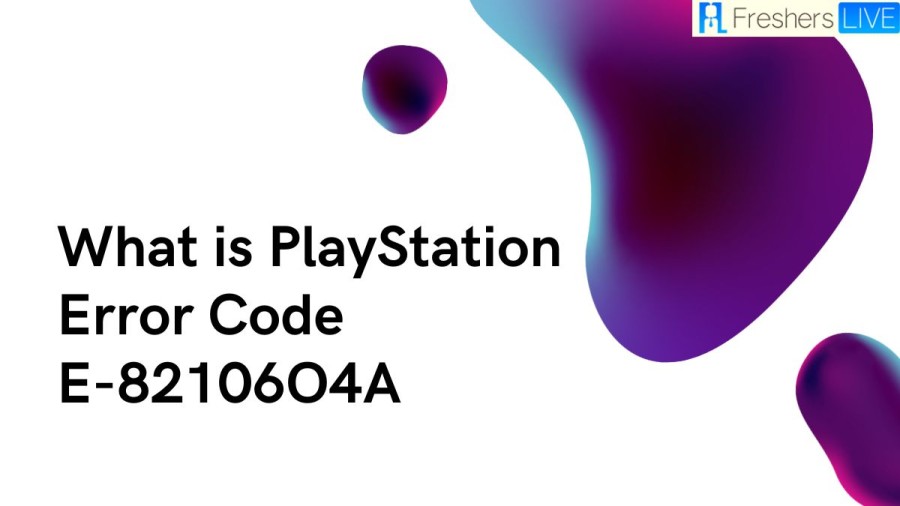
What is PlayStation Error Code E-82106O4A?
PlayStation is a popular gaming platform used by millions of players worldwide. However, users may occasionally encounter error codes that can prevent them from playing their favorite games or accessing certain features. One such error code is E-8210604A, which is commonly associated with issues related to payment methods. In this article, we'll explore the causes of this error code and provide some tips on how to fix it.
Cause of PlayStation Error Code E-82106O4A
There are several reasons that may cause the E-8210604A error code to occur. One of the most common causes is an issue with your payment method, such as an expired or invalid debit or credit card. Additionally, outdated account data, network-related temp data, unstable network connections, temporary outages in the PS Store, or a corrupt PS Store profile or PSN account can also lead to this error code.
How to Fix PlayStation Error Code E-82106O4A?
If you encounter the E-8210604A error code while trying to purchase a PS Now or PS Plus subscription, here are a few solutions that may help:
-
Check your payment information - You can check or edit your credit/debit card information from Settings > Account Management > Account Information > Wallet. Ensure that the information registered to your account is up-to-date and valid. If you have just updated your payment method, it may take a few minutes to process the changes.
-
Re-register your payment method - If your payment method is outdated or invalid, try re-registering your credit/debit card or using another card.
-
Consider using a Playstation Store card - If you don't have a credit or debit card, you can consider purchasing a Playstation Store card to top up your wallet.
-
Wait and try again - If the issue is temporary, wait for a while and try again later.
-
Contact Playstation support - If none of the above solutions work, you can contact Playstation support for further assistance.
Other Fixes
In conclusion, error code E-8210604A can be frustrating for PlayStation users, but it can often be resolved by checking your payment information, re-registering your payment method, using a Playstation Store card, waiting for a while, or contacting Playstation support. By following these simple steps, you can quickly get back to playing your favorite games on PlayStation.
PlayStation
PlayStation is a line of gaming consoles developed and produced by Sony Interactive Entertainment (formerly known as Sony Computer Entertainment). The first PlayStation console was released in Japan in 1994, and since then, the brand has become one of the most popular gaming platforms in the world.
The Playstation consoles are designed to allow players to play video games on their television through the use of a controller. The latest PlayStation console, the PlayStation 5 (PS5), was released in November 2020 and features a powerful CPU, GPU, and SSD that allows for faster load times, improved graphics, and more immersive gaming experiences.
PlayStation Features
The Playstation consoles have a wide range of features that appeal to gamers of all ages and preferences. Some of these features include:
-
A large library of games - PlayStation has a vast library of games that includes a wide range of genres, from action-adventure and sports to racing and simulation games. Many of the most popular game franchises, such as Call of Duty, FIFA, and Grand Theft Auto, are available on PlayStation.
-
Online multiplayer - Playstation allows players to connect with others from all around the world through online multiplayer options. Players can play games together, chat with other players, and even join tournaments and competitions.
-
Virtual Reality (VR) - PlayStation offers a virtual reality gaming experience through its PlayStation VR headset. The headset allows players to immerse themselves in games and experience them in a whole new way.
-
Streaming services - Playstation offers a variety of streaming services, such as Playstation Now, that allows players to access games without having to purchase them individually. PlayStation Now offers a library of over 700 games that can be streamed directly to a PlayStation console.
-
Media streaming - Playstation consoles also allow users to stream media from various services, such as Netflix and Hulu, directly to their television.
Playstation also has a robust online platform called Playstation Network (PSN), which allows players to access a variety of online features, including online multiplayer, downloadable content, and social features. The PSN also allows players to purchase games and DLC directly from the PlayStation Store, which is accessible through the Playstation console or a web browser.
In conclusion, PlayStation is a popular gaming platform that offers a wide range of features and services to gamers of all kinds. With its powerful hardware, extensive library of games, and online capabilities, PlayStation has become a go-to choice for gamers around the world.
What is Playstation Error Code E-82106O4A - FAQs
PlayStation is a gaming console developed by Sony Computer Entertainment. It allows players to play video games on their television through the use of a controller.
There have been several different PlayStation consoles released over the years. The most recent one is the PlayStation 5, but there were also the PlayStation 4, PlayStation 3, PlayStation 2, and PlayStation 1.
There are a wide variety of games available for Playstation, including action, adventure, sports, racing, simulation, and more. Many popular games, such as Call of Duty, FIFA, and Grand Theft Auto, are available on PlayStation.
Yes, Playstation offers online multiplayer options so that players can connect with others from all around the world. You can play games together, chat with other players, and even join tournaments and competitions.
There are several ways to get new games for your Playstation, including purchasing them from a retail store, downloading them from the Playstation Store, or subscribing to a game streaming service like PlayStation Now.







