What Is Prime Video Error Code 28? How To Fix Prime Video Error Code 28?
by J Nandhini
Updated Feb 06, 2023
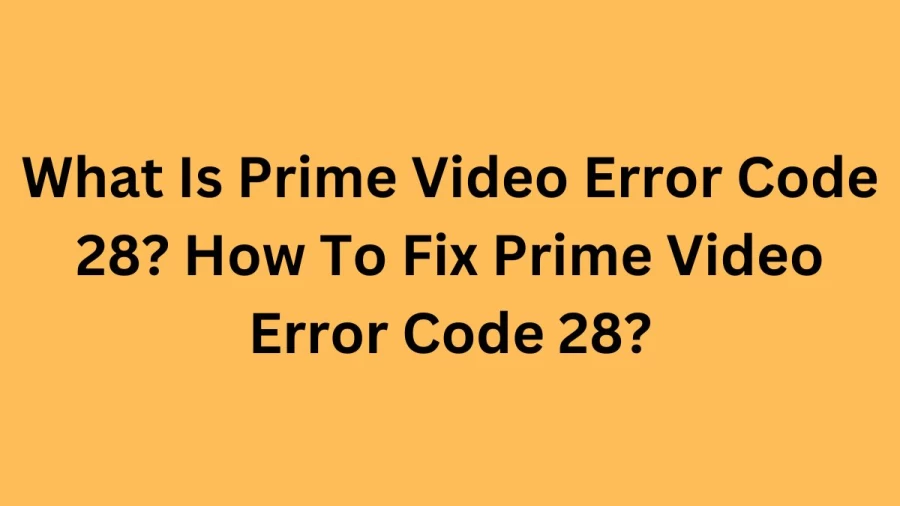
What Is Prime Video Error Code 28?
Error code 28 is an error that occurs while using the Prime Video app. It is a specific error code indicating a problem with the app or the device it is being used on, and it needs to be resolved in order to use Prime Video again.
Causes Of Prime Video Error Code 28
The causes of Prime Video error code 28 can be:
Using the same account on multiple devices
Other devices using the internet at the same time
An unstable internet connection
Outdated software on your device
Incorrect DNS settings
Using a VPN or proxy server
Temporary issues with the Prime Video app or the device
These are some of the common causes of error code 28 on Prime Video.
How To Fix Prime Video Error Code 28?
-
Close the Prime Video App: Close the Prime Video app on your device to reset it and clear any temporary issues causing error code 28.
-
Restart Your Device: After closing the Prime Video app, restart your device to clear any temporary issues and ensure it is running smoothly. Steps to restart the device can be found in its manual or online support resources. (Example: To restart Apple TV, go to Settings > System > Restart.)
-
Update Software: Ensure your device has the latest updates installed as outdated software can cause issues with the Prime Video app. Check for updates in the device's settings or options menu and follow on-screen instructions to download and install updates.
-
Limit Account Use to Two Devices: Prime Video allows only two devices to stream the same title at a time. Error code 28 may appear if your account is signed into multiple devices. To fix this, sign out of the Prime Video app on all other devices.
-
Pause Internet on Other Devices: Error code 28 may appear if other devices are using the internet at the same time as Prime Video. Pause or stop internet activity on your network to free up bandwidth and improve Prime Video app performance.
-
Check Internet Connection: Ensure you have a stable internet connection, which can be checked by trying to access other websites. If unable to access other websites, restart your router.
-
Update Device's DNS Settings: If you can connect to the internet on other devices but not the one with Prime Video, update the device's DNS settings. Check the device's manufacturer or manual for specific instructions.
-
Deactivate VPN or Proxy Server: If you are using a VPN or proxy server, deactivate it as it may cause issues with the Prime Video app and trigger error code 28.
-
Uninstall and Reinstall Prime Video App: If none of the above steps work, try uninstalling and reinstalling the Prime Video app to reset it and fix any issues causing error code 28.
What Is Prime Video Error Code 28? - FAQs
Error code 28 is an error that occurs while using the Prime Video app. It is a specific error code indicating a problem with the app or the device it is being used on, and it needs to be resolved in order to use Prime Video again.
-
Close the Prime Video App
-
Restart Your Device
-
Update Software
-
Limit Account Use to Two Devices
-
Pause Internet on Other Devices
-
Check Internet Connection
-
Update Device's DNS Settings
-
Deactivate VPN or Proxy Server
-
Uninstall and Reinstall Prime Video App







