What is PS4 Error Code NP-34958-9? How to Fix PS4 Error Code NP-34958-9?
by Janani
Updated Jun 10, 2023
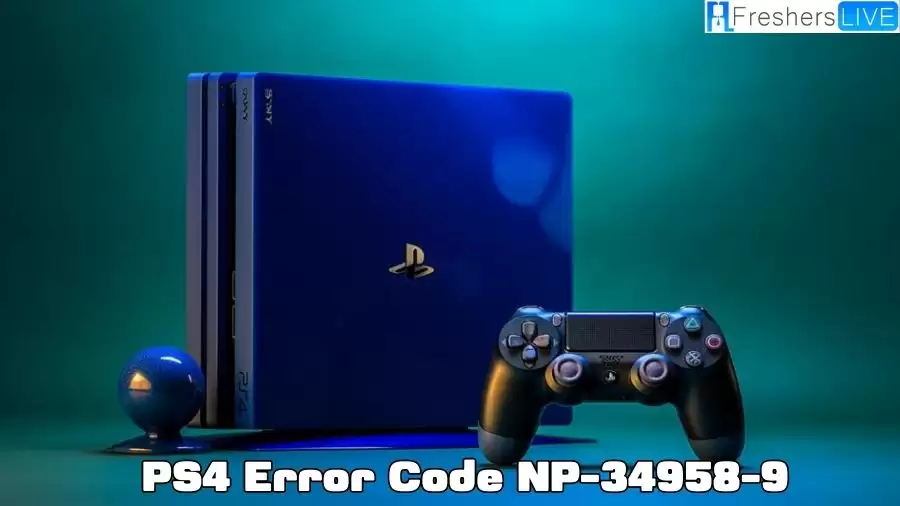
PlayStation 4
The PlayStation 4 (PS4) is a home video game console developed by Sony Interactive Entertainment. It was announced in February 2013 as the successor to the PlayStation 3 and was released in November 2013 in North America, Europe, South America, and Australia, and in February 2014 in Japan. The PS4 is an eighth-generation console that competes with Microsoft's Xbox One and Nintendo's Wii U and Switch.
Unlike its predecessor, the PS4 uses an AMD Accelerated Processing Unit (APU) based on the x86-64 architecture, offering increased performance of up to 1.84 teraflops. The console focuses on social interaction and integration with other devices and services. This includes features like "Remote Play," allowing players to stream games to supported devices like the PlayStation Vita, and "Share Play," which enables remote gameplay control and streaming with friends.
The controller has been redesigned, featuring improved buttons, analog sticks, and a touchpad. The PS4 also supports HDR10 High-dynamic-range video and 4K resolution multimedia playback. Overall, the PlayStation 4 offers enhanced gaming experiences, improved social features, and compatibility with modern technologies, making it a popular choice among gamers.
What is PS4 Error Code NP-34958-9?
The NP-34958-9 error code, which has recently surfaced on the PS4, is a software glitch that is impacting users of the console's online service, PSN (PlayStation Network). Numerous individuals have encountered this issue and have expressed experiencing a permanent inability to access their digital games.
The NP-34958-9 error code is an issue that can occur on the PlayStation 4 console, specifically affecting users of the PlayStation Network (PSN) service. This error code typically indicates a problem with accessing or using digital games on the console. Users have reported being locked out of their digital games permanently when encountering this error.
How to Fix PS4 Error Code NP-34958-9?
Here are some of the fixes that could solve the PS4 Error Code NP-34958-9.
1) Sign Out and Sign Back Into Your PlayStation Account
Follow these steps:
2) Change to a Different Network Connection:
Some users have reported that switching between a wired LAN and a wireless connection has resolved the issue. If you are currently using a wired connection, try disconnecting and connecting through Wi-Fi, or vice versa. Follow these steps:
3) Use a Mobile Hotspot
Some users have found success using a mobile hotspot. Follow these steps:
Enable cellular data on your smartphone and set up a mobile hotspot.
Disconnect your PS4 from Wi-Fi or LAN and connect it to your mobile hotspot.
Restore the licenses for all your digital games using this network.
Set the PlayStation console you are using as the primary device.
Reconnect to your home network, and all your games should now work properly.
Causes of PS4 Error Code NP-34958-9
The PS4 error code NP-34958-9 can occur due to several reasons, including:
-
Network Connectivity Issues: Problems with your internet connection, such as a weak or unstable Wi-Fi signal, can trigger this error. It may prevent the console from properly connecting to the PlayStation Network and accessing digital games.
-
Server Problems: Temporary issues with the PlayStation Network servers can result in the NP-34958-9 error code. This can happen when the servers are undergoing maintenance or experiencing high traffic.
-
Account-related Problems: Certain issues with your PlayStation account, such as incorrect login credentials or expired subscriptions, can lead to this error code. It may prevent you from accessing your digital games until the account-related problem is resolved.
-
Firmware or Software Glitches: Bugs or glitches in the PS4 system software or game files can cause error NP-34958-9 to occur. These glitches may affect the proper functioning of the console's network features, resulting in the error.
What is PS4 Error Code np-34958-9? - FAQ
The PlayStation 4 (PS4) is a home video game console developed by Sony Interactive Entertainment. It was released in 2013 as the successor to the PlayStation 3.
The PlayStation 4 was launched on November 15, 2013, in North America, on November 29, 2013, in Europe, South America, and Australia, and on February 22, 2014, in Japan.
The PlayStation 4 features an AMD Accelerated Processing Unit (APU) based on the x86-64 architecture, offering improved performance compared to its predecessor. It emphasizes social interaction and integration with other devices and services. Features include "Remote Play," allowing games to be played on PlayStation Vita and other supported devices, and "Share Play," enabling remote gameplay control by friends. The controller was also redesigned, with improved buttons, analog sticks, and an integrated touchpad.
The PlayStation 4 supports HDR10 High-dynamic-range video, providing enhanced visual quality. It also allows playback of multimedia content in 4K resolution, delivering a higher level of detail and clarity.
The PlayStation 4 belongs to the eighth generation of gaming consoles and competes with Microsoft's Xbox One and Nintendo's Wii U and Switch. It offers a unique gaming experience with its powerful hardware, social integration features, and support for high-quality visuals and multimedia playback.







